Loading ...
Loading ...
Loading ...
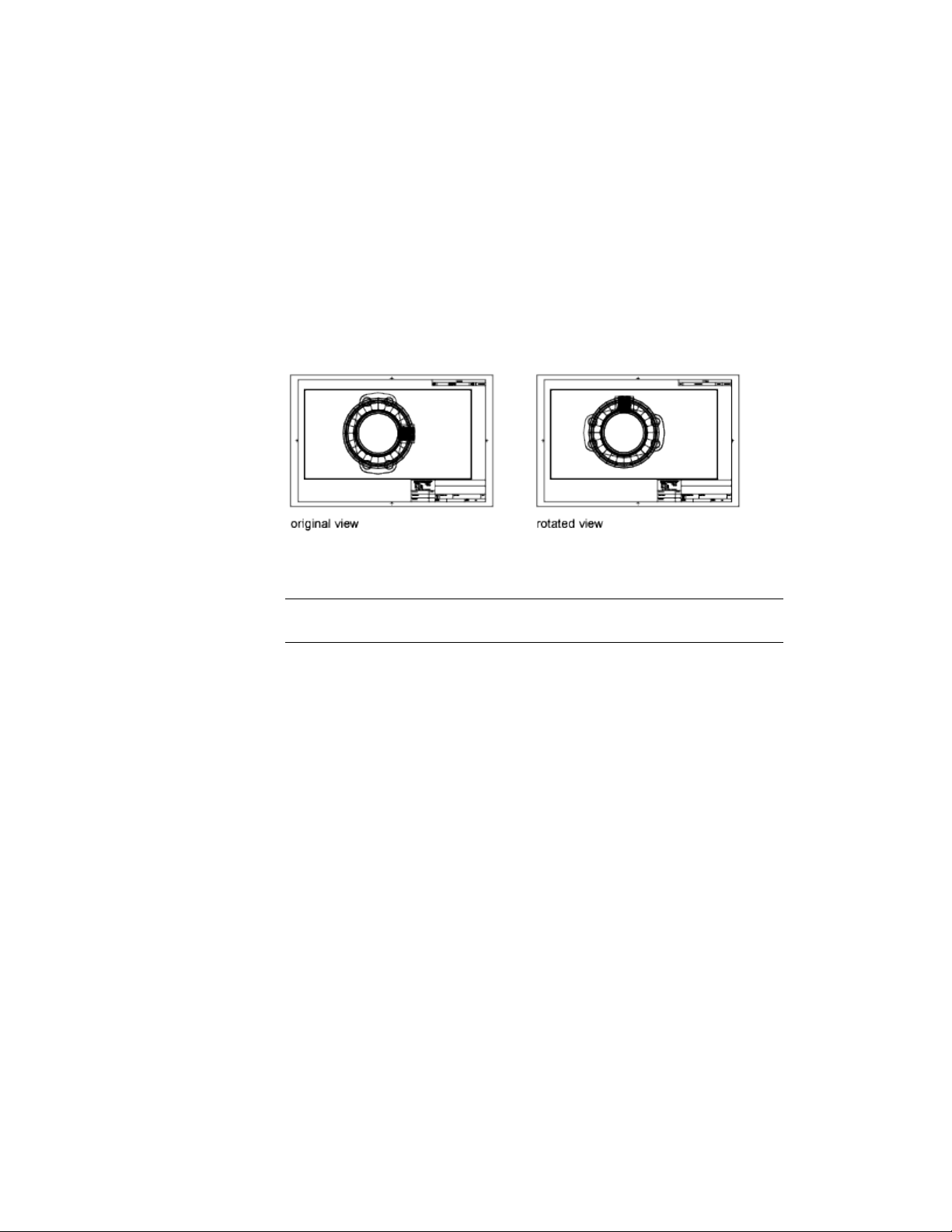
When VPROTATEASSOC is set to 1, the view within a viewport is rotated with
the viewport. When VPROTATEASSOC is set to 0, the view remains when the
viewport is rotated.
You can also rotate an entire view within a layout viewport by changing the
UCS and using the PLAN command.
With the UCS command, you can rotate the XY plane at any angle around
the Z axis. When you enter the PLAN command, the view rotates to match
the orientation of the XY plane.
Another way is to use the Align and then Rotate View options in the MVSETUP
command.
NOTE The ROTATE command rotates individual objects only and should not be
used to try to rotate a view.
Reuse Layouts and Layout Settings
When you create a layout, you can choose to apply the information from an
existing template.
A layout template is a layout imported from a DWG or DWT file. When you
create a layout, you can choose to apply the information from an existing
template. The program has sample layout templates to use when you design
a new layout environment. The paper space objects and page setup in the
existing template are used in the new layout. Thus, the layout objects,
including any viewport objects, are displayed in paper space. You can keep
any of the existing objects from the template you import, or you can delete
the objects. No model space objects are imported.
The layout templates are identified with a .dwt file extension. However, a
layout template or layout from any drawing or drawing template can be
imported into the current drawing.
Create Multiple-View Drawing Layouts (Paper Space) | 101
Loading ...
Loading ...
Loading ...