Loading ...
Loading ...
Loading ...
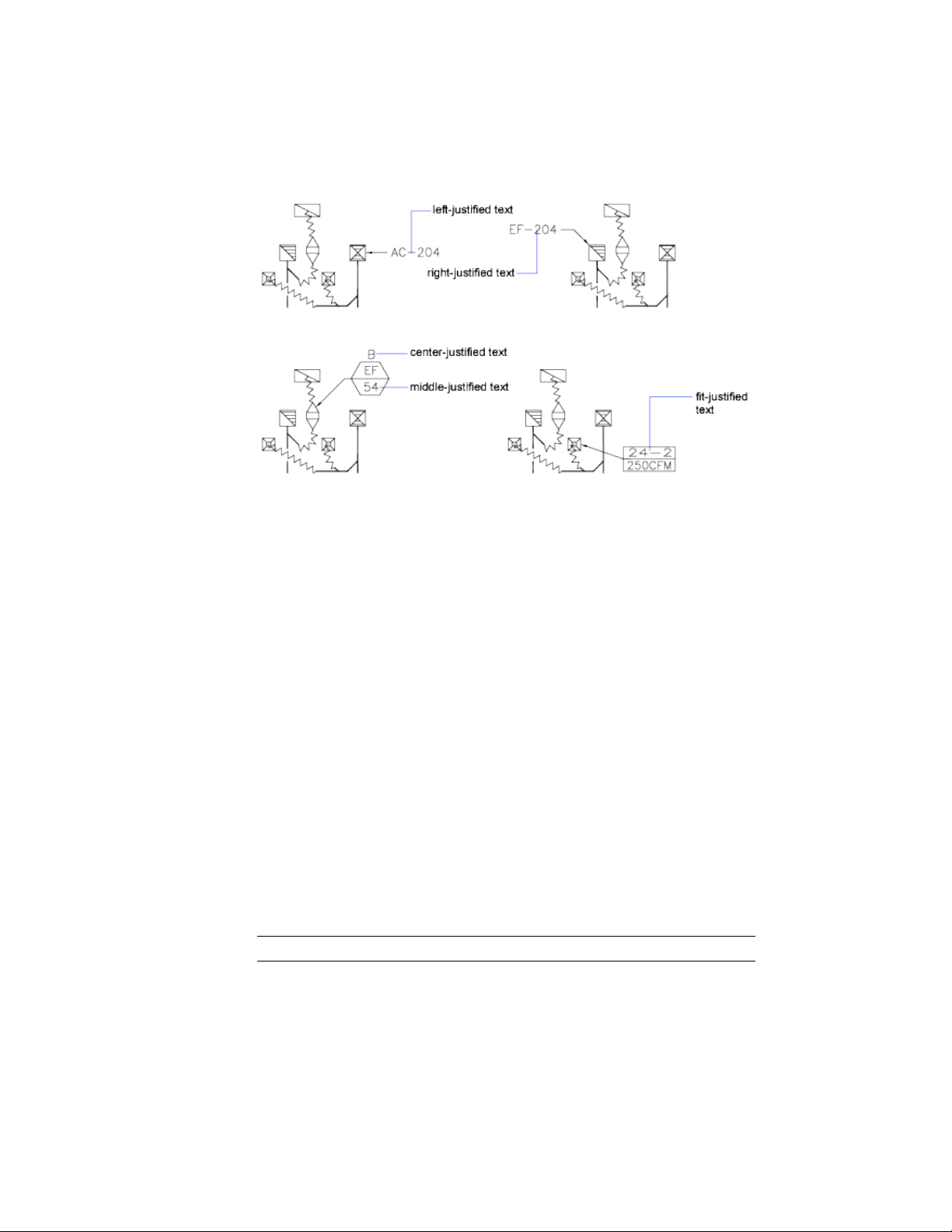
See also:
Use Fields in Text (page 536)
Create Multiline Text
A multiline text (mtext) object includes one or more paragraphs of text that
can be manipulated as a single object.
Overview of Multiline Text
You can create a multiline text (mtext) object by entering or importing text.
You can create one or more paragraphs of multiline text (mtext) in the In-Place
Text Editor. You can also type text at the Command prompt if you use -MTEXT.
You can insert text from a file saved in ASCII or RTF format.
Before entering or importing text, you specify opposite corners of a text
bounding box that defines the width of the paragraphs in the multiline text
object. The length of the multiline text object depends on the amount of text,
not the length of the bounding box. You can use grips to move or rotate a
multiline text object.
NOTE Multiline text objects and imported text files are limited to 256 KB in size.
520 | Chapter 9 Annotate Drawings
Loading ...
Loading ...
Loading ...
