Loading ...
Loading ...
Loading ...
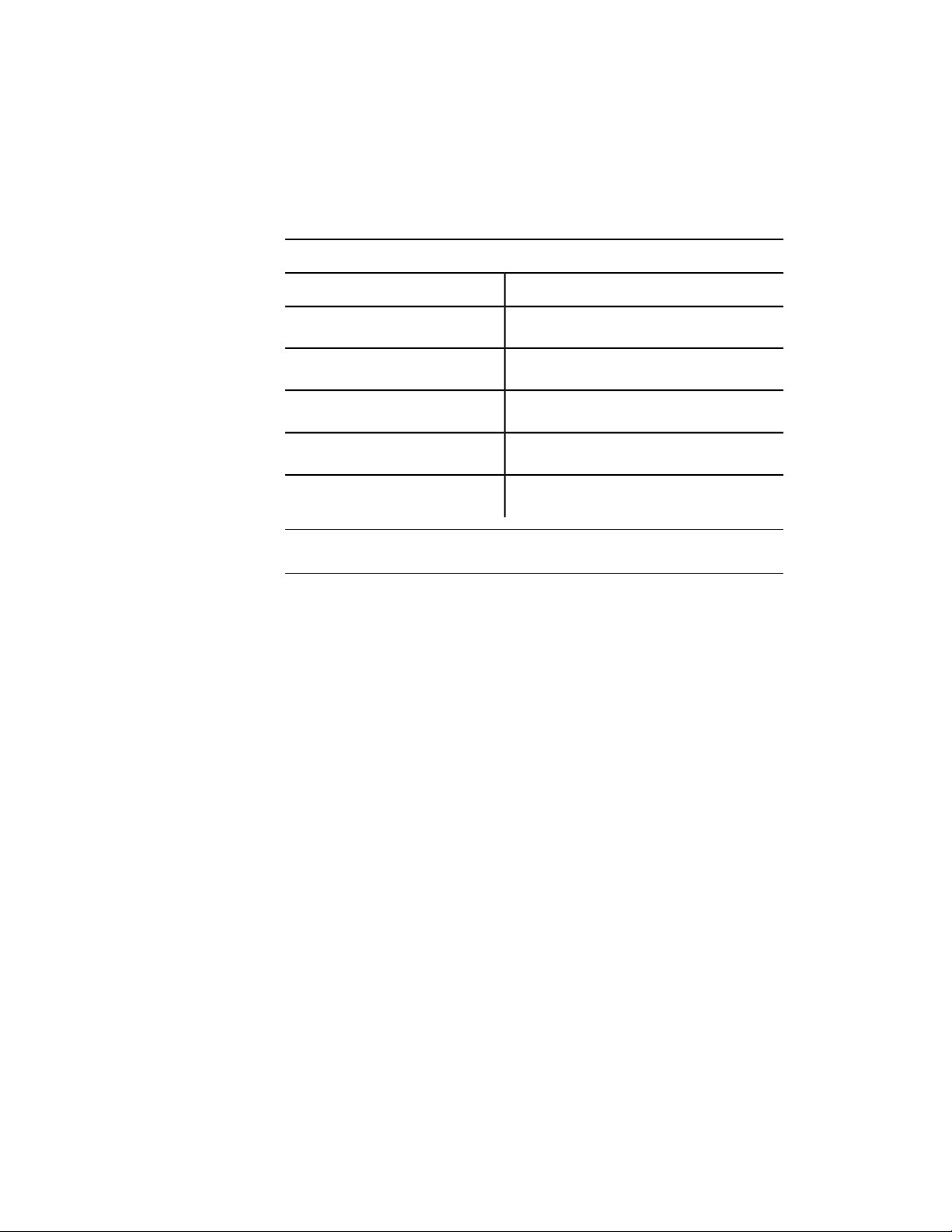
specifying the font file names, you can change one font without affecting the
other, as shown in the following table.
Specifying fonts and Big Fonts at the Command prompt
To specify this ...Enter this ...
Both normal fonts and Big Fonts[font name],[big font name]
Only a normal font (Big Font unchanged)[font name],
Only a Big Font (normal font unchanged),[big font name]
Only a normal font (Big Font, if any, removed)[font name]
No changeENTER (null response)
NOTE Long file names that contain commas as font file names are not accepted.
The comma is interpreted as a separator for an SHX font-Big Font pair.
See also:
Substitute Fonts (page 545)
Substitute Fonts
A font used in a drawing but that is not currently available on your system is
automatically substituted with another font.
The program accommodates a font that is not currently on your system by
substituting another font.
Specify an Alternate Font
If your drawing specifies a font that is not currently on your system, the font
designated as your alternate font is automatically substituted. By default, the
simplex.shx file is used. If you want to specify a different font, enter the
alternate font file name by changing the FONTALT system variable. If you use
a text style that uses a Big Font (or Asian Set), you can map it to another font
using the FONTALT system variable. This system variable uses a default font
Notes and Labels | 545
Loading ...
Loading ...
Loading ...
