Loading ...
Loading ...
Loading ...
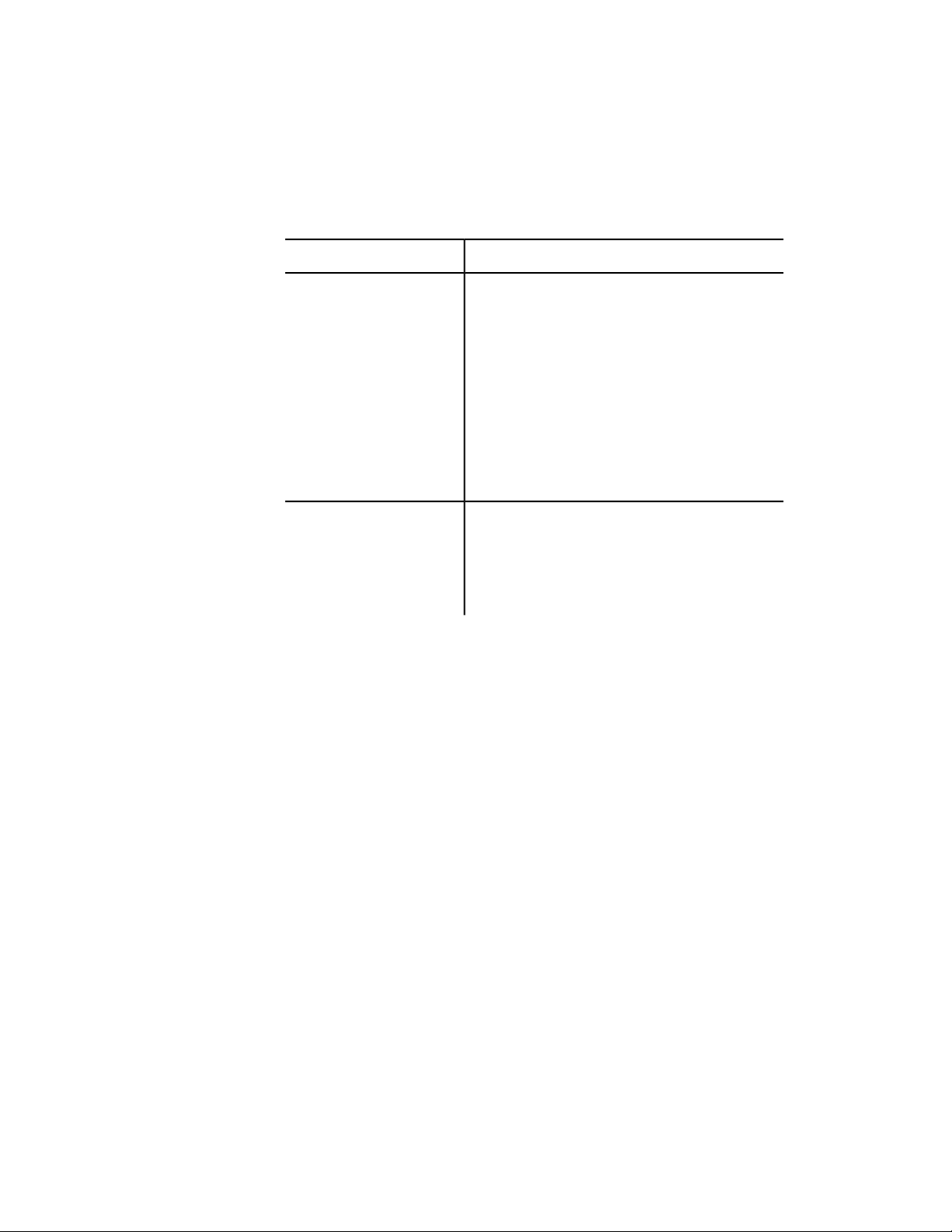
The following table outlines some of the references that might be missing and
describes how to handle them.
DescriptionMissing Reference Types
Missing external references are the result of AutoCAD
not being able to resolve the last known location of an
External references
xref, raster image, or underlay. To resolve a missing ex-
ternal reference, locate the file and update its location
using the Reference Manager palette.
For information about resolving missing referenced files,
see
■ Resolve Missing External References (page 661)
■ Attach Raster Image Files (page 680)
■ Attach Files as Underlays (page 670)
Missing shape files are often the result of custom shapes
being used in a linetype. Browse to the missing linetype
Shapes
file, or place the shape file in the folder with the drawing
or one of the support paths defined in the Application
Preferences dialog box.
Work with Large Objects
AutoCAD 2010 supports object size limits greater than those available in
previous releases. With increased object size limits you can create larger and
more complex models. Using increased object size limits can result in
compatibility issues with legacy drawing file formats (AutoCAD 2007 and
earlier).
When working with drawings that you might need to exchange with others
using AutoCAD 2009 and earlier, set the LARGEOBJECTSUPPORT system
variable to 0. Setting LARGEOBJECTSUPPORT to 0 warns you when a drawing
contains large objects that cannot be opened by a release of the program prior
to AutoCAD 2010.
Recover Defective Drawing Files
In some circumstances, it is possible that a drawing file becomes defective.
This can result from hardware problems or transmission errors. If a drawing
Open or Save a Drawing | 45
Loading ...
Loading ...
Loading ...