Loading ...
Loading ...
Loading ...
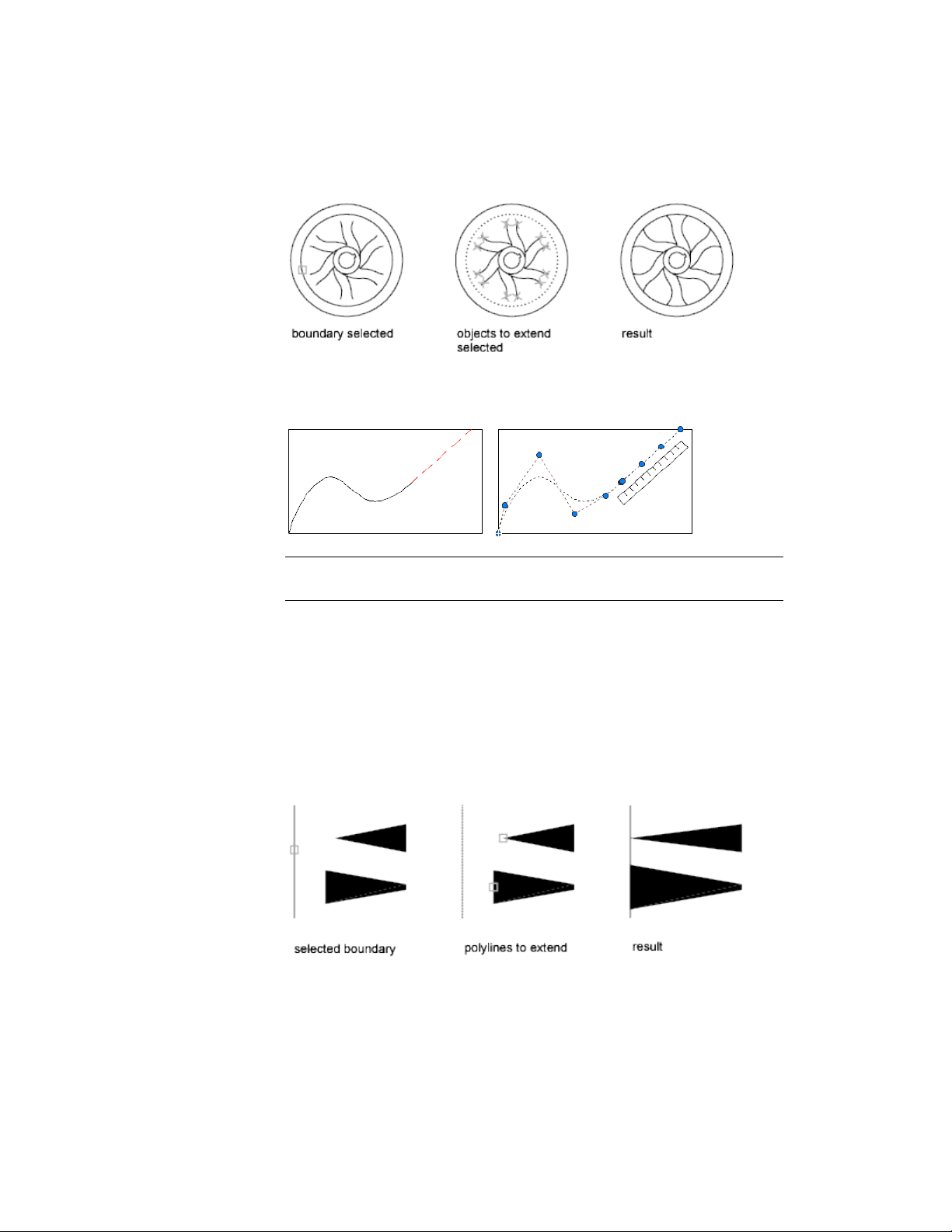
Extending a spline preserves the shape of the original portion of the spline,
but the extended portion is linear and tangent to the end of the original spline.
NOTE You can trim objects without exiting the EXTEND command. Press and
hold Shift while selecting the objects to be trimmed.
Trim and Extend Wide Polylines
2D wide polylines trim and extend at their centerlines. The ends of wide
polylines are always square. Trimming a wide polyline at an angle causes
portions of the end to extend beyond the cutting edge
If you trim or extend a tapered 2D polyline segment, the width of the extended
end is corrected to continue the original taper to the new endpoint. If this
correction gives the segment a negative ending width, the ending width is
forced to 0.
Select and Modify Objects | 259
Loading ...
Loading ...
Loading ...