Loading ...
Loading ...
Loading ...
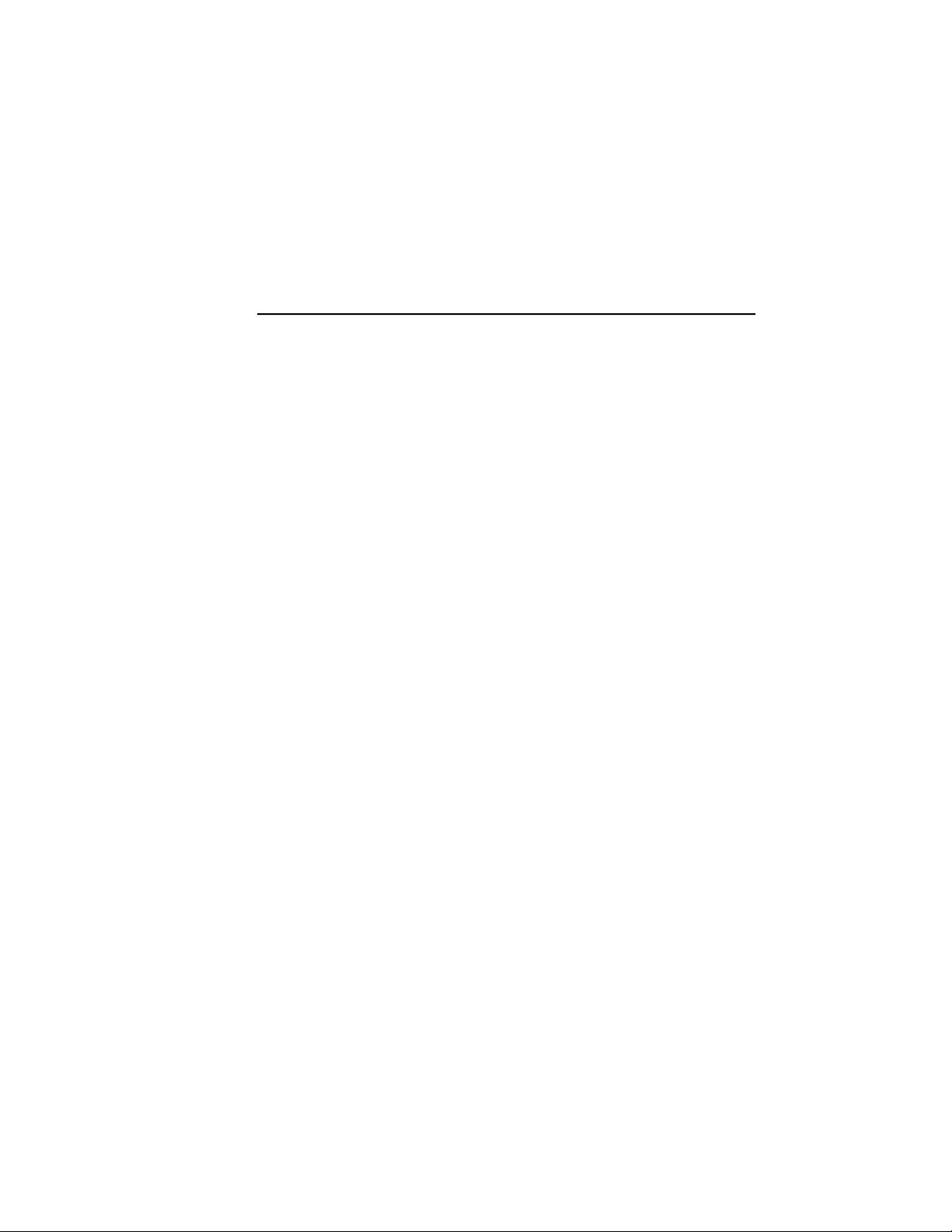
About Keyboard Shortcuts
Keyboard shortcuts allow for quick access to drafting aids, file management
commands, and the Clipboard.
The shortcut keys that AutoCAD supports are:
DescriptionKeyboard Shortcut
Launches the default Web browser and dis-
plays the Landing page or a specific Help
Fn-F1 or Cmd-/
topic based on the current context of the
program.
Expands or collapses the display of the
Command Window.
Fn-F2
Toggles object snap mode on and off.Fn-F3
Toggles 3D object snap mode on and off.Fn-F4
Toggles isoplane mode between top, right,
and left isometric planes.
Fn-F5
Toggles Dynamic UCS mode on and off.Fn-F6 or Cmd-D
Toggles grid display on and off.Fn-F7 or Control-E
Toggles ortho mode on and off.Fn-F8 or Cmd-L or Shift-Cmd-O
Opens or closes the Tool Sets palette.Cmd-1
Opens or closes the Content palette on and
off.
Cmd-2
Shows or hides the Command Window.Cmd-3
Opens or closes the Layers palette.Cmd-4
16 | Chapter 2 The User Interface
Loading ...
Loading ...
Loading ...
