Loading ...
Loading ...
Loading ...
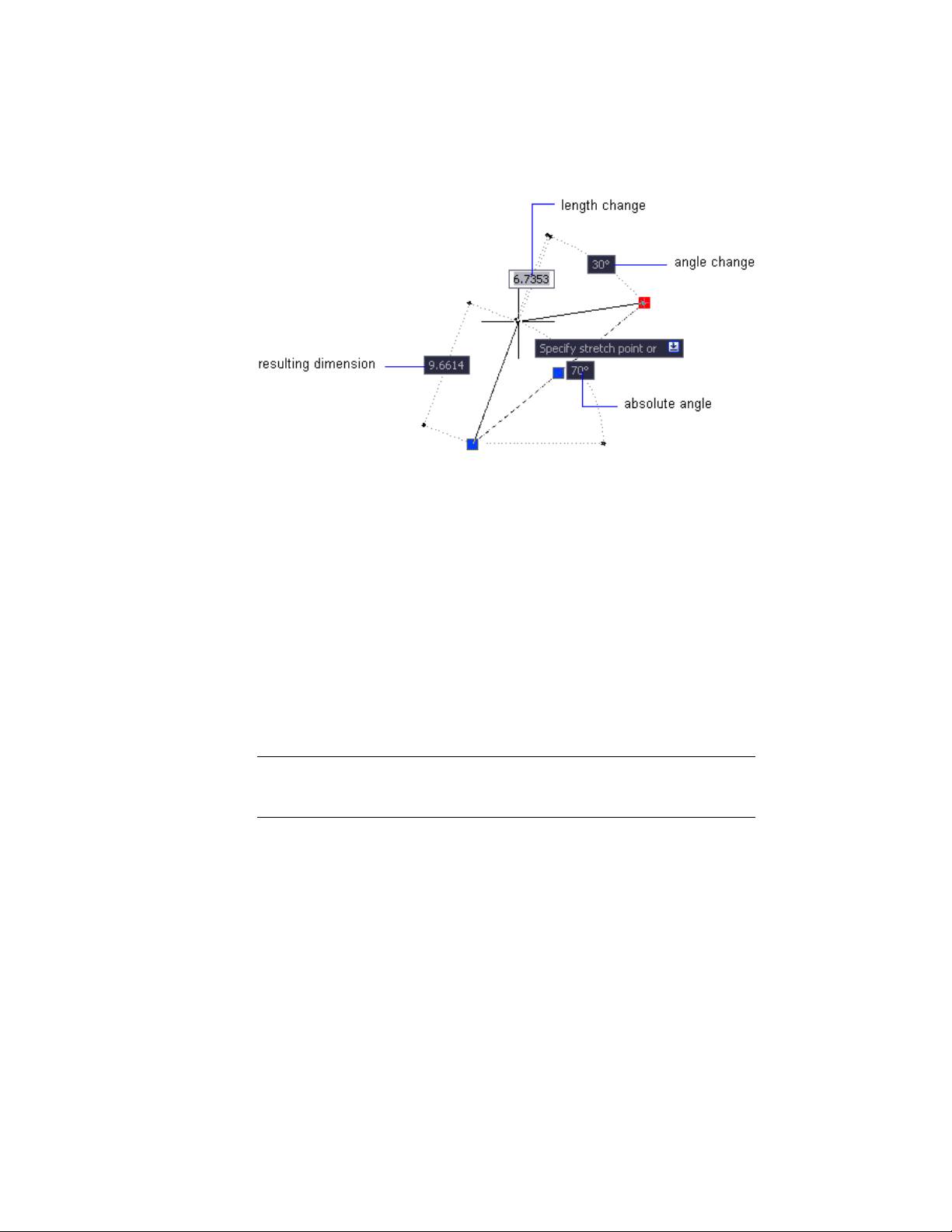
Use the dimensional input settings to display only the information you want
to see.
When you use grips to stretch objects or when you create new objects,
dimensional input displays only acute angles, that is, all angles are displayed
as 180 degrees or less. Thus, an angle of 270 degrees is displayed as 90 degrees
regardless of the ANGDIR system variable setting (set in the Drawing Units
dialog box). Angles specified when creating new objects rely on the cursor
location to determine the positive angle direction.
Dynamic Prompts
When dynamic prompts are on, prompts are displayed in a tooltip near the
cursor. You can enter a response in the tooltip instead of on the command
line. Press the Down Arrow key to view and select options. Press the Up Arrow
key to display recent input.
NOTE To use paste text into a dynamic prompt tooltip, type a letter and then
backspace to delete it before you paste the entry. Otherwise, the entry is pasted
into the drawing as text.
Snap to Locations on Objects (Object Snaps)
Instead of entering coordinates, you can specify points relative to existing
objects such as endpoints of lines or center points of circles.
168 | Chapter 6 Create and Modify Objects
Loading ...
Loading ...
Loading ...