Loading ...
Loading ...
Loading ...
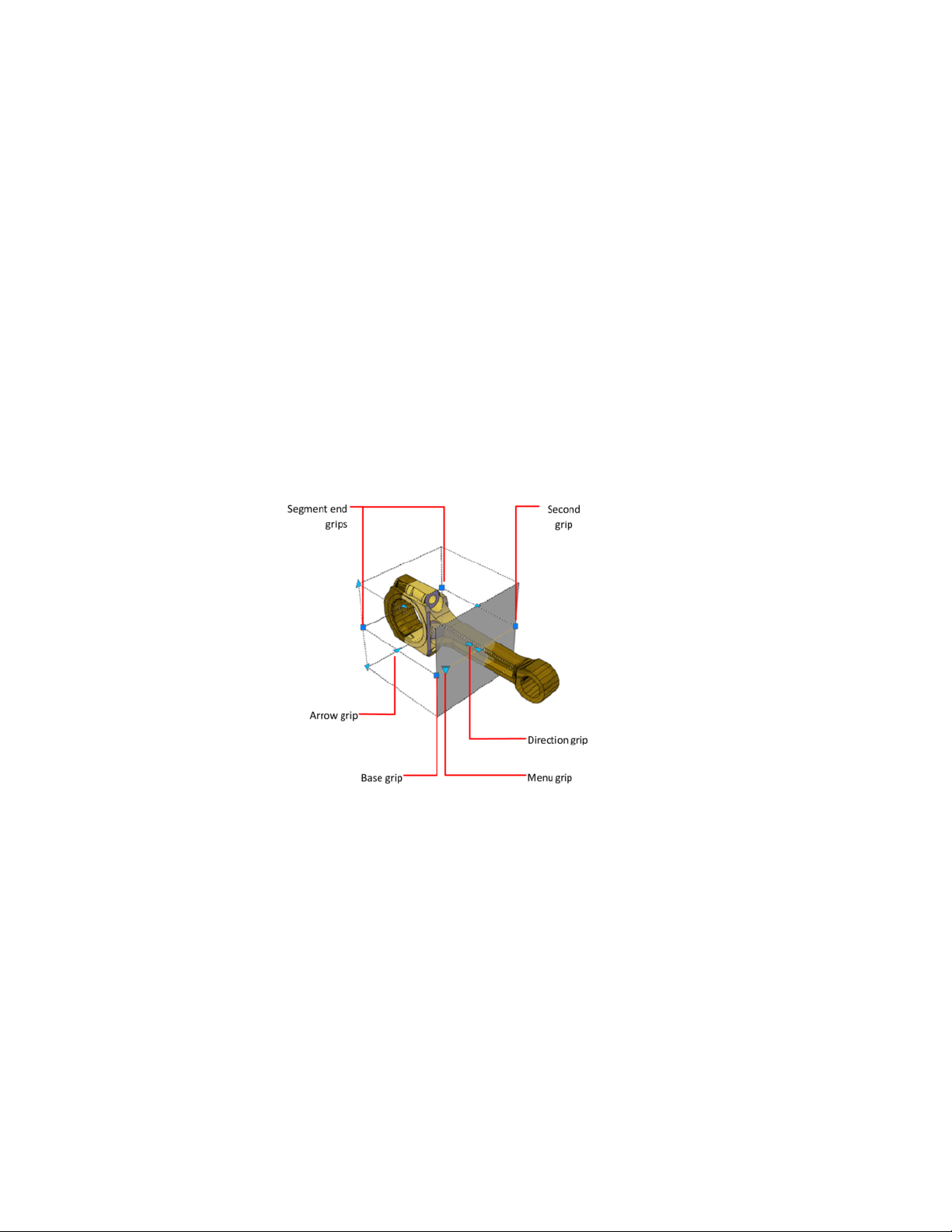
the Draw Section option of the SECTIONPLANE command, live sectioning is
turned off. Live sectioning can be manually turned on or off after a section
object is created.
A drawing can contain multiple section objects. However, live sectioning can
only be active for one section object at a time. Suppose that your model has
two sections objects: Section A and Section B. If Section A has live sectioning
turned on and you activate live sectioning for Section B, live sectioning for
Section A is automatically turned off.
Turning off a section object layer does not turn off live sectioning. However,
freezing the layer turns off live sectioning.
Use Grips to Modify Section Objects
Section object grips help you move and resize the section object.
Grips allow you to adjust the location, length, width, and height of the cutting
area.
■ Base grip.Acts as the base point for moving, scaling, and rotating the
section object. It is always adjacent to the Menu grip.
■ Second grip.Rotates the section object around the base grip.
■ Menu grip. Displays a menu of section object states, which control the
display of visual information about the cutting plane.
Create Sections and Drawings from 3D Models | 481
Loading ...
Loading ...
Loading ...