Loading ...
Loading ...
Loading ...
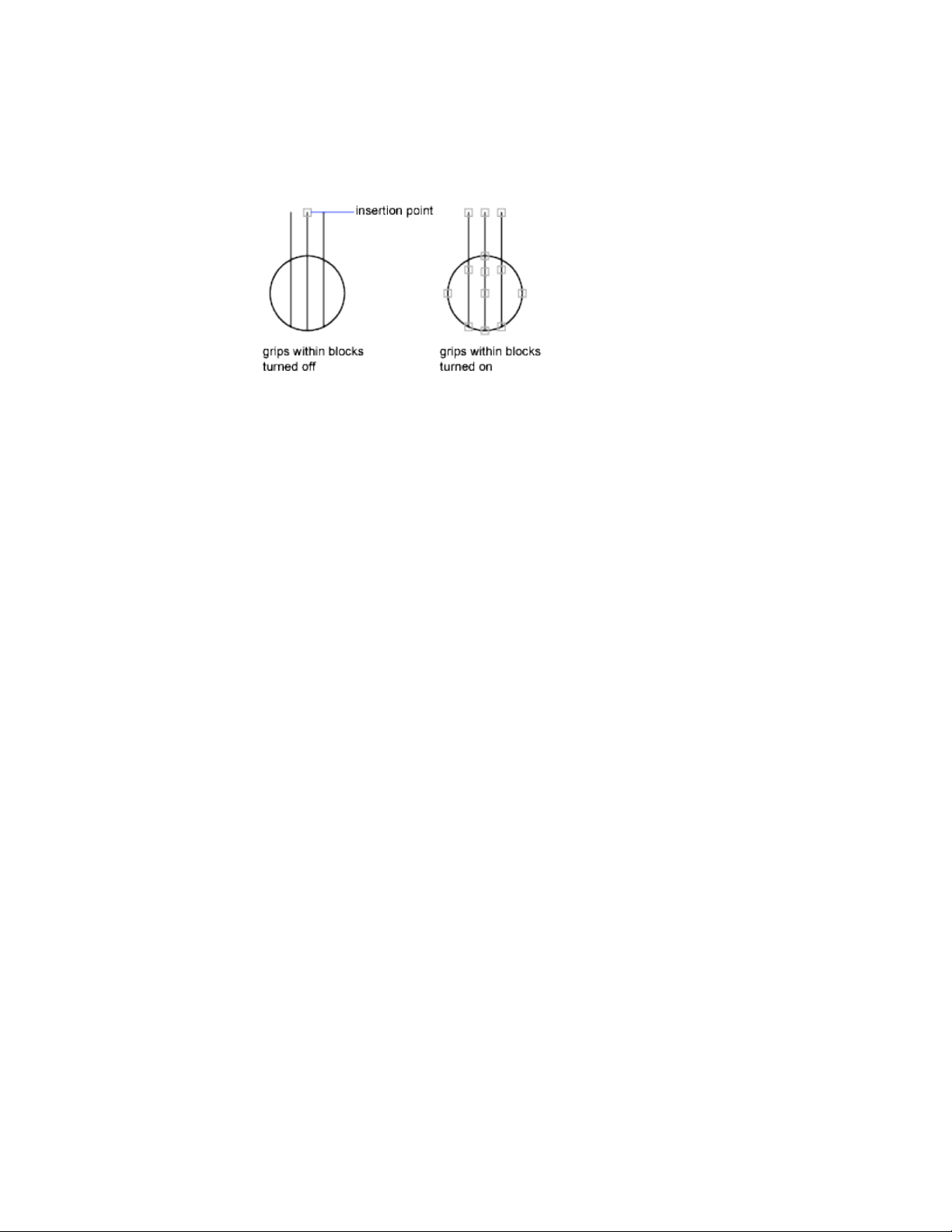
See also:
Use Object Grips (page 233)
Move or Rotate Objects
You can move objects to a different location, or change the orientation of
objects by rotating them by an angle or to other objects.
Move Objects
You can move objects at a specified distance and direction from the originals.
Use coordinates, grid snap, object snaps, and other tools to move objects with
precision.
Specify Distance with Two Points
Move an object using the distance and direction specified by a base point
followed by a second point. In this example, you move the block representing
a window. Select the object to be moved (1). Specify the base point for the
move (2) followed by a second point (3). The object is moved the distance
and direction of point 2 to point 3.
238 | Chapter 6 Create and Modify Objects
Loading ...
Loading ...
Loading ...