Loading ...
Loading ...
Loading ...
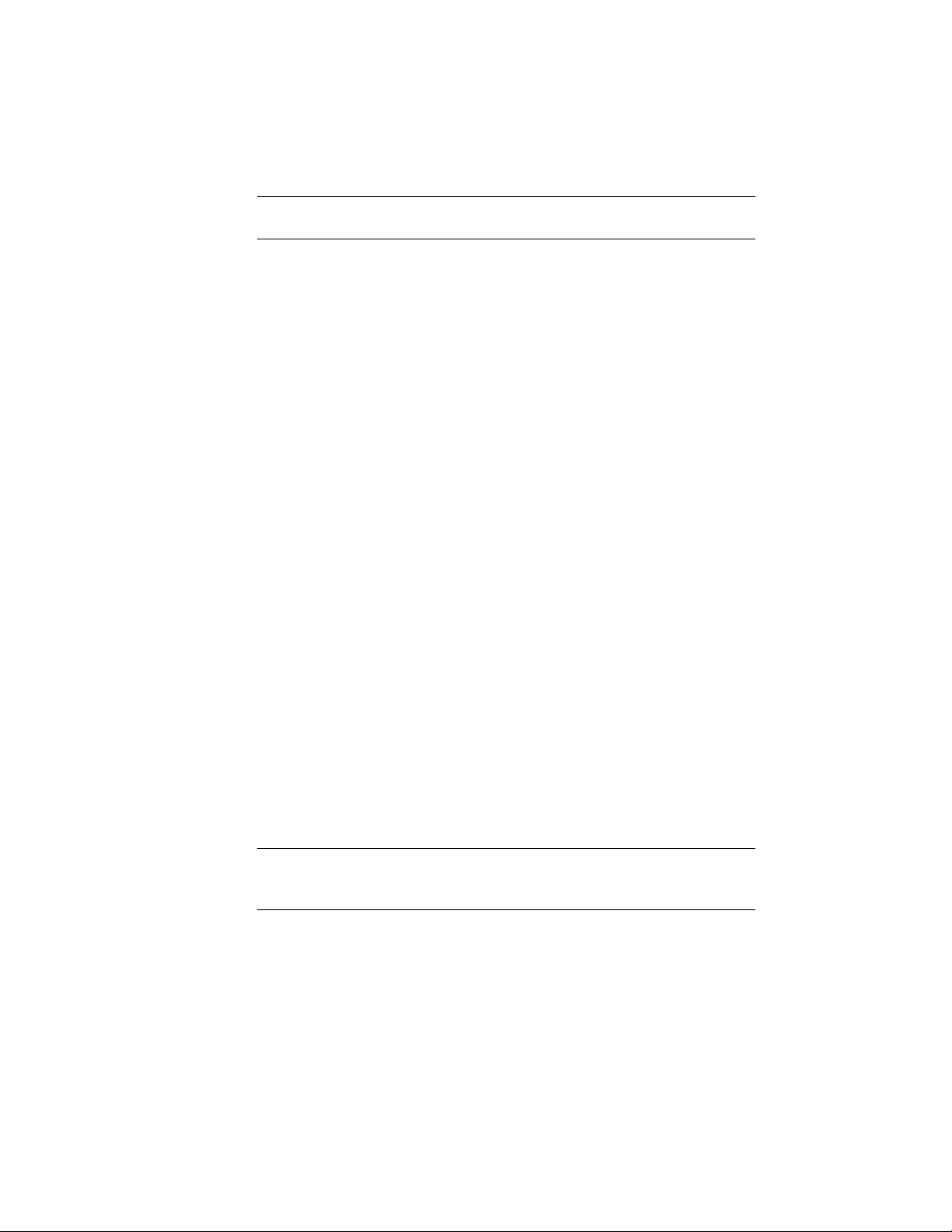
NOTE Plot styles are not available for objects with the Jitter edge modifier applied
(-VISUALSTYLES).
Choose a Type of Plot Style Table
A plot style table is a collection of plot styles assigned to a layout or the Model
tab. There are two types of plot style tables: color-dependent plot style tables
and named plot style tables.
Color-dependent plot style tables (CTB) use an object's color to determine
characteristics such as lineweight. Every red object in a drawing is plotted the
same way. While you can edit plot styles in a color-dependent plot style table,
you cannot add or delete plot styles. There are 256 plot styles in a
color-dependent plot style table, one for each color.
Named plot style tables (STB) contain user-defined plot styles. When you use a
named plot style table, objects that have the same color may be plotted
differently, based on the plot style assigned to the object. A named plot style
table can contain as many or as few plot styles as required. Named plot styles
can be assigned to objects or layers, just like any other property.
Assign Plot Style Tables to Layouts
By assigning different plot style tables to each layout in your drawing, you
can control how objects in the layout are plotted.
The plot style table affects both model space and paper space objects. To plot
the drawing without applying plot style properties, select None from the list
of plot style tables.
If you use named plot style tables, each object in the drawing either is assigned
a plot style directly or inherits a plot style from its layer.
To display the effects of a plot style table in a layout, select Print with Plot
Styles under Plot Style Table in the Page Setup dialog box.
NOTE If you insert an xref into your current drawing, all defined plot style tables
are also inserted. You can modify the appearance of your objects by editing the
attached plot style tables with the Plot Style Table Editor.
632 | Chapter 10 Plot and Publish Drawings
Loading ...
Loading ...
Loading ...