Loading ...
Loading ...
Loading ...
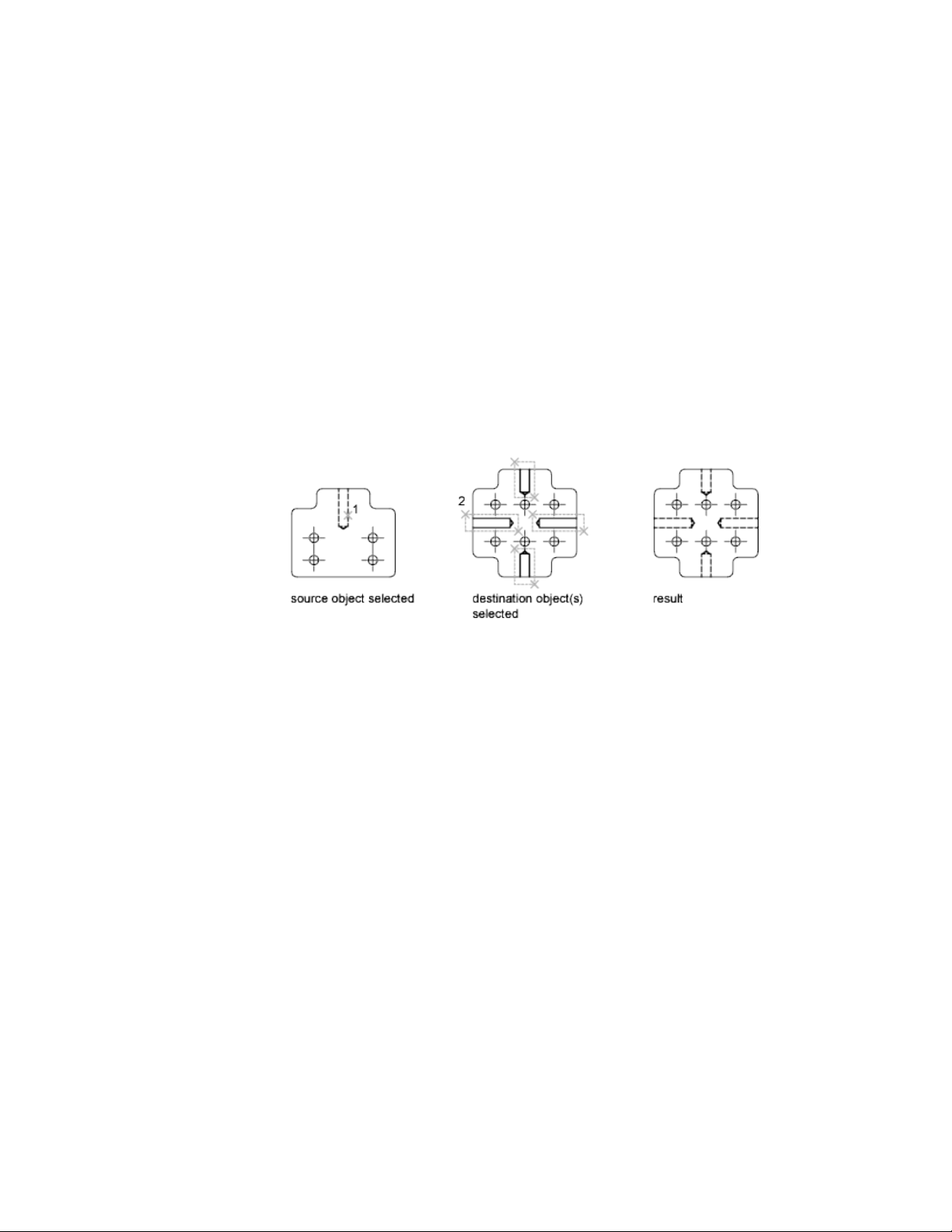
Copy Properties Between Objects
You can copy some or all properties of one object to other objects using Match
Properties.
The types of properties that can be copied include, but are not limited to,
color, layer, linetype, linetype scale, lineweight, plot style, transparency,
viewport property overrides, and 3D thickness.
By default, all applicable properties are automatically copied from the first
object you selected to the other objects. If you don't want a specific property
or properties to be copied, use the Settings option to suppress the copying of
that property. You can choose the Settings option at any time during the
command.
Work with Layers
Layers are like transparent overlays on which you organize and group objects
in a drawing.
Overview of Layers
Layers are used to group information in a drawing by function and to enforce
linetype, color, and other standards.
Layers are the equivalent of the overlays used in paper-based drafting. Layers
are the primary organizational tool used in drawing. Use layers to group
information by function and to enforce linetype, color, and other standards.
Control the Properties of Objects | 119
Loading ...
Loading ...
Loading ...
