Loading ...
Loading ...
Loading ...
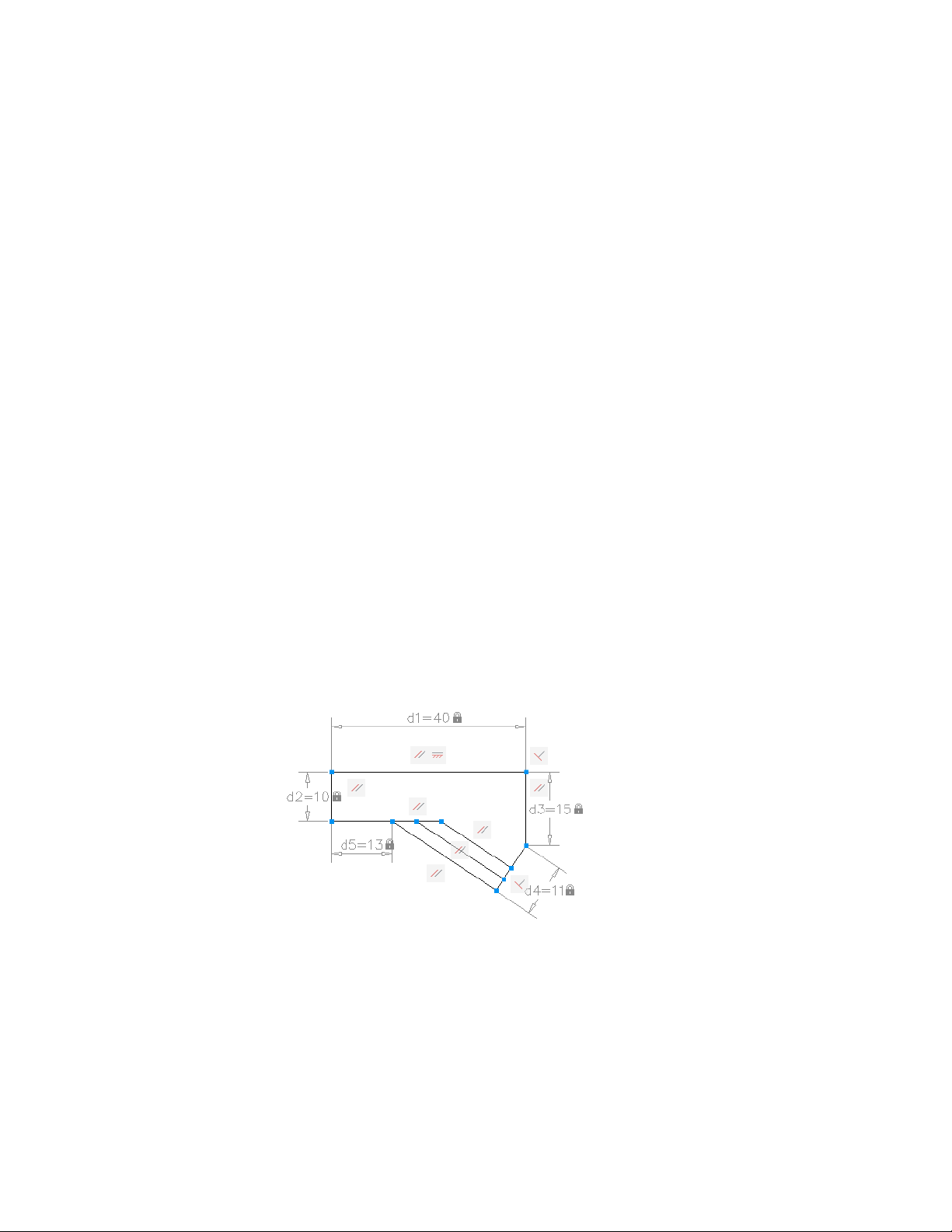
LispVariables can be opened without errors in AutoCAD LT, and the cached
value is displayed.
Work with Multiple User Coordinate Systems
In AutoCAD, you can choose to use a different user coordinate system (UCS)
in each viewport in a single drawing file. In AutoCAD LT, you can use only
one UCS in each drawing file. The AutoCAD LT behavior is the same as it was
in previous releases.
When you open an AutoCAD drawing file in AutoCAD LT, AutoCAD LT uses
only the UCS from the current viewport. If you edit the drawing in AutoCAD
LT, and then save it and reopen it in AutoCAD, you may notice some
discrepancies in UCS usage. User coordinate systems that were set individually
in AutoCAD will probably change if the viewports that use them were activated
in the AutoCAD LT session.
Work with AutoCAD 2D and 3D Solid Object Shading
In AutoCAD, visual styles provide shading and wireframe options for objects
in the current viewport. AutoCAD LT does not support visual styles. The
SHADEMODE command in AutoCAD LT provides only the 2D Wireframe and
Hidden options. You can use SHADEMODE in AutoCAD LT to turn off visual
styles in viewports that were created in AutoCAD. This exposes the underlying
geometry so you can easily edit drawings and use the geometry with precision
drawing tools such as object snaps.
Work with Constraints
Some of the drawings that you work with will contain design requirements
enforced within the drawing itself through the use of constraints. Using
Work with Data in Other Formats | 701
Loading ...
Loading ...
Loading ...
