Loading ...
Loading ...
Loading ...
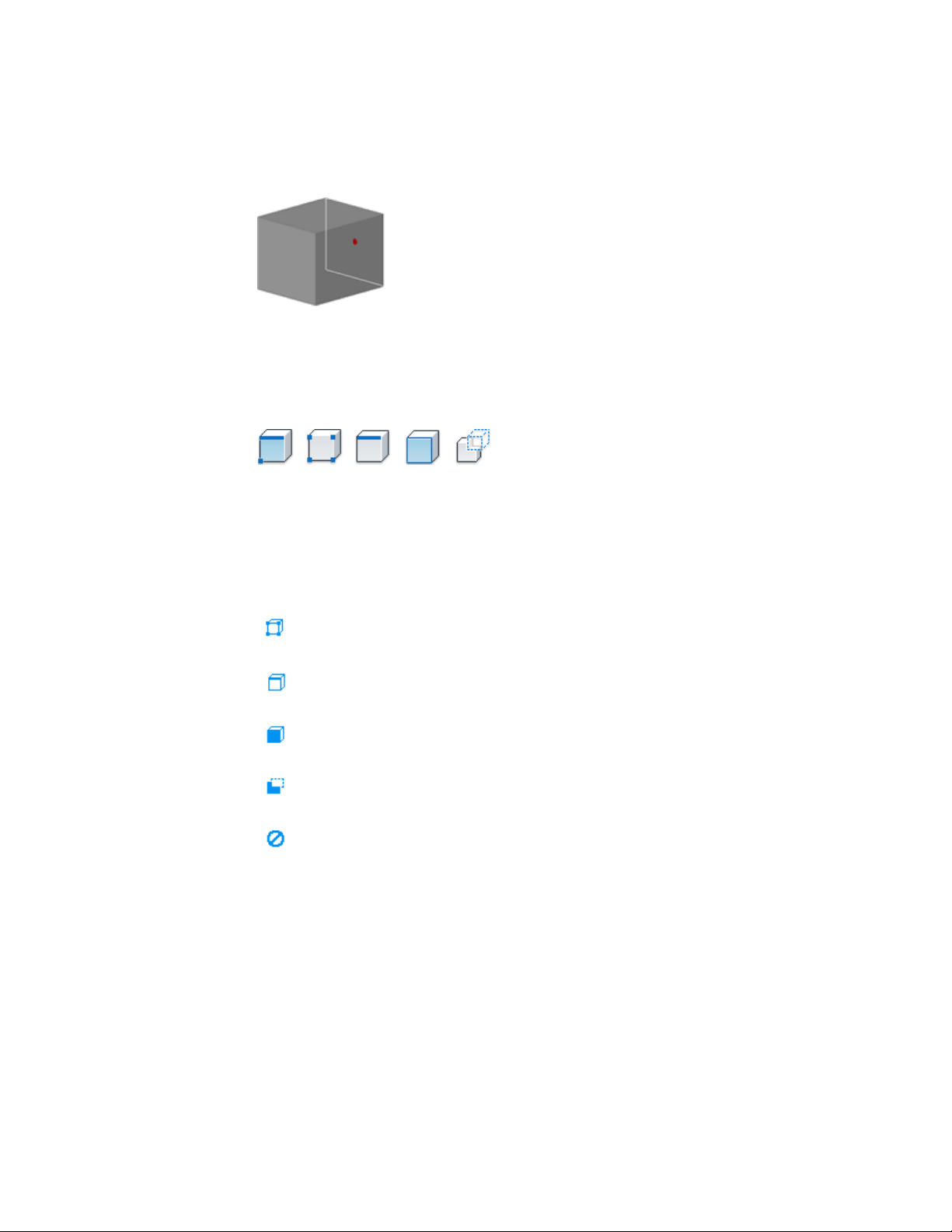
Turn on the Subobject Selection Filter
Selecting a specific type of subobject can be difficult on complex objects, such
as meshes. You can limit the selection to a face, edge, vertex, or history
subobject by setting a subobject selection filter.
When a subobject selection filter is on, you do not need to press and hold
Ctrl to select the face, edge, or vertex of a 3D model. However, you need to
turn off the filter to select the entire object. The current subobject filter setting
is stored in the SUBOBJSELECTIONMODE system variable.
When a subobject filter is turned on, the following icons are displayed near
the cursor:
Vertex filtering is on
Edge filtering is on
Face filtering is on
History subobject filtering is on
Subobject filtering is off
Use Grips to Edit 3D Solids and Surfaces
Use grips to change the size and shape of some individual solids and surfaces.
420 | Chapter 8 Work with 3D Models
Loading ...
Loading ...
Loading ...