Loading ...
Loading ...
Loading ...
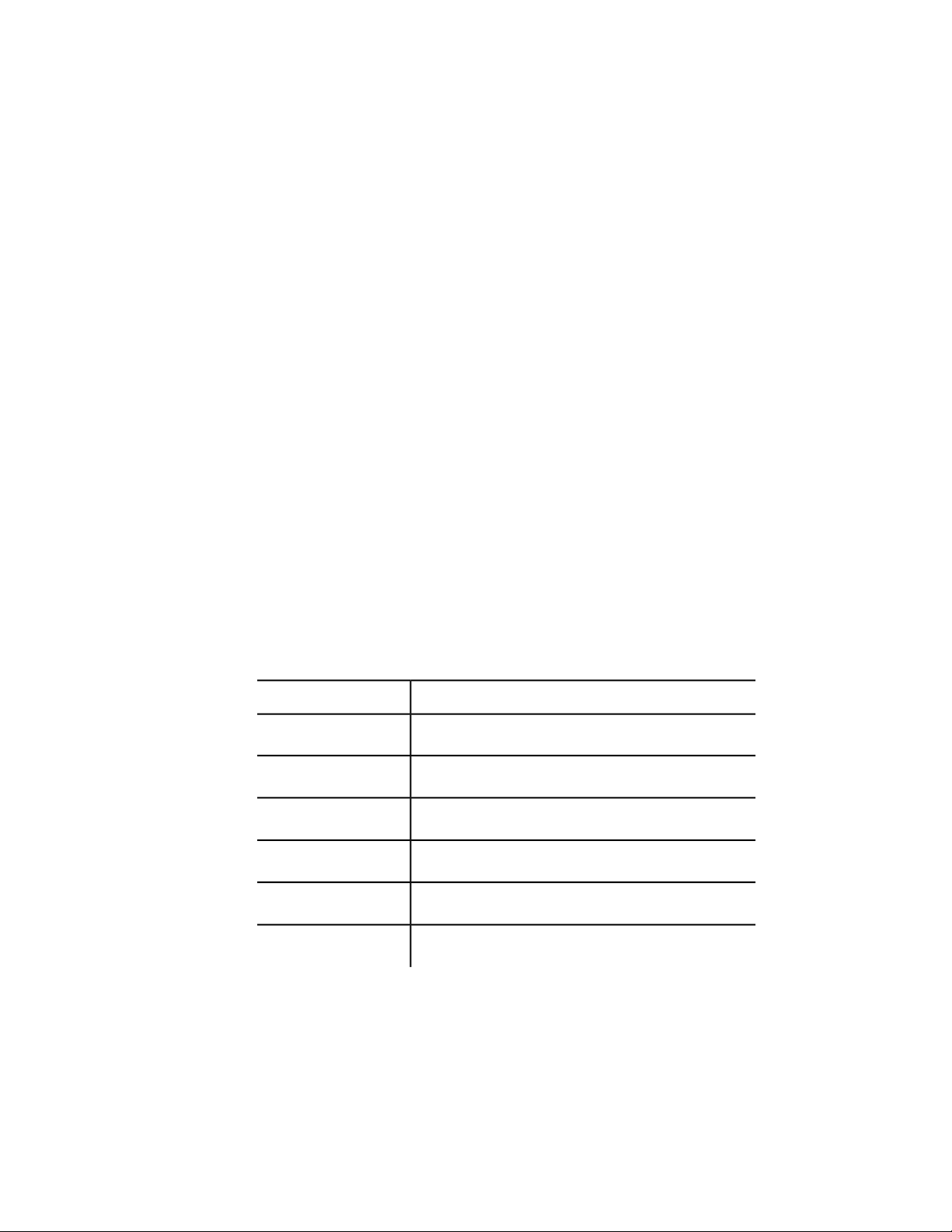
Protect Expressions in Dynamic Constraints
When a dynamic dimensional constraint references one or more parameters, the
prefix fx: is added to the name of the constraint. This prefix is displayed only
in the drawing. Its purpose is to help you avoid accidentally overwriting
parameters and formulas when the dimension name format is set to Value or
Name, which suppresses the display of the parameters and formulas.
Control Geometry with Parameters
You can create and manage custom parameters that can be used with
dimensional constraints (dynamic and annotational).
The -PARAMETERS command allows you to do the following operations:
■ Create a new parameter
■ Edit the expression of a parameter
■ Rename a parameter
■ Delete a parameter from the drawing
■ List all the parameters in the current drawing
Use Operators in Expressions
Dimensional constraint parameters and user variables support the following
operators within expressions:
DescriptionOperator
Addition+
Subtraction or unary negation-
Floating point modulo%
Multiplication*
Division/
Exponentiation^
302 | Chapter 6 Create and Modify Objects
Loading ...
Loading ...
Loading ...