Loading ...
Loading ...
Loading ...
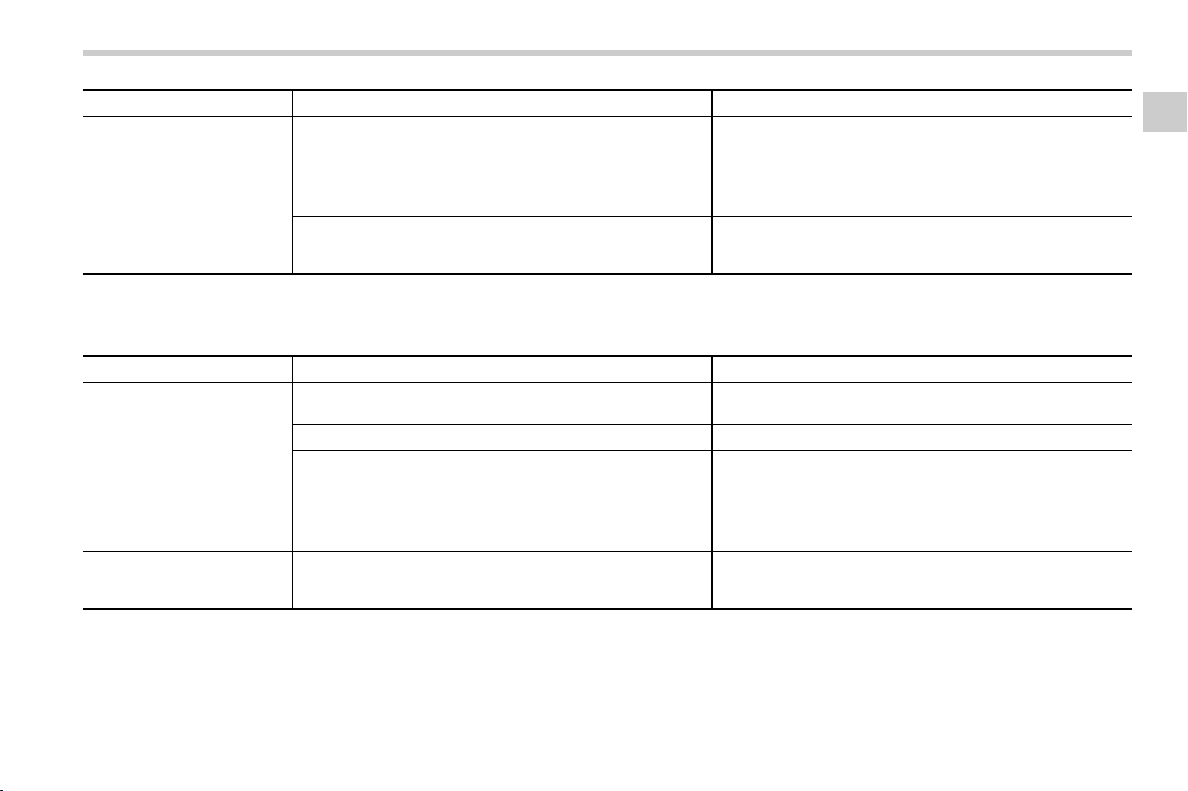
(65,1)
北米Model "A1360BE-A" EDITED: 2018/ 8/ 31
Symptom Likely cause Correction procedure
The charging indicator
flashes and charging cannot
be carried out.
When charging indicator slowly flashes*:
Charge schedule is registered.
When you wish to charge according to the timer, wait until
the set time.
To immediately start charging, set “Charge Now” to “On”.
Refer to “
Setting the Remote Battery Charging Timer” FP58.
Or, while the charging indicator is flashing, remove and
reconnect the charging connector within 5 seconds.
When charging indicator rapidly flashes*:
Malfunction occurred in an external power source or the
vehicle.
Start the hybrid system and follow the instructions
displayed by the message on the combination meter
display (color LCD).
*: For details regarding charging indicator illumination and flashing, refer to “
Charging indicator” FP45.
& When the Remote Battery Charging Timer does not operate normally
SHSAF02
Symptom Likely cause Correction procedure
Cannot charge at desired
time.
The vehicle clock is not properly adjusted.
Check the clock settings and adjust it to the proper time.
Refer to “
Clock” FP228.
The charge cable is not connected to vehicle. Before using the charging timer, connect the charge cable.
An incorrect charging mode was selected.
Check the charging mode setting. Refer to “
Using the
Remote Battery Charging Timer” FP57.
When the charging mode is “Start time”, charging starts at
the set time, but when it is “Departure time”, charging is
completed by the set time. (The charging start time is
automatically controlled by the system.)
Cannot change timer setting
from smartphone applica-
tion*.
The smartphone is outside its coverage area.
Check the signal strength. If the smartphone is outside its
coverage area, move to a place with a better signal.
– CONTINUED –
Troubleshooting
63
HS
Hybrid system
Loading ...
Loading ...
Loading ...
