Loading ...
Loading ...
Loading ...
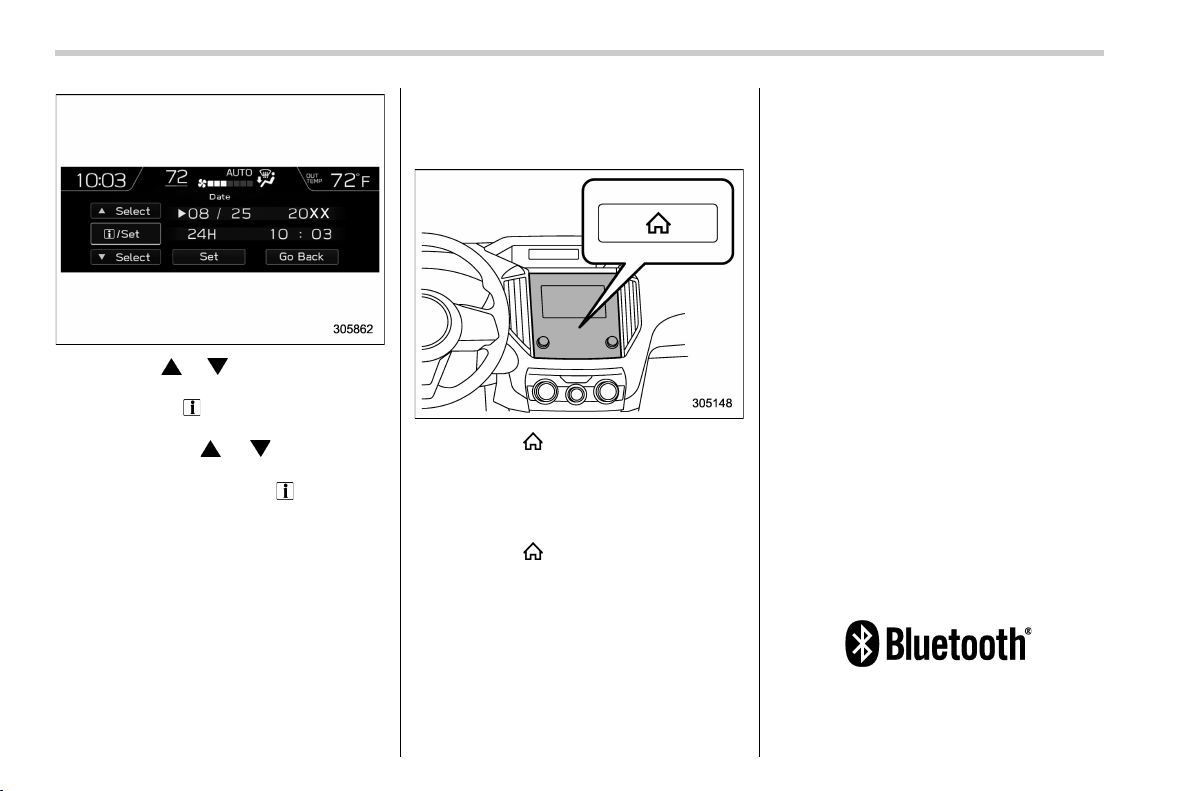
(232,1)
北米Model "A1360BE-A" EDITED: 2018/ 8/ 31
11. Pull the “ ”, “ ” switches to scroll
through to the items you can set.
(1) Use the
/ SET switch to choose
the item you would like to change.
(2) Pull the “
”, “ ” switches to
adjust the items.
12. Select “Set” and pull the
/SET switch
to complete the clock setting.
Select “Go Back” to return to the previous
screen without saving settings.
NOTE
The Birthday/Anniversary and mainte-
nance reminder system function are
based on the time and date on the
multifunction display (color LCD).
& Setting the clock automati-
cally
S03AF02
1. Turn the ignition switch to “ON”.
2. Press the button.
3. Select “Settings”.
4. Select “Vehicle”.
5. Select “Clock adjustment” and then
select “Auto”.
6. Press the
button again to complete
the setting.
! Models with navigation system
S03AF0201
The clock will be set automatically where a
GPS signal is available.
! Models without navigation system
S03AF0202
The clock will be set and adjusted auto-
matically when a smartphone is connected
via Bluetooth
®
for transferring phonebook
data.
1. Register the smartphone to the audio
system. For details, refer to “Bluetooth
SETTINGS” in the supplemental Owner’s
Manual for the audio/navigation system.
2. Transfer phonebook data to the sys-
tem. For details, refer to “Bluetooth SET-
TINGS” in the supplemental Owner’s
Manual for the audio/navigation system.
The clock will be adjusted automatically.
NOTE
Depending on the model of smart-
phone, the settings of the connected
smartphone may need to be changed.
(ex: For iOS or other models, notifica-
tion settings may need to be activated.)
For details, check the instructions on
connecting smartphones.
& Regulatory information
S03AF04
The Bluetooth
®
word mark and logos are
registered trademarks owned by Bluetooth
SIG, Inc.
Clock
230
Loading ...
Loading ...
Loading ...
