Loading ...
Loading ...
Loading ...
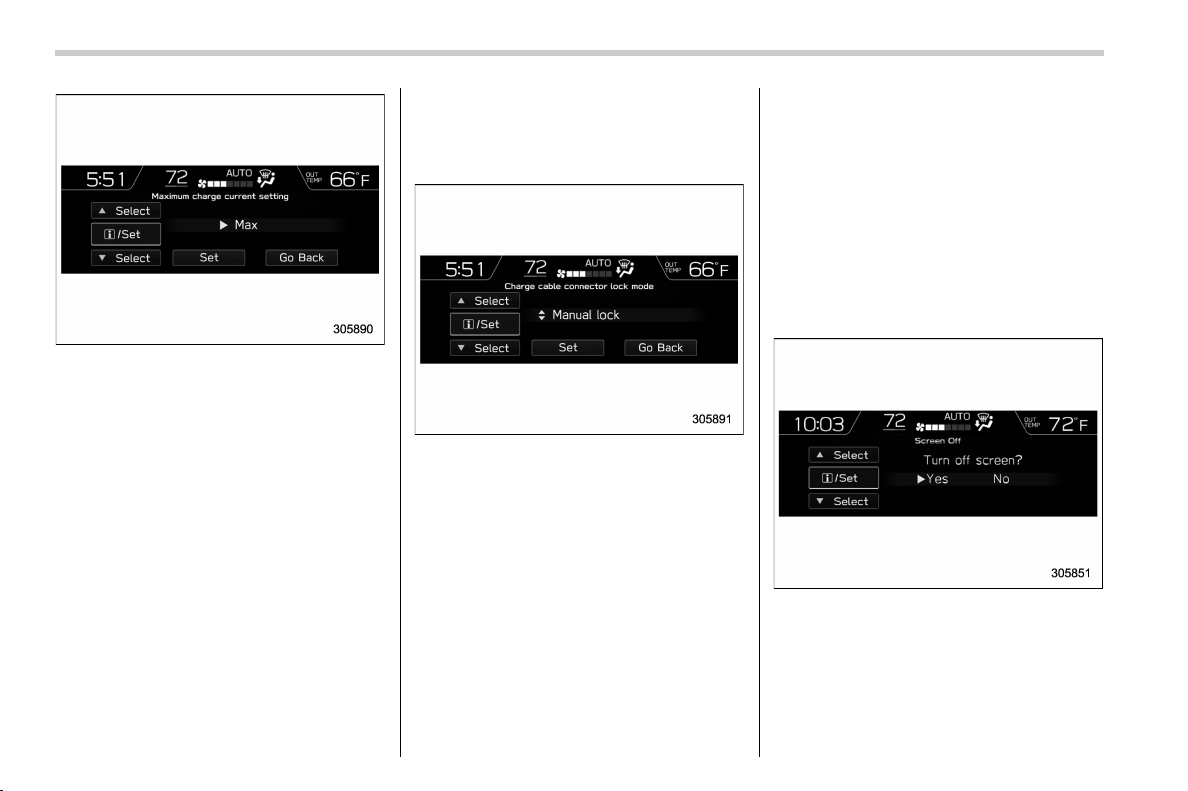
(226,1)
北米Model "A1360BE-A" EDITED: 2018/ 8/ 31
1. Select “Maximum charge current
setting” from the 2nd menu in setting
screen. Refer to “Setting screen” FP218.
2. Select the setting.
3. Select “Set” to exit settings. Select “Go
Back” to return to the previous screen
without applying the setting changes.
NOTE
. If the breaker still trips while char-
ging, even after changing the upper
limit of the charging current, check if
the connected power source meets the
specified charging conditions.
. Restricting the charging current will
lengthen the charging time.
! Charge cable connector lock
mode setting
S03BP3003
Set the charge cable connector mode for
locking/unlocking.
1. Select “Charge cable connector lock
mode” from the 2nd menu in setting
screen. Refer to “Setting screen” FP218.
2. Select the setting.
. Auto lock & Auto unlock:
Lock the cable when it is inserted, and
unlock the cable automatically when
charging is completed.
. Auto lock:
Lock the cable when it is inserted
automatically.
. Manual lock:
Lock and unlock are performed manu-
ally.
3. Select “Set” to exit settings. Select “Go
Back” to return to the previous screen
without applying the setting changes.
! Display/Beep settings
S03BP2805
You can set the display settings and
volume settings.
! Screen OFF setting
S03BP280501
1. Select “Screen Off” from the 2nd menu
in setting screen. Refer to “Setting screen”
FP218.
2. Select “Yes” to turn off the screen.
Select “No” to return to the previous
screen.
Restoring the screen
When the INFO button is operated after
the ignition switch is turned to the “ON” or
Multi-function display (color LCD)
224
Loading ...
Loading ...
Loading ...
