Loading ...
Loading ...
Loading ...
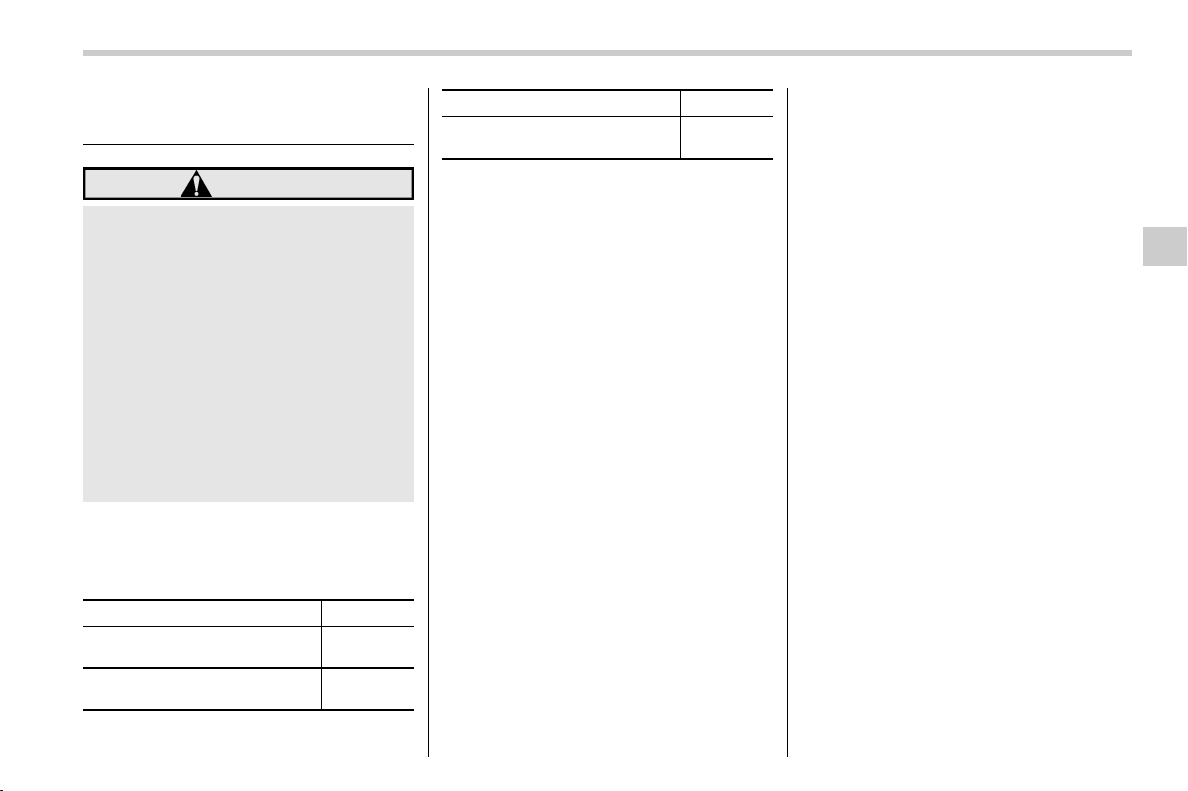
(211,1)
北米Model "A1360BE-A" EDITED: 2018/ 8/ 31
3-7. Multi-function display
(color LCD)
S03BP
WARNING
Always pay adequate attention to
safe driving when operating the
multi-function display (color LCD)
while the vehicle is in motion. When
operation of the multi-function dis-
play (color LCD) is disturbing your
awareness and ability to concen-
trate on driving, stop the vehicle in
a safe place before performing op-
erations on the screen. Also, do not
concentrate on the display while
driving. Doing so may cause you to
look away from the road and could
result in an accident.
& Features
S03BP25
The multi-function display (color LCD) has
the following functions.
Description Page
Displays useful messages, such
as notification, etc.
210
Displays basic screens (e.g. fuel
consumption screen, etc.)
211
Description Page
Sets and adjusts maintenance
notification
226
Also, the multi-function display (color LCD)
can also be used to set and initialize the
multi-function display (color LCD) itself.
NOTE
. When the vehicle is in motion,
certain functions and selections may
not be available.
. You can set the language and units
for both the multi-function display
(color LCD) and the combination meter
at the same time. For details about
setting the language and units, refer to
“Menu screens” FP207.
. The images displayed in this Own-
er’s Manual are sample images. The
actual image may vary depending on
the market and vehicle specifications.
& Welcome screen
S03BP07
When the driver’s door is opened and
closed, the welcome screen will appear for
a short time.
NOTE
. The welcome screen will disappear
when the ignition switch is turned to the
“ON” position while the welcome
screen is displayed.
. The welcome screen can be set to on
or off. For details, refer to “Screen
Settings” FP207.
. For a certain period of time after the
welcome screen has once appeared, it
may not appear again even when the
driver’s door is opened and closed
again. This does not indicate a mal-
function.
& Self-check screen
S03BP09
NOTE
When the setting is “On”, the self check
screen appears. For details about this
setting, refer to “ON/OFF setting”
FP226.
When the ignition switch is turned to the
“ON” position, the vehicle self-check will
be performed. The screens corresponding
to the following items will appear one after
another for several seconds each.
– CONTINUED –
Multi-function display (color LCD)
209
3
Instruments and controls
Loading ...
Loading ...
Loading ...
