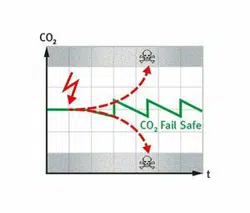Loading ...
Loading ...
Loading ...

CB / CB-UL, CBF / CBF-UL (E7) 07/2021 Page 72/197
7.1 Set-point entry through the “Setpoints” menu
Press the Setpoint setting icon to access the “Setpoint” setting menu from Normal display.
“Setpoints” menu.
Select “Fixed value operation setpoints” to access the
individual parameters.
• Select the field “Temperature” and enter the desired temperature setpoint.
Setting range: 20 °C up to 60 °C. Confirm entry with Confirm icon.
• Select the field “CO2” and enter the desired CO
2
setpoint.
Setting range: 0 vol.-% up to 20 vol.-%.
Confirm entry with Confirm icon.
Chamber with O
2
control:
• Select the field “O2” and enter the desired O
2
setpoint.
Setting range with regular hypoxic control range: 0.2 vol.-% up to 20 vol.-%.
Setting range with alternative control range: 5 vol.-% up to 95 vol.-%.
Confirm entry with Confirm icon.
CBF / CBF-UL:
• Select the field “Humidity” and enter the desired humidity setpoint.
Setting range: 50 % r.h. up to 95 % r.h. Confirm entry with Confirm icon.
When entering a humidity setpoint value > 90 % r.h. a message window appears,
indicating that condensation is possible. Press the Confirm icon.
When entering a setpoint value outside the setting range, the message: “Value outside of
limits! (Min: xxx, Max: xxx)” appears (xxx is a wildcard for the limits of the respective
parameter). Press the Confirm icon and repeat the entry with a correct value.
After completing the settings, press the Confirm icon to take over the entries and exit the menu, or press
the Close icon to exit the menu without taking over the entries.
Loading ...
Loading ...
Loading ...