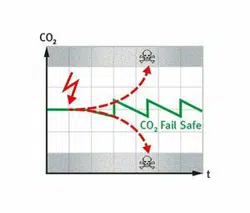Loading ...
Loading ...

CB / CB-UL, CBF / CBF-UL (E7) 07/2021 Page 3/197
4.5.2.4
Replacing the tube connectors for freshwater supply ..................................................... 46
4.5.3 Water supply via prefilled water bottle (optional humidification water set) ............................. 47
4.5.3.1 Scope of delivery ............................................................................................................. 47
4.5.3.2 Installation, connection and change of the prefilled water bottle .................................... 47
4.5.4 Water supply via freshwater can (optional water container set) ............................................. 49
4.5.4.1 Scope of delivery ............................................................................................................. 50
4.5.4.2 Installation and connection of the freshwater can (optional water container set) ........... 50
4.5.4.3 Refilling the freshwater can ............................................................................................. 52
4.6 Electrical connection ......................................................................................................................... 53
4.7 Handling and aligning the divided inner door, gas proof (optional equipment) ................................. 54
5. FUNCTIONAL OVERVIEW OF THE MB2 CHAMBER CONTROLLER ............... 55
5.1 Operating functions in normal display ............................................................................................... 56
5.2 Display views: Normal display, program display, chart-recorder display .......................................... 57
5.3 Controller icons overview .................................................................................................................. 58
5.4 Operating modes ............................................................................................................................... 60
5.5 Controller menu structure .................................................................................................................. 61
5.5.1 Main menu .............................................................................................................................. 62
5.5.2 “Settings” submenu ................................................................................................................. 63
5.5.3 “Service” submenu .................................................................................................................. 63
5.6 Principle of controller entries ............................................................................................................. 64
5.7 Performance during and after power failures .................................................................................... 64
5.8 Performance when opening the door ................................................................................................ 65
6. START UP ............................................................................................................ 65
6.1 Turning on the chamber .................................................................................................................... 65
6.2 Controller settings upon start up ....................................................................................................... 66
6.3 Factory settings ................................................................................................................................. 67
6.4 Equilibration time ............................................................................................................................... 67
6.5 Operating the DuoDoor™ door lock .................................................................................................. 68
6.6 Required gas supply for the chamber with O
2
control ....................................................................... 68
6.6.1 Hypoxic control range 0.2 vol.-% up to 20 vol.- % O
2
(regular) .............................................. 68
6.6.2 Alternative control range 10 vol.-% up to 95 vol.-% (option) .................................................. 68
6.6.3 Operation without O
2
control ................................................................................................... 69
6.7 Activating / deactivating CO
2
, O
2
and humidity control ..................................................................... 69
6.8 CB / CB-UL: Humidity control of the Permadry™ system ................................................................. 70
7. SET-POINT ENTRY IN “FIXED VALUE” OPERATING MODE ........................... 71
7.1 Set-point entry through the “Setpoints” menu ................................................................................... 72
7.2 Direct setpoint entry via Normal display ............................................................................................ 73
7.3 Special controller functions via operation lines ................................................................................. 74
7.4 Safety instructions for setting high gas concentrations ..................................................................... 75
8. TIMER PROGRAM: STOPWATCH FUNCTION .................................................. 76
8.1 Starting a timer program ................................................................................................................... 76
8.1.1 Performance during program delay time ................................................................................ 76
8.2 Stopping a running timer program .................................................................................................... 77
8.2.1 Pausing a running timer program ........................................................................................... 77
8.2.2 Cancelling a running timer program ........................................................................................ 77
8.3 Performance after the end of the program ........................................................................................ 77
9. TIME PROGRAMS ............................................................................................... 78
9.1 Starting an existing time program ..................................................................................................... 78
9.1.1 Performance during program delay time ................................................................................ 79
9.2 Stopping a running time program ...................................................................................................... 79
9.2.1 Pausing a running time program ............................................................................................. 79
9.2.2 Cancelling a running time program ......................................................................................... 79
9.3 Performance after the end of the program ........................................................................................ 79
9.4 Creating a new time program ............................................................................................................ 80
Loading ...
Loading ...
Loading ...