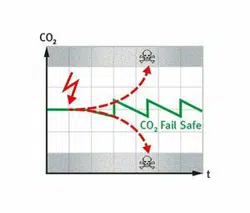Loading ...
Loading ...
Loading ...

CB / CB-UL, CBF / CBF-UL (E7) 07/2021 Page 106/197
Alarm message
Start after condition occurred
“Temperature range” after configurable time
“CO2 range” after configurable time
“O2 range” after configurable time
“Humidity range” after configurable time
“Door open” after configurable time
If the condition (deviation from the tolerance range or door opening) ends within the configured alarm delay
time, no alarm will be triggered after the delay time.
When operating the chamber with deactivated CO
2
, O
2
(chamber with O
2
control) or
humidity (CBF / CBF-UL) control (chap. 6.7), the corresponding tolerance range alarms will
not occur.
Setting:
• Select the field ”Temperature range” and enter the desired value for the temperature range. Setting
range: 1 °C to 10 °C. Confirm entry with Confirm icon.
• Select the field “Temp alarm delay” and enter the time in minutes, after which the range alarm shall be
triggered. Setting range: 1 min to 120 min. Confirm entry with Confirm icon.
• Select the field ”CO2 range” and enter the desired value for the CO
2
range. Setting range: 1 vol.-% to
10 vol.-%. Confirm entry with Confirm icon.
• Select the field “CO2 alarm delay” and enter the time in minutes, after which the range alarm shall be
triggered. Setting range: 1 min to 120 min. Confirm entry with Confirm icon.
• Select the field ”O2 range” and enter the desired value for the O
2
range. Setting range: 1 vol.-% to 10
vol.-%. Confirm entry with Confirm icon.
• Select the field “O2 alarm delay” and enter the time in minutes, after which the range alarm shall be
triggered. Setting range: 1 min to 120 min. Confirm entry with Confirm icon.
• Select the field “Humidity range” and enter the desired value for the humidity range. Setting range: 5%
r.h. to 20% r.h. Confirm entry with Confirm icon.
• Select the field “Humid alarm delay” and enter the time in minutes, after which the range alarm shall be
triggered. Setting range: 1 min to 120 min. Confirm entry with Confirm icon.
• Select the field “Door alarm delay” and enter the time in minutes, after which the range alarm shall be
triggered. Setting range: 1 min to 120 min. Confirm entry with Confirm icon.
After completing the settings, press the Confirm icon to take over the entries and exit the menu, or press
the Close icon to exit the menu without taking over the entries.
Loading ...
Loading ...
Loading ...