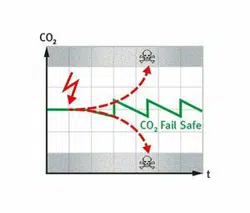Loading ...
Loading ...
Loading ...

CB / CB-UL, CBF / CBF-UL (E7) 07/2021 Page 100/197
10.6.4 Setpoint entry
• Select the field “Temperature” and enter the desired temperature setpoint.
Setting range: 20 °C up to 60 °C.
Confirm entry with Confirm icon. The controller returns to the section view.
• Select the field “CO2” and enter the desired CO
2
setpoint.
Setting range: 0 vol.-% up to 20 vol.-%.
Confirm entry with Confirm icon. The controller returns to the section view.
Chamber with O
2
control:
• Select the field “O2” and enter the desired O
2
setpoint.
Setting range with regular hypoxic control range: 0.2 vol.-% up to 20 vol.-%.
Setting range with alternative control range: 5 vol.-% up to 95 vol.-%.
Confirm entry with Confirm icon. The controller returns to the section view.
CBF / CBF-UL:
• Select the field “Humidity” and enter the desired humidity setpoint.
Setting range: 50 % r.h. up to 95 % r.h.
Confirm entry with Confirm icon. The controller returns to the section view.
10.6.5 Special controller functions via operation lines
You can define the switching state of up to 16 operation lines (control contacts). They are used to activate
/ deactivate special controller functions.
Chamber with O
2
control: Depending on the required range of O
2
concentration, the type of gas which is
required may vary (chap. 6.6). Therefore, the pressure alarms for O
2
and N
2
can be deactivated individually
with active O
2
control.
For chambers equipped with the optional interior socket (chap. 18.4) you can turn on and off the voltage of
the interior socket via the controller.
• Operation line “Idle mode” activates / deactivates the operating mode “Idle mode”.
• Operation line “O2 pressure alarm off” activates / deactivates the O
2
pressure alarm (chamber with O
2
control)
• Operation line “N2 pressure alarm off” activates / deactivates the N
2
pressure alarm (chamber with O
2
control)
• Operation line “Interior socket” activates / deactivates interior socket (option, available via BINDER
INDIVIDUAL Customized Solutions)
The other operation lines are without function.
Select the desired program and section. You can set the operation lines in the “Functions on/off” field.
For details please refer to chap. 9.7.3.
Loading ...
Loading ...
Loading ...