Loading ...
Loading ...
Loading ...
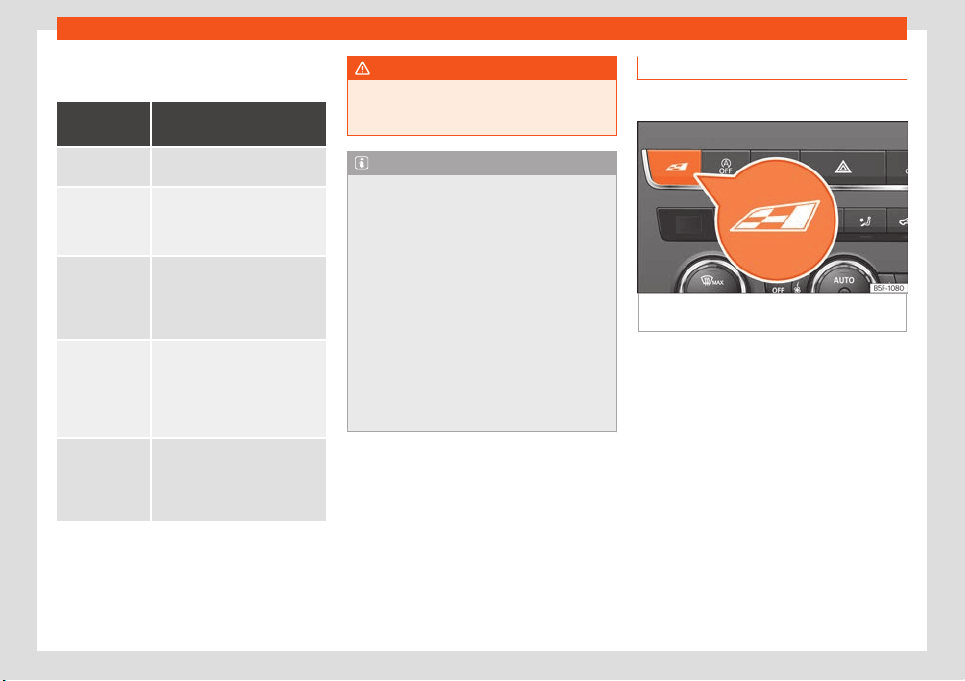
Driver assistance systems
The MODE butt
on light r
emains lit up yell
ow
when the active mode is different to Normal.
Driving pro-
file
Charact
eristics
Normal
Offers a balanced driving experi-
ence, suitabl
e for everyday use.
Sport
Provides a complete dynamic
performance in the vehicl
e, ena-
bling the user a more sporty driv-
ing style.
Eco
Places the vehicle in a particular-
ly low st
ate of consumption, facil-
itating a fuel-saving driving style
that is respectful to the environ-
ment.
Individual
Enables some configurations to
be modified by pressing the
Profile settings button.
The functions that can be adjus-
t
ed depend on the equipment fit-
ted in the vehicle.
Conven-
ience
a)
It permits more relaxed and com-
fortable driving, for example for
long motorway journeys. Its main
characteristic is the soft suspen-
sion setting (DCC).
a)
Only for FR and X-PERIENCE models equipped with
dynamic chassis contr
ol.
WARNING
When operating SEAT Drive Profile, pay at-
tention to all tr
affic: doing otherwise could
cause an accident.
Note
●
When the vehicle is s
witched off it will
store the driving profile that was selected
when the ignition key was removed. Never-
theless, when the engine is restarted, the
engine and the gear will start by default in
the Normal setting. For engine and gear to
revert to the desired position, select the
corresponding drive profile again or press
the Easy Connect system button repeated-
ly.
●
Your speed and driving style must always
be adjusted to visibility, weather, and traf-
fic conditions.
●
The Eco profile is not recommended when
towing a vehicle.
Setting driving mode
3 Applies to the model: Leon Cupra
Fig. 282
Centre console: Cupra Drive Profile
butt
on.
You can select from Convenience, Sport,
Cupra and Individual.
Cupr
a Driv
e Pr
ofile button
You can select the required mode either by
repeatedly pressing the button with the Cu-
pra logotype
›››
Fig. 282, or on the touch
screen, in the menu that opens when the
above button is pressed.
An icon on the Easy Connect system display
informs about the active mode.
The light of the button with the Cupra logo-
type remains lit up only when the Cupra pro-
file is active.
»
291
Loading ...
Loading ...
Loading ...