Loading ...
Loading ...
Loading ...
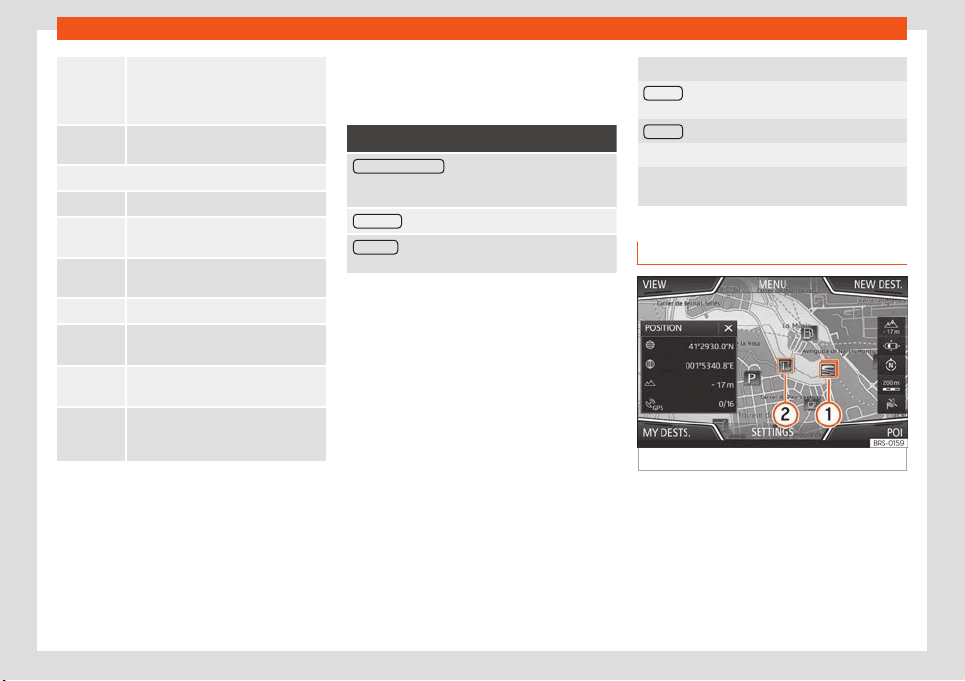
Infotainment System
To start guidance direct to the selec-
ted destination. Destinations that
come befor
e the selected destination
are ignored.
To open the detailed view of the desti-
nation in question.
Available function buttons.
New dest. To add a new destination to the tour.
Destina-
tions
To add a new destination from My
destinations to the tour
.
Storing To store the created tour in the tour
memory.
Start To start route guidance.
Calculate To update calculated distance and es-
timated arrival time
.
a)
Stop To stop route guidance to the active
destination.
b)
To move a stopover or a destination to
another position on the list. Press and
drag to move the destination.
a)
This function button is only displayed with route
guidance activ
at
ed and when a destination has been
added t
o the tour.
b)
This function button is only displayed with route
guidance activated.
Last destinations
View of destinations for which a route has al-
ready been started.
My destinations
●
Press the Options function button and se-
lect the desired function button.
Function button: function
Destination memory : View of destinations stored man-
ually and from imported vCar
ds
›››
page 222, Im-
porting vCards (electronic business cards).
Favourites
: View of destinations stored as favourites.
Contacts : View of entries in the phonebook that have
a stored addr
ess (postal address).
Home address
Only one addr
ess or position can be st
or
ed
as the home address at any one time. The
stored home address can be edited or over-
written.
If a home address has already been stored,
route guidance will be started to the stored
home address.
If a home address has not yet been stored, an
address can be assigned as the home ad-
dress.
Assigning the home address for the first time:
Position : Press to store the vehicle's current position
as the home address.
Address : Press to enter the home address manually.
Editing the home address:
The home address can be edited in the Naviga-
tion settings > Manage memory menu.
Points of interest (POI)
Fig. 233
Points of interest on the map.
The points of interest saved in the navigation
dat
a memory ar
e divided int
o different point
of interest categories. Each point of interest
category is assigned a symbol for display on
the map.
If a database of points of interest has been
imported into the Infotainment system,
218
Loading ...
Loading ...
Loading ...