Loading ...
Loading ...
Loading ...
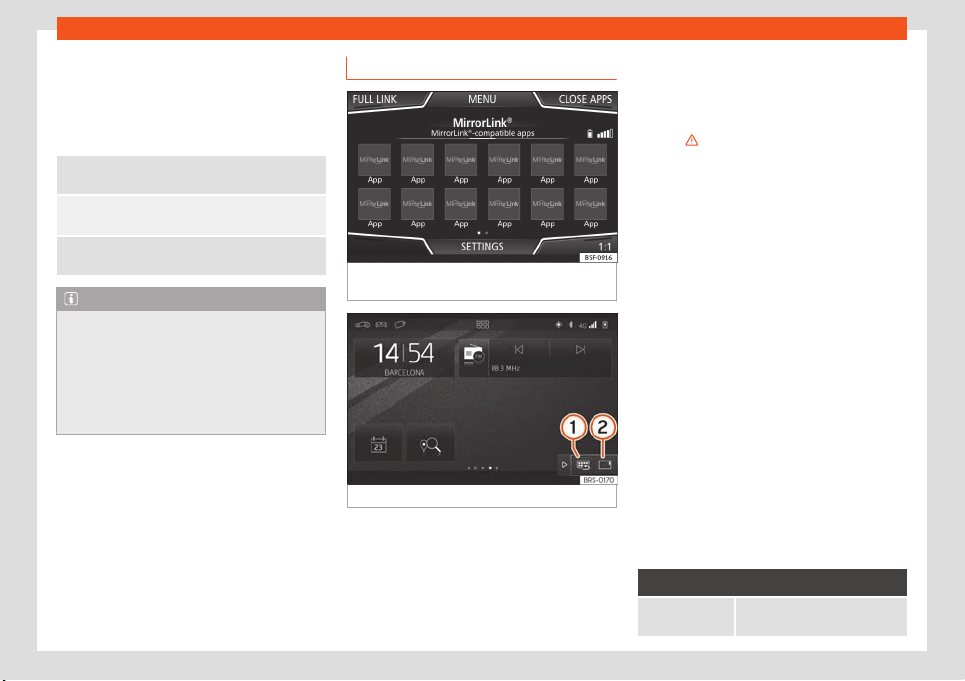
Connectivity
Depends on each technology:
Av
ail
abilit
y in a country
Third party applications
For further information:
MirrorLink
®
:
www.mirrorlink
.com
Apple CarPlay™:
www.apple
.com/ios/carplay
Android Auto™:
www.android.com/aut
o
Note
●
In order to use Andr
oid Auto™ technology
it is necessary to download the Android
Auto™ application, located on Google
Play™.
●
Only compatible applications can be
used, in accordance with the technology
connected.
1.
2.
MirrorLink
®
Fig. 213
Function buttons in the general view
of compatibl
e applications.
Fig. 214 Other MirrorLink function buttons.
MirrorLink
®
is a pr
ot
ocol which enabl
es com-
munication between a portable device and
the Infotainment system via USB.
Using it makes it possible to display and man-
age the content and functions displayed on
the portable device on the Infotainment sys-
tem screen.
To avoid distracting the driver while driving,
only specially adapted applications can be
used
›››
in Full Link technology descrip-
tion on page 191.
R
equir
ements
In or
der to use MirrorLink
®
, the following re-
quirements must be met:
●
The mobile device must be compatible with
MirrorLink
®
.
●
The mobile device must be connected to
the Infotainment system via USB.
●
Depending on the mobile device used, a
suitable application must be installed for the
use of MirrorLink
®
on the device.
Initiating the connection
●
In order to initiate the connection with the
mobile device, it is simply necessary to con-
nect it to the Infotainment system via the USB
connection.
●
A pop-up screen will appear, which will re-
quest that you accept the device.
Function buttons and possible messages
Function button: function
Full Link
To return to the Full Link main
menu.
»
195
Loading ...
Loading ...
Loading ...