Loading ...
Loading ...
Loading ...
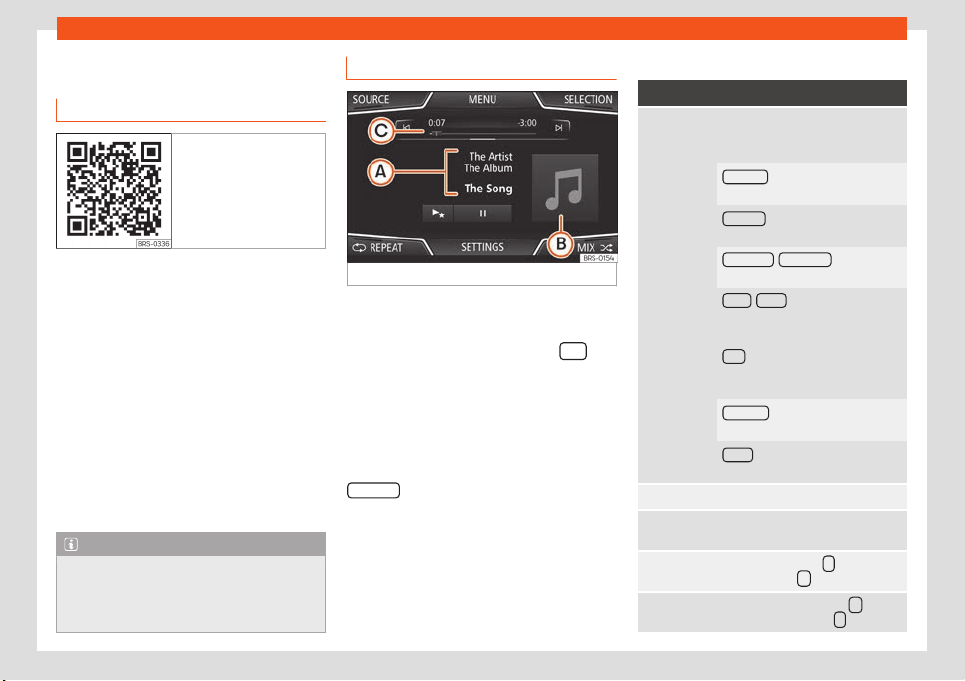
Operating modes
Media
Intr
oduction
Fig. 221 Related video
“Media sour
ces
” ar
e audio sources contain-
ing audio files on various different data stor-
age devices (e.g. CD, memory card, external
MP3 player). These audio files can be played
by the Infotainment system via their corre-
sponding drives or audio input sockets (inter-
nal CD drive, memory card slot, AUX-IN multi-
media socket etc.).
Copyright
Audio and video files on data storage devices
are usually protected by intellectual property
rights, as per the corresponding national and
international laws. Be aware of the current le-
gal provisions!
Note
●
Do not use memory card adapters.
●
SEAT assumes no liabilit
y for any deterio-
ration or loss of files on data storage devi-
ces.
MEDIA main menu
Fig. 222
MEDIA main menu.
Using the MEDIA main menu, diff
er
ent media
sour
ces can be selected and played.
●
Press the infotainment button /
and
then sel
ect the
Media cont
ext to open the
MEDIA main menu
›››
Fig. 222.
It will continue playing the last media source
selected from the same point.
The media source being played is indicated
on the dropdown list when pressing the
SOURCE
function button
›
›
›
Fig. 222.
If there is no available media source, the ME-
DIA main menu is displayed.
Function buttons of the main Media menu
Function button: function
SOURCE
Indicates the media source being
played. Press t
o select another me-
dia source
›››
page 205.
JUKEBOX
a)
: Internal hard drive (SSD)
›››
page 208.
CD/DVD
a)
: Internal CD and DVD
driv
e
›››
page 205.
SD CARD 1
, SD CARD 2 *: SD memory
card
››
›
page 206.
USB 1
, USB 2 *: External data stor-
age device connected t
o the USB
port
›››
page 206.
AUX
: External audio source connec-
ted to the AUX-IN multimedia sock
et
›››
page 207.
BT AUDIO
: Bluetooth
®
audio
›››
page 207.
WLAN
*
b)
: External audio source con-
nected by WLAN
›
››
page 210
SELECTION Opens the track list.
/
Changes track in Media mode or fast
forward/rewind.
Playback stops. The
function but-
ton changes to .
Playback is resumed. The func-
tion button changes to .
»
203
Loading ...
Loading ...
Loading ...