Loading ...
Loading ...
Loading ...
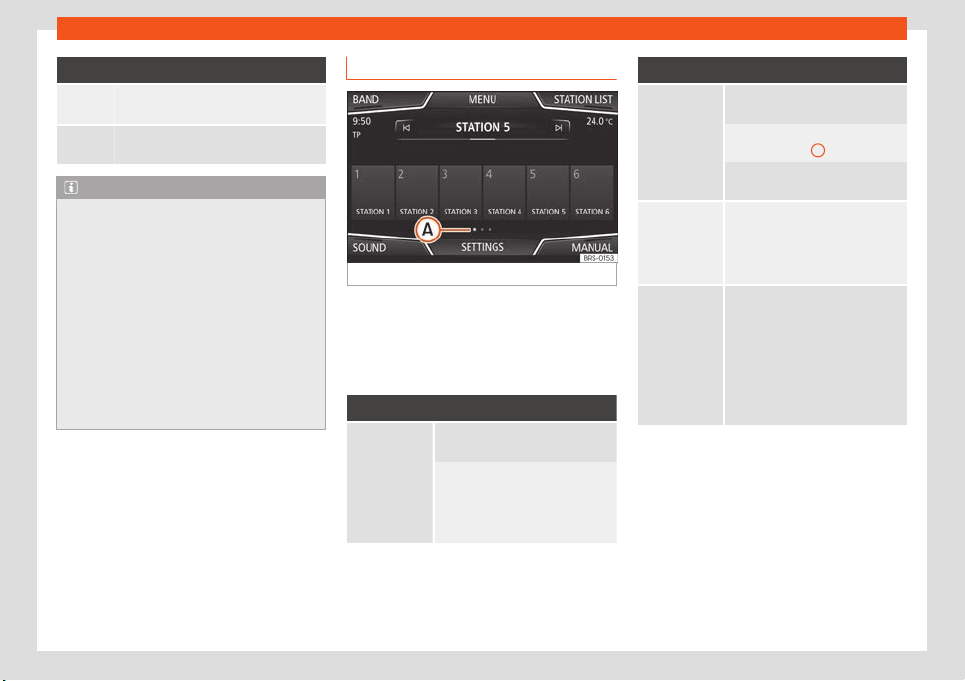
Infotainment System
Display: Meaning
The radio station is stored on a memory
button.
AF off
The tracking of alt
ernative frequencies is
disabled.
Note
●
The availabilit
y of AM and DAB bands de-
pends on the country and/or equipment. In
the event that the AM and DAB bands are
not available, the BAND function button
text will not be shown.
●
Bear in mind that being underground, in
tunnels, in areas with tall buildings or
mountains can interfere with radio signals.
●
Foil or metal-coated stickers attached to
the windows may affect reception on vehi-
cles with a window aerial.
●
Radio stations are responsible for the
content of the information they transmit.
Memory buttons
Fig. 220
RADIO main menu.
In the RADIO main menu, you can st
or
e st
a-
tions from all available frequency wave-
lengths on the numbered function buttons.
These function buttons are called “memory
buttons”.
Functions of the memory buttons
Selecting the
st
ation fr
om
the memory
butt
ons
Press the memory button corre-
sponding t
o the desir
ed st
ation.
The stored stations can only be
played by pressing the corre-
sponding memory button provided
it can be received at your current
location.
Functions of the memory buttons
Change mem-
ory bank
Move your finger over the screen
from left t
o right or vice-versa.
OR: Press one of the function but-
tons
›
››
Fig. 220
A
The memory buttons are displayed
in three memory banks.
Storing the
station on the
memory but-
t
ons
Keep and hold the desired memory
button until an audible signal is
heard, the station will be stored on
this memory button. You can also
store a station from a station list.
Storing the
station logo on
the memory
butt
ons
A station logo can be assigned to
the stations stor
ed on the memory
buttons.
A logo is automatically assigned
from the database if the Advanced
radio settings option is enabled
a)
.
A logo can also be assigned man-
ually from an external data source
(USB/SD card).
a)
Not available for the Media System Touch/Colour
model.
202
Loading ...
Loading ...
Loading ...