Loading ...
Loading ...
Loading ...
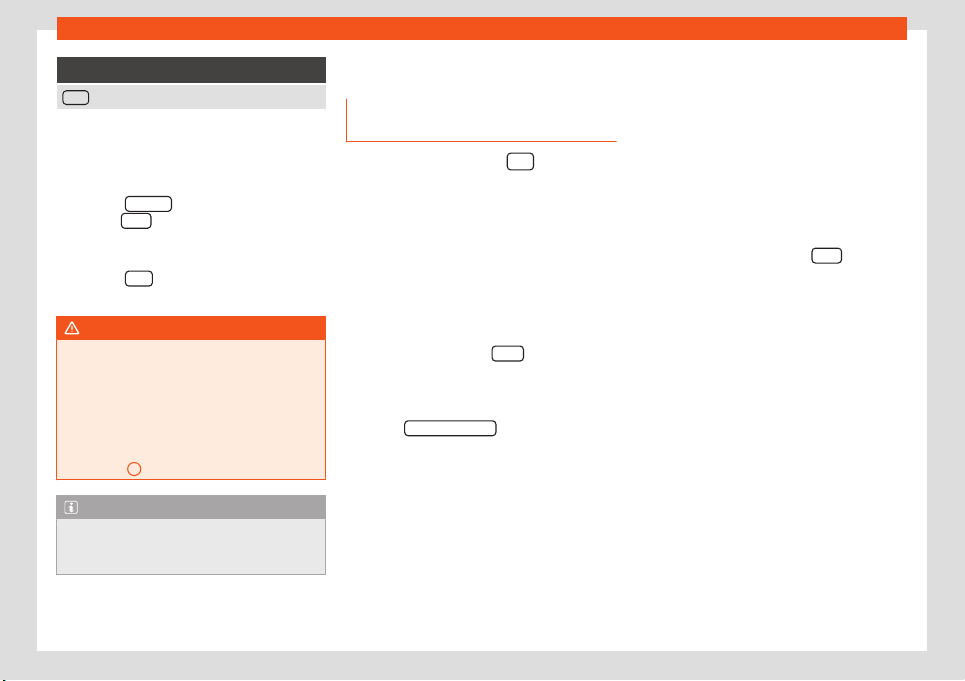
Operating modes
Function button: function
Start : Starts the complete Offroad tour.
When route guidance starts, the system
switches t
o the map view.
Stopping route guidance
●
Press the Options
button on the screen and
then press Stop .
End waypoint navigation
●
Press the EXIT
function button in the Off-
r
oad Navigation menu.
WARNING
Terrain features are disregarded during
route guidance Driv
e slowly and following
the instructions in order to perform the ma-
noeuvre as far as possible!
●
The general direction of travel is indica-
ted straight ahead by direction arrows in
the Infotainment System pop-up window
›››
Fig. 242
A
.
Note
If an Offroad tour is being recorded, this is
automatically stor
ed if Offroad navigation
is discontinued.
Vehicle Menu
Intr
oduction t
o using the V
ehicle
menu
Press the Infotainment / button and
then select the Vehicle conte
xt to access
the main menu with the following options:
●
VIEW
●
MINIPLAYER, in the top right corner (Radio
or Media function if the HDC descent con-
trol* is not active).
●
PREVIOUS-NEXT (to change screen)
●
SETTINGS
›››
page 35
With the function button VIEW
you can ac-
cess the f
oll
o
wing information:
Instrument panel
Press the Instrument Panel
button to choose
fr
om the v
arious displ
ay options and custom-
ise the information that appears in the Digital
Cockpit
›››
page 104:
Automatic Display: default information
depending on the selected Driving
Mode.
–
Classic Display: the entire lengths of
the revolutions per minute and speed-
ometer needles are shown.
Views 1, 2, 3: customise the information
that appears in the digital cockpit. Only
2 of these items of information can be
displayed at the same time, but the user
chooses which to display, and in what
order, by moving the finger vertically
over the dials. Depending on the version,
the Views can be memorised by existing
the menu or keeping the View
button
pr
essed.
Spor
t*
If the corr
esponding equipment is available,
the information that appears in the Sport op-
tion is the following:
Instantaneous power expressed in kW
G forces
Turbo pressure, expressed in bar (“bar”),
kilopascals (“kPa”) or in pounds per
square inch (“psi”). Press the Setup but-
ton to change the units of pressure.
Coolant temperature
Oil temperature
»
–
–
1.
2.
3.
4.
5.
225
Loading ...
Loading ...
Loading ...