Loading ...
Loading ...
Loading ...
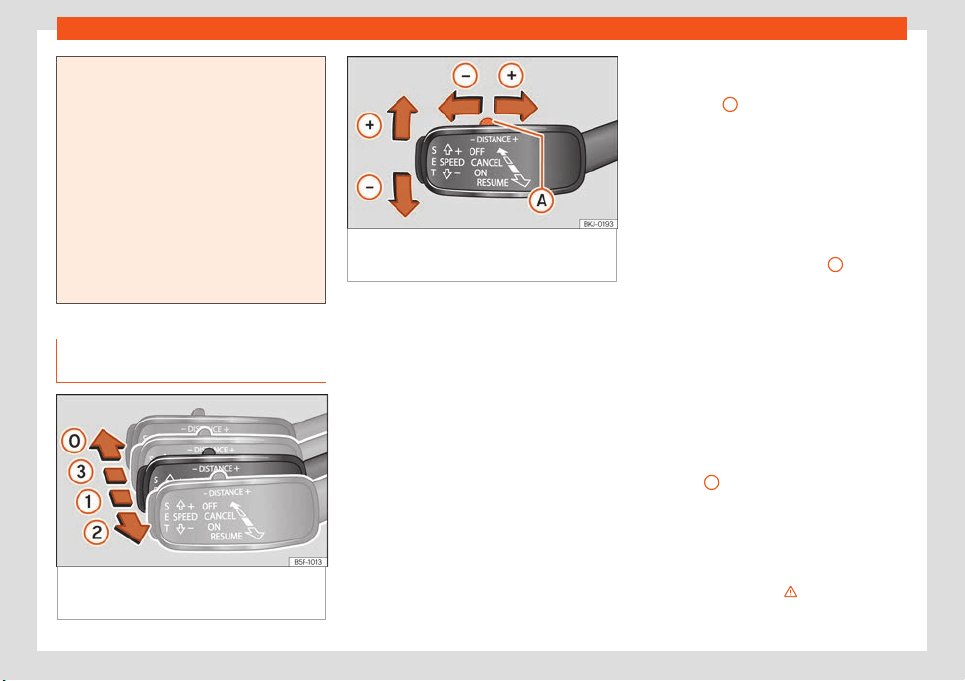
Driving
compromise the system's efficacy or dis-
connect it.
●
Repairs to the radar sensor require spe-
cialist knowledge and special t
ools. SEAT
recommends visiting a SEAT dealership for
this purpose.
●
A registration plate or plate holder on the
front that is larger than the space for the
registration plate, or a registration plate
that is curved or warped can cause the ra-
dar to malfunction.
●
Clean away the snow with a brush and
the ice preferably with a solvent-free de-
icer spray.
Operating the Adaptive Cruise
Contr
ol ACC
Fig. 272 On the left of the steering column:
thir
d l
e
ver for operating the Adaptive Cruise
Control.
Fig. 273 On the left of the steering column:
third le
ver for operating the Adaptive Cruise
Control.
When the Adaptive Cruise Control (ACC) is
connect
ed, the gr
een contr
ol lamp will
light up on the instrument panel, and the pro-
grammed speed and ACC status will be dis-
played
›››
Fig. 270.
What ACC settings are possible?
●
Setting your speed
›››
page 278.
●
Setting your distance
›››
page 278.
●
Connecting and activating the ACC
›››
page 279.
●
Disconnecting and deactivating the ACC
›››
page 279.
●
Adjusting the default distance level at the
start of your journey
›››
page 279.
●
Adjusting the driving profile
›››
page 279.
●
Conditions in which the ACC does not re-
act
›››
page 279.
Setting speed
To set your speed, move the third lever loca-
ted in position
1
upwards or downwards until
the desir
ed speed is sho
wn on the instrument
panel displ
ay. The speed adjustment is made
at 10 km/h (6 mph) intervals.
Once you are driving, if you wish to set the
current speed as the vehicle’s cruise speed
and activate the ACC, press the
›››
Fig. 273 button. If you wish to increase or
reduce speed by intervals of 1 km/h (0.6
mph), move the lever to position
2
›››
Fig. 27
2
or pr
ess the button, respective-
ly.
The set speed can be changed when the ve-
hicle is stopped or during driving, as you like.
Any modification to the programmed speed
will be shown on the bottom left part of the
instrument panel display
›››
Fig. 270.
Setting your distance level
To increase/reduce the distance level, press
the rocker switch towards the left/right
›››
Fig. 273
A
.
The instrument panel displ
ay sho
ws the mod-
ification of the dist
ance level. There are 5 dis-
tance levels to choose from. SEAT recom-
mends level 3. The set distance can be
changed when the vehicle is stopped or dur-
ing driving, as you like
›››
.
278
Loading ...
Loading ...
Loading ...