Loading ...
Loading ...
Loading ...
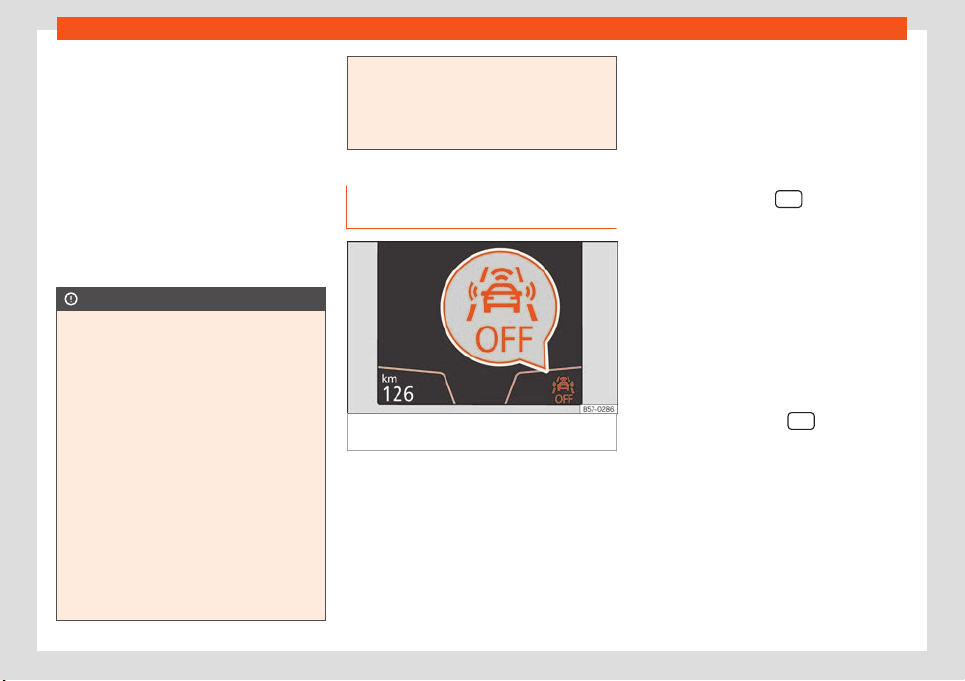
Driver assistance systems
to the presence of metallic objects (e.g. rails
on the r
oad or sheets used in r
oad w
orks).
The area in front of and around the radar
sensor should not be covered with adhesives,
additional or similar headlights, as this may
negatively affect Front Assist operation.
If the front of the vehicle is not properly re-
paired or structural modifications are made
to it, for example if the suspension is lowered,
Front Assist operation may be affected. SEAT
recommends visiting a SEAT dealership for
this purpose.
CAUTION
If you have the sensation that the radar
sensor is damaged or has lost its settings,
disconnect the Front Assist. This will av
oid
possible dangerous situations caused by a
system malfunction. If this occurs have it
adjusted.
●
The sensor may become damaged or
lose its settings when knocked, for exam-
ple, during a parking manoeuvre. This may
compromise the system's efficacy or dis-
connect it.
●
Repairs to the radar sensor require spe-
cialist knowledge and special tools. SEAT
recommends visiting a SEAT dealership for
this purpose.
●
A registration plate or plate holder on the
front that is larger than the space for the
registration plate, or a registration plate
that is curved or warped can cause the ra-
dar to malfunction.
●
Clean aw
ay the snow with a brush and
the ice preferably with a solvent-free de-
icer spray.
Operating the Emergency braking
assistance system (Fr
ont Assist)
Fig. 267
On the screen of the instrument panel
Fr
ont Assist s
wit
ched off message.
The Front Assist is active whenever the igni-
tion is s
wit
ched on.
When the Fr
ont Assist is switched off, so too
are the advance warning function (pre warn-
ing) and the distance warning.
SEAT recommends leaving the Front Assist al-
ways switched on. Exceptions
›››
page 274,
Switching the Front Assist off temporarily
in the following situations.
Switching the Front Assist on and off
With the ignition switched on, the Front Assist
can be switched on and off as follows:
●
Select the corresponding menu option us-
ing the button for the driver assistance sys-
tems
›››
page 122.
●
OR: switch the system on and off in Easy
Connect using the /
button and the
Vehicle > SETTINGS > Driver assis-
tance butt
on
›
›
›
page 35.
When Front Assist is switched off, the instru-
ment panel will inform that it has been
switched off with the following indicator
›››
Fig. 267.
Activating or deactivating the pre-warning
(advance warning)
The pre-warning function (advance warning)
can be switched on or off in the Easy Con-
nect system with the /
button and the
Vehicle > SETTINGS > Driver assis-
tance butt
on
›
›
›
page 35.
The system will store the setting for the next
time the ignition is switched on.
SEAT recommends keeping the pre-warning
function switched on at all times.
Depending on the infotainment system instal-
led in the vehicle, the advance warning func-
tion may be adjusted as follows:
●
Advance
»
273
Loading ...
Loading ...
Loading ...