Loading ...
Loading ...
Loading ...
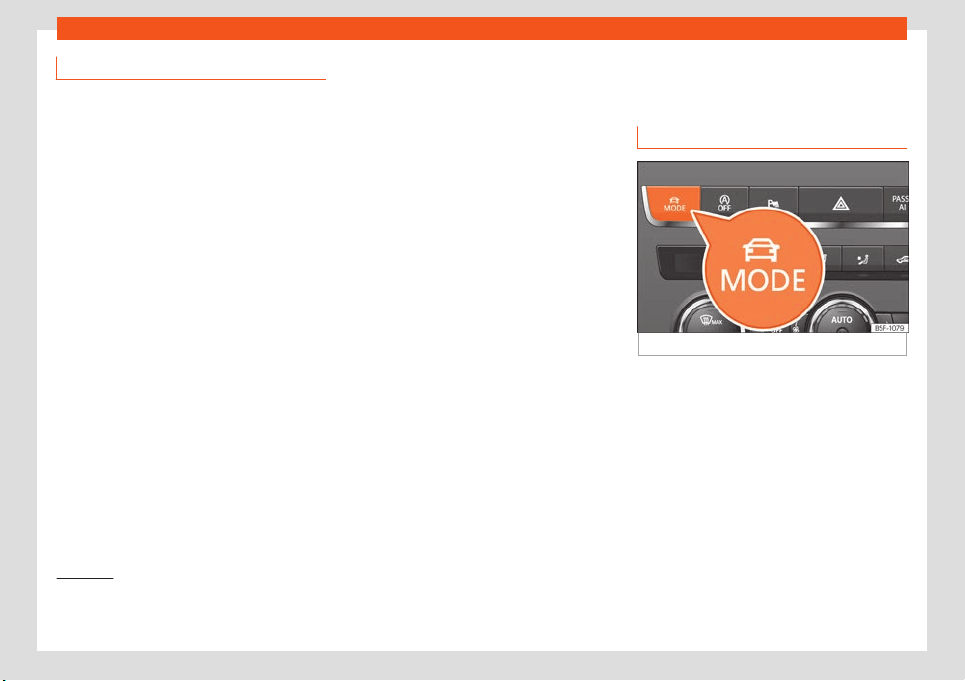
Driving
Description
Depending on the equipment fitted in the ve-
hicle, SEAT Driv
e Profile can operate on the
following functions:
Engine
Depending on the profile selected, the engine
responds more spontaneously or more in har-
mony with the movements of the accelerator.
Additionally, when Eco mode is selected, the
Start-stop function is automatically activa-
ted.
In vehicles with automatic transmission, the
gear change points are modified to position
them in lower or higher engine speed ranges.
Additionally, the Eco
1)
mode activates the In-
ertia function, enabling consumption to be
further reduced.
In manual gearbox vehicles, Eco
1)
mode cau-
ses the gear change recommendation indi-
cations that appear on the instrument panel
to vary, facilitating more efficient driving.
Dynamic chassis control (DCC)
DCC continuously adapts the shock absorb-
ers to the condition of the road and current
driving conditions, according to the pre-set
programme
.
In the event of a fault in the DCC, the follow-
ing message is displayed on the instrument
screen Fault: shock absorber regula-
tion
Address
Power steering becomes more robust in
Sport mode to enable a sportier driving style.
In the Leon Cupra the power steering be-
comes more robust in Cupra mode.
Air conditioning
In vehicles with Climatronic, this can operate
in eco
1)
mode, especially restricting fuel con-
sumption.
Adaptive Cruise Control (ACC)
2)
The acceleration and braking gradient of the
adaptive cruise control varies according to
the active driving profile
›››
page 275.
Electronic self-locking differential
2)
The self-locking differential adapts its behav-
iour depending on the driving profile chosen.
Normal mode or Cupra mode can be selec-
ted to prioritise improved traction in sport
driving.
Setting driving mode
Fig. 281 Centre console: MODE button.
You can select from Normal, Sport, Eco and
Individual.
Y
ou can sel
ect the r
equired mode either by
repeatedly pressing the button MODE
›››
Fig. 281, or on the touch screen, in the
menu that opens when the above button is
pressed.
An icon on the Easy Connect system display
informs about the active mode.
1)
In the Leon Cupra model, Eco mode is selected
thr
ough the Individual profile.
2)
Applies to the Leon Cupra model.
290
Loading ...
Loading ...
Loading ...