Loading ...
Loading ...
Loading ...
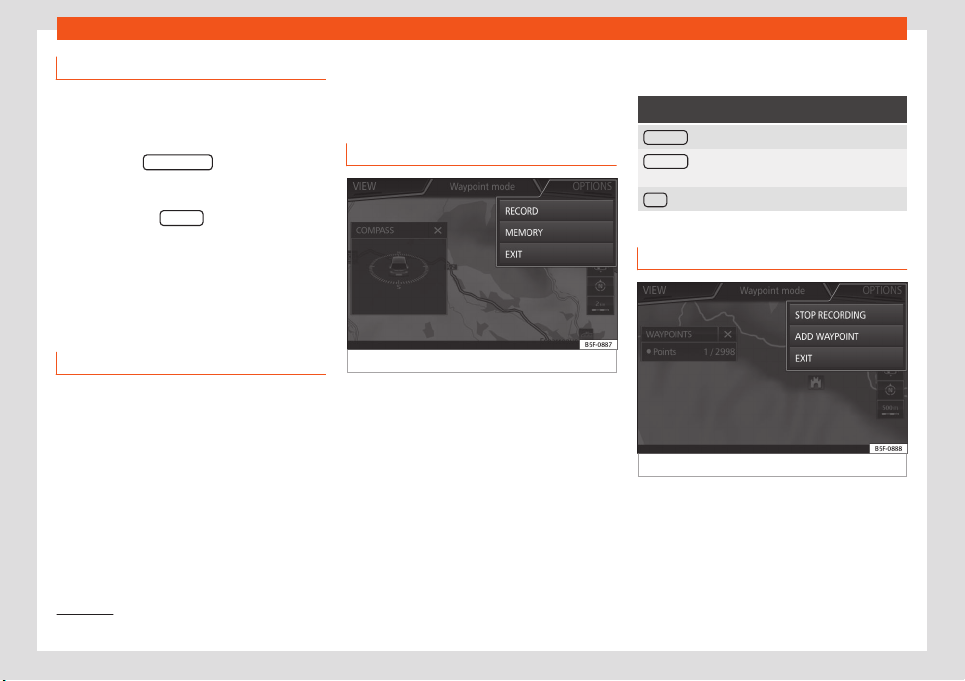
Operating modes
Route guidance in Demo mode
If demo mode is activated in the Navigation
Settings menu, an additional pop-up win-
dow opens when you start r
oute guidance.
●
Pressing the Demo mode
function button
starts a “virtual r
oute guidance” to the desti-
nation you have entered.
●
If you press the Normal
function button, a
“real rout
e guidance” starts.
Navigation in Offroad
mode*
1)
Introduction
Offroad* navigation is a function for offroad
driving that pr
o
vides dir
ections in “non-digi-
tised areas” at low speeds.
Non-digitised areas are areas about which
the system does not have information for the
streets or terrain. It does not detect streets,
buildings or natural limits such as mountains
or rivers, although they may be shown on the
map.
Offroad* navigation is not suitable for driving
on conventional roads as it does not detect
one-way streets, motorway entries or similar.
Offroad Navigation Menu
Fig. 239 Offroad Navigation Menu start
Press the SETTINGS function butt
on in the
main Navigation menu.
●
In the menu, pr
ess the
Waypoint mode
function button.
●
The Offroad Navigation menu opens
›››
Fig. 239.
Function buttons in the Offroad Navigation
menu
Function button: function
RECORD : Initiates the plotting of an Offroad tour.
MEMORY : Opens a list allowing the selection of a
stored Offroad tour.
EXIT : Ends Offroad navigation.
Recording an Offroad tour
Fig. 240
Recording an Offroad tour
An Offroad tour is formed by a series of stor-
ed w
aypoints
.
»
1)
Only available for the model: Navi System Plus
223
Loading ...
Loading ...
Loading ...