Loading ...
Loading ...
Loading ...
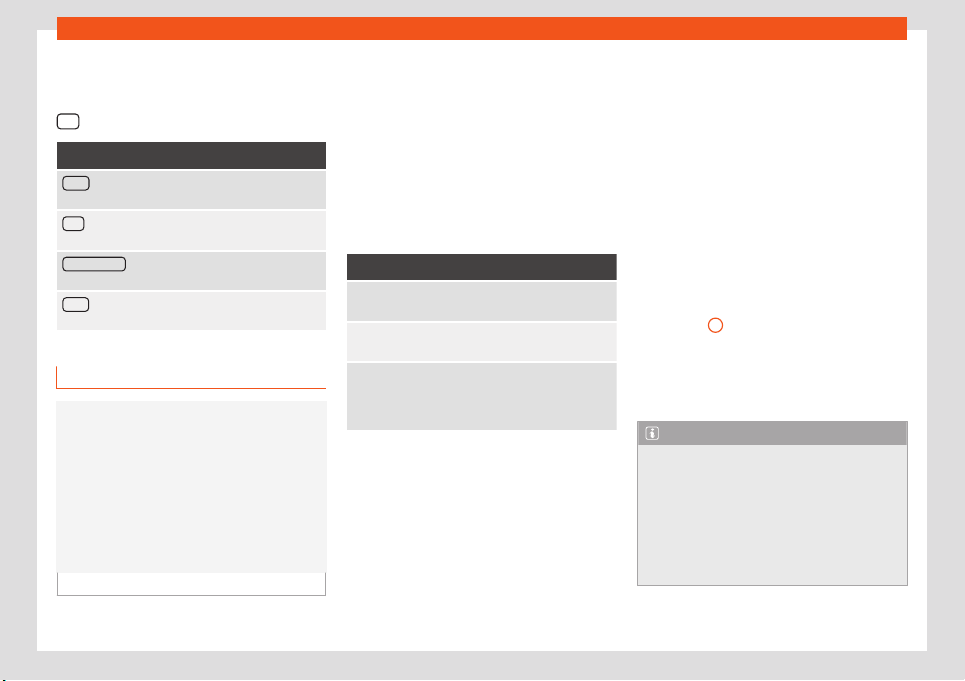
Infotainment System
Using the map
●
Select the destination on the map or enter
it using GPS coor
dinat
es and confirm with
OK .
Function button: function
Save : To save the selected point of interest in the
destination memory
›››
page 217.
Edit
: To edit a destination or to enter another desti-
nation.
Route options : To adjust route options, see Naviga-
tion Settings > Route options.
Start : Starts guided navigation to the selected point
of interest.
After starting route guidance
Fig. 232
Route calculation.
After starting route guidance, the route to the
first destination will be cal
cul
at
ed.
The calculation will be performed in accord-
ance with the data selected in the Route
options menu.
After starting route guidance, three alterna-
tive routes will be suggested depending on
the selected setup
›››
Fig. 232. These 3 routes
correspond to the selectable route options:
Economical, Fast and Short.
Route criteria: Meaning
Blue route: Economical route
, the route is calculated
by taking into consideration economic factors.
Red route: Fastest r
oute to the destination, even if it
is necessary to make a deviation.
Orange route: Shortest rout
e to the destination,
even if it results in longer travelling time. The route
may have unconventional sections such as secon-
dary roads.
●
Select the desired route by pressing it.
Once the r
out
e has been cal
culated, the sys-
tem gives the first navigation announcement.
Up to 3 navigation announcements are given
before a turn.
●
Press the right thumbwheel of the multi-
function steering wheel to listen to the last
navigation instruction.
A navigation announcement informs you
when you have reached your “destination”.
A navigation announcement informing you
that you have reached the “destination area”
is given if the exact destination cannot be
reached because it is located in a non-digi-
tised area.
During dynamic route guidance, you re-
ceive information about reported traffic con-
gestion on the route. An additional navigation
announcement is given if the route is recalcu-
lated due to traffic congestion.
During a navigation announcement, you can
change its volume using the button
›››
Fig. 200
3
.
F
or other adjustments t
o the navigation r
ec-
ommendations, select Navigation > Set-
tings > Navigation announcements
settings.
Note
●
If you miss a turning during rout
e guid-
ance and are currently unable to turn back,
keep on driving until the navigation system
offers a new route.
●
The quality of the navigation recommen-
dations given by the Infotainment system
depends on the navigation data available
and any reported traffic problems.
216
Loading ...
Loading ...
Loading ...