Loading ...
Loading ...
Loading ...
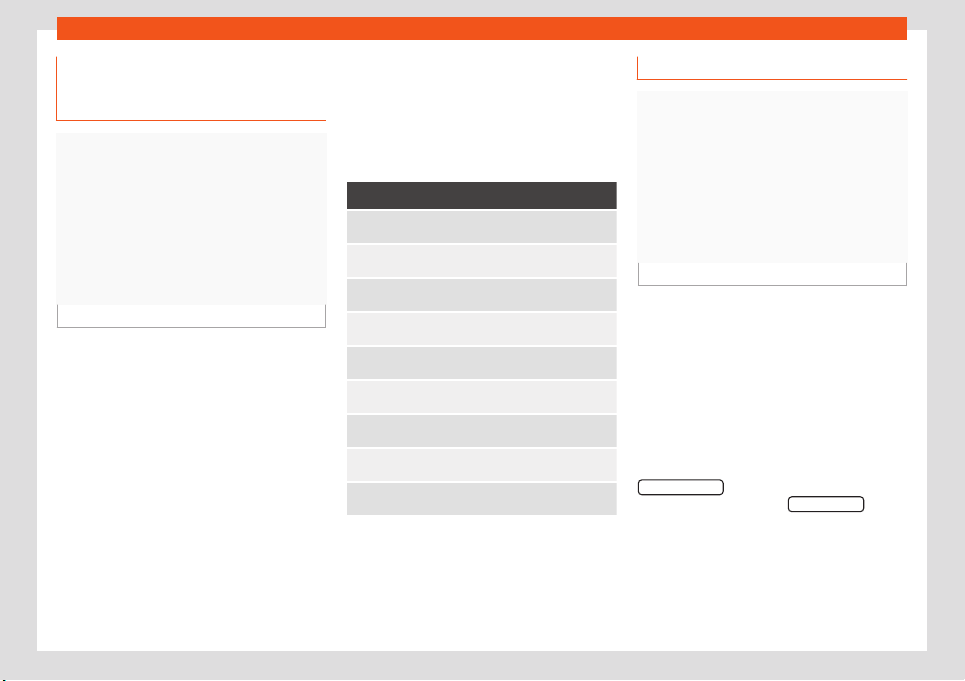
Operating modes
Traffic reports and dynamic route
guidance t
o the destination (TRAF-
FIC)
Fig. 236
Traffic reports
The Infotainment system constantly receives
tr
affic r
eports (T
MC/TMCpro) in the back-
ground, provided a TMC traffic news station
can be received at the current location. The
station being listened to does not have to be
the traffic news station.
List of available traffic reports
●
Press the Infotainment button and then
select the Traffic context.
Dynamic route guidance
In order for dynamic route guidance to func-
tion, Dynamic route must be activated in the
route options.
If during route guidance a traffic report is re-
ceived that affects the route being travelled,
an alternative route will be searched for if the
Infotainment system calculates that time can
be saved.
Traffic reports on map (selection)
Symbol: Meaning
: Slow tr
affic
: Traffic jam
: Accident
: Slippery road surface (ice or sno
w)
: Slippery road surface
: Danger
: R
oad works
: Str
ong wind
: Road closed to traffic
During route guidance, traffic congestion that
does not aff
ect the r
out
e calculated is dis-
played in grey.
Predictive navigation
Fig. 237
Predictive navigation
When you activate Predictive navigation, the
syst
em det
ects and st
ores in the background
routes that are frequently followed, without
them being active destination routes. This
function has no navigation announcements
unless the user requires them by pressing the
right thumbwheel of the multifunction steer-
ing wheel.
●
On the main screen of the Navigation menu,
in the pop-up window, press the
Frequent routes
button. To display frequently
f
oll
o
wed routes press the Show on map
button
›
›
›
Fig. 237.
221
Loading ...
Loading ...
Loading ...