Loading ...
Loading ...
Loading ...
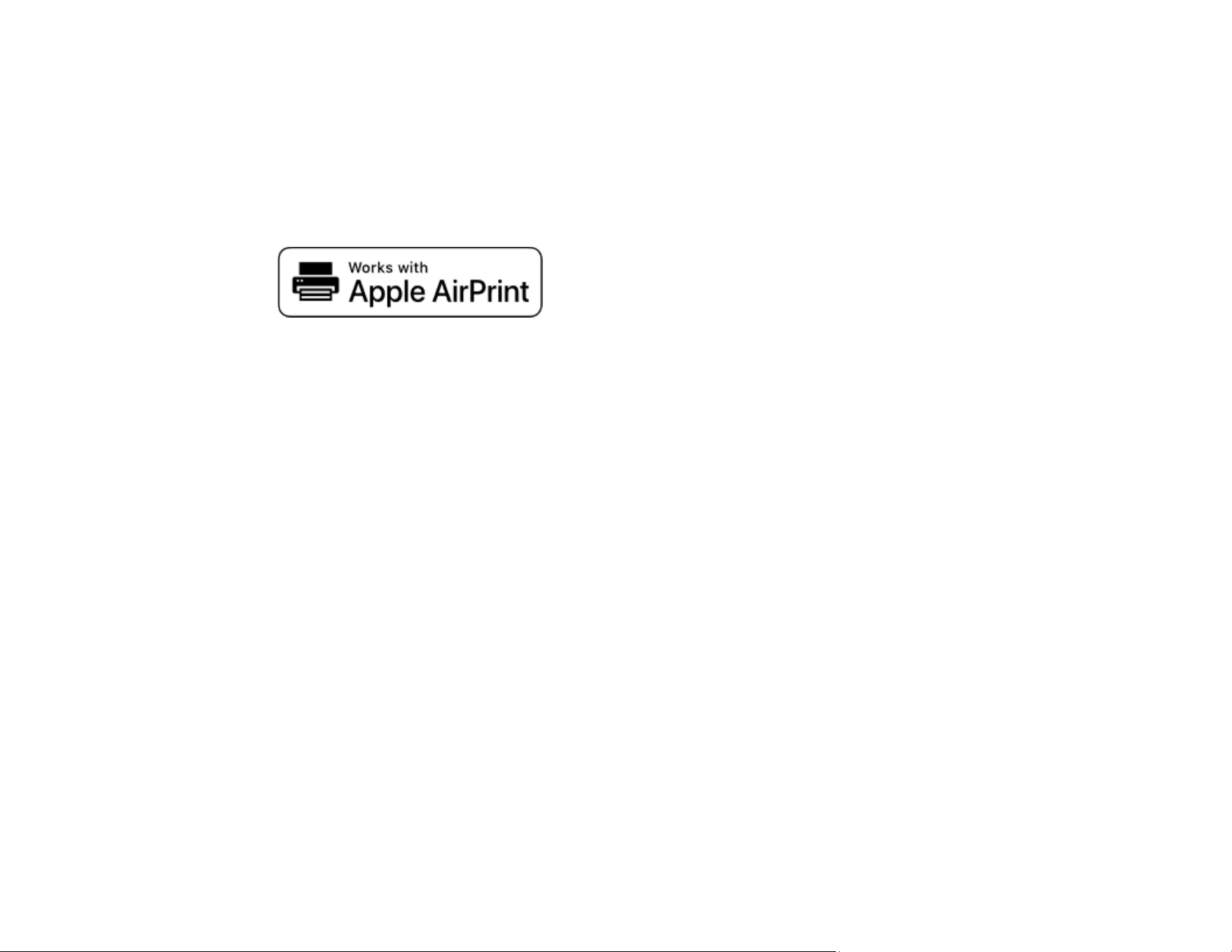
24
Note: If you forget your password, contact Epson for assistance.
Parent topic: Using the Control Panel
Using AirPrint
AirPrint enables instant wireless printing from iPhone, iPad, iPod touch, and Mac without the need to
install drivers or download software.
1. Load paper in your product.
2. Set up your product for wireless printing. See the link below.
3. Connect your Apple device to the same wireless network that your product is using.
4. Print from your device to your product.
Note: For details, see the AirPrint page on the Apple website.
Parent topic: Introduction to Your Printer
Related topics
Wi-Fi or Wired Networking
Assembling the Printer Stand and Paper Basket
Follow these steps to assemble the printer stand and paper basket for the SureColor T5170M printer.
Note: You can purchase an optional printer stand and paper basket for the SureColor T3170M printer.
Loading ...
Loading ...
Loading ...
