Loading ...
Loading ...
Loading ...
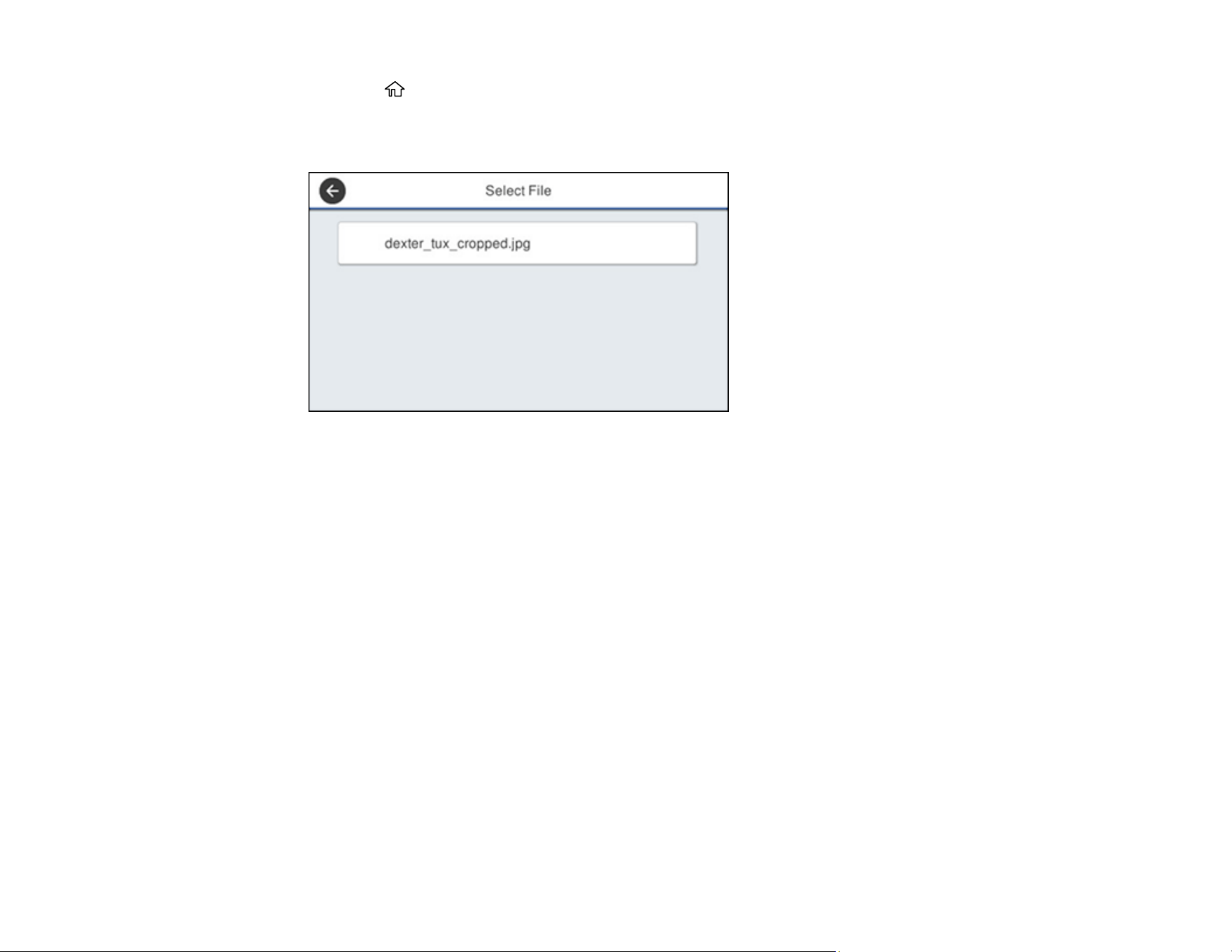
129
1. Press the home button on your product, if necessary.
2. On the LCD screen, select Network Folder.
You see this screen:
3. Select a single file to print.
4. Change the settings as necessary.
5. Select Print.
You can print the following file types from a shared folder:
• JPEG
• HP-GL/2
• TIFF
• PDF files scanned on the product
Your file starts printing.
Setting Up a Shared Folder
Network Folder Settings
Parent topic: Printing from a Computer
Loading ...
Loading ...
Loading ...
