Loading ...
Loading ...
Loading ...
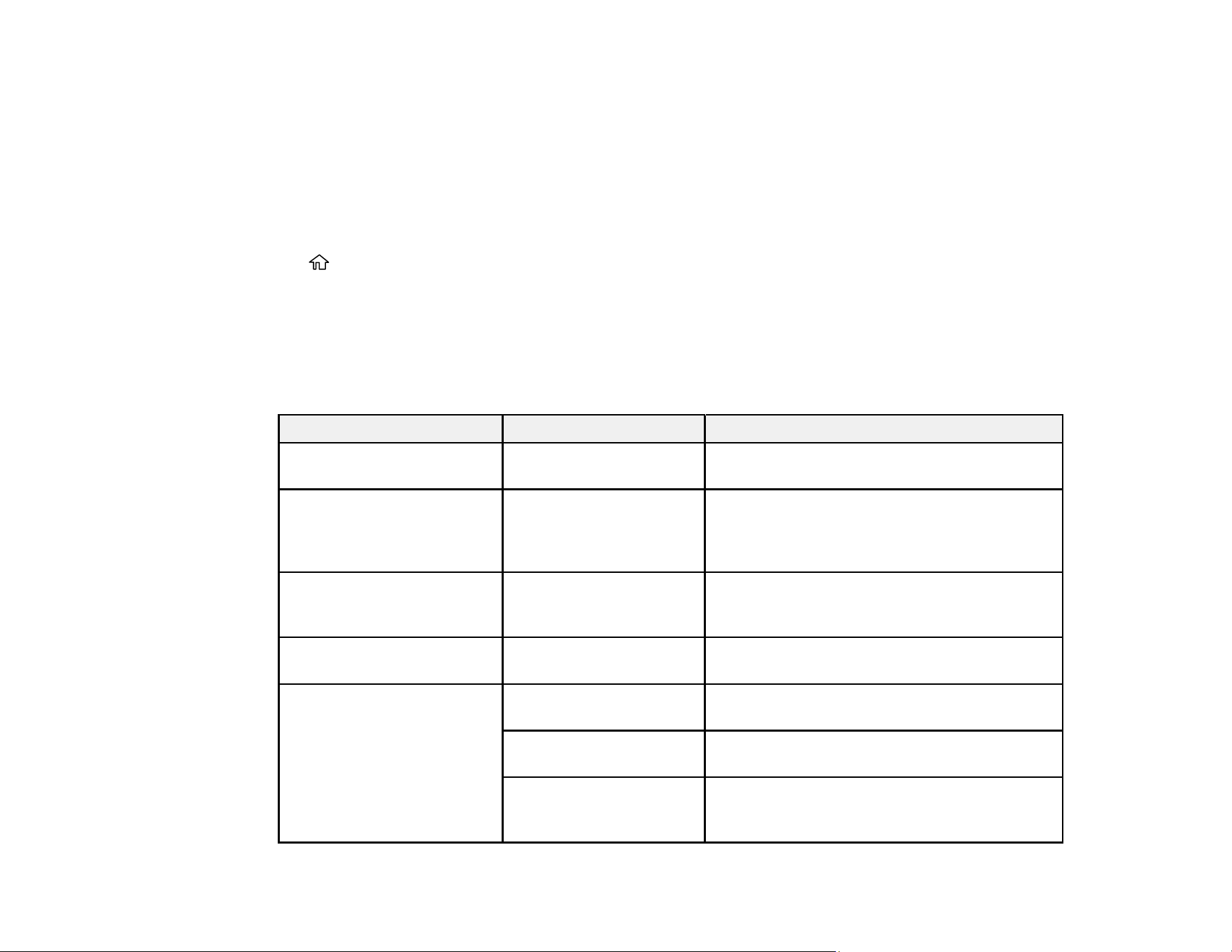
167
3. Press the up or down arrow to scroll through the menus, or swipe up or down on the LCD screen.
Note: To return to the previous screen, press the left arrow button.
4. Press the up or down arrow to move through the settings, or swipe up or down on the LCD screen.
5. To select a setting, select OK any time the OK option is displayed. You can also select a setting to
toggle it on or off.
6. When you finish changing settings on a menu, press the left arrow button to go back or press the
home button on the control panel to completely exit the menu.
Parent topic: Using the Control Panel Menus
Paper Setting Menu
Select Paper Setting to customize paper options.
Roll Paper menu
Setting Options Description
Remove — Rewinds the loaded roll paper until it is
ejected from the paper feeder
Feed/Cut Paper Backward
Forward
Cut
Moves the paper backward or forward, or cuts
it using the built-in cutter
Media Adjust Start Prints an adjustment pattern to check and
adjust print quality or custom paper settings;
follow the on-screen instructions
Advanced Media Setting Various options See the Advanced Media Setting table
below
Manage Remaining
Amount
Setup Select On to display and record the amount of
remaining roll paper
Remaining Amount Select the amount increment to display (16.4
to 492 feet [5 to 150 m])
Remaining Alert Select the amount of remaining roll paper
before a warning is displayed (3.3 to 49.2 feet
[1 to 15 m])
Loading ...
Loading ...
Loading ...
