Loading ...
Loading ...
Loading ...
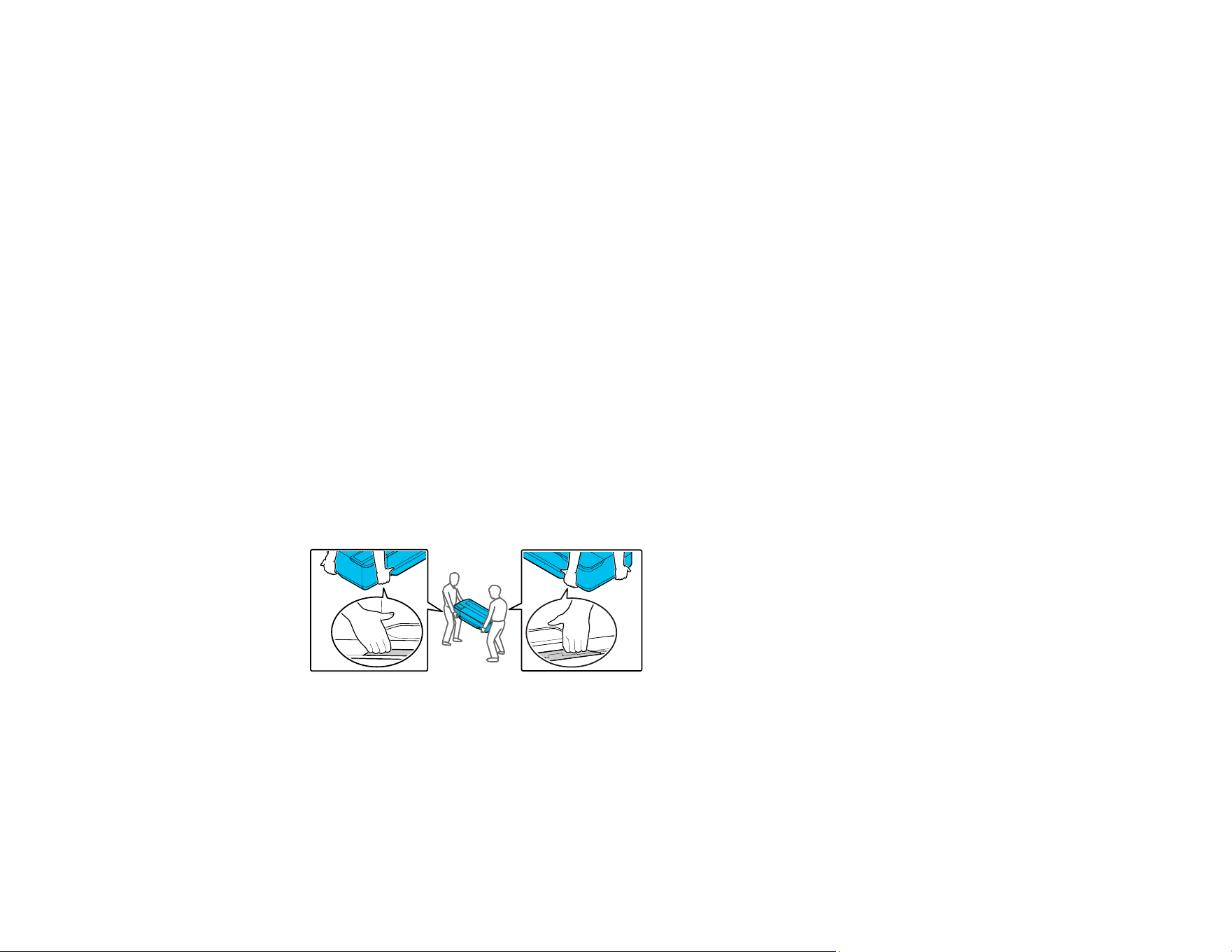
219
• Remove any paper from the product. Leaving paper in the printer for an extended period of time may
cause the roller to leave an impression on the paper, and can also cause wavy or curled paper that
may scratch the print head.
• Make sure the print head is capped (the print head is positioned at the far left) before storing the
printer. If the print head is left uncapped for a long period of time, the print quality may decline. If the
print head is not capped, turn the printer on, and then turn it off again.
• Close all covers before storing the printer. If the printer will not be used for an extended period of time,
cover it with an anti-static cloth.
Note: Before storing your product for a long period, replace low, expended, or expired ink to help
prevent the print head from drying out. Store your product in a cool, dry place.
1. Remove all the paper from the product.
2. Turn off the product.
3. Unplug the power cable.
4. Disconnect any connected cables.
5. Remove the output tray, if necessary.
6. Close all covers on the product.
7. For a product without a stand, have at least two people lift the product using the indented areas as
shown.
Warning: The product is heavy and requires two or more people to move it.
8. For a product with a stand, do the following:
• Close the paper basket.
• Release the caster locks.
Loading ...
Loading ...
Loading ...
