Loading ...
Loading ...
Loading ...
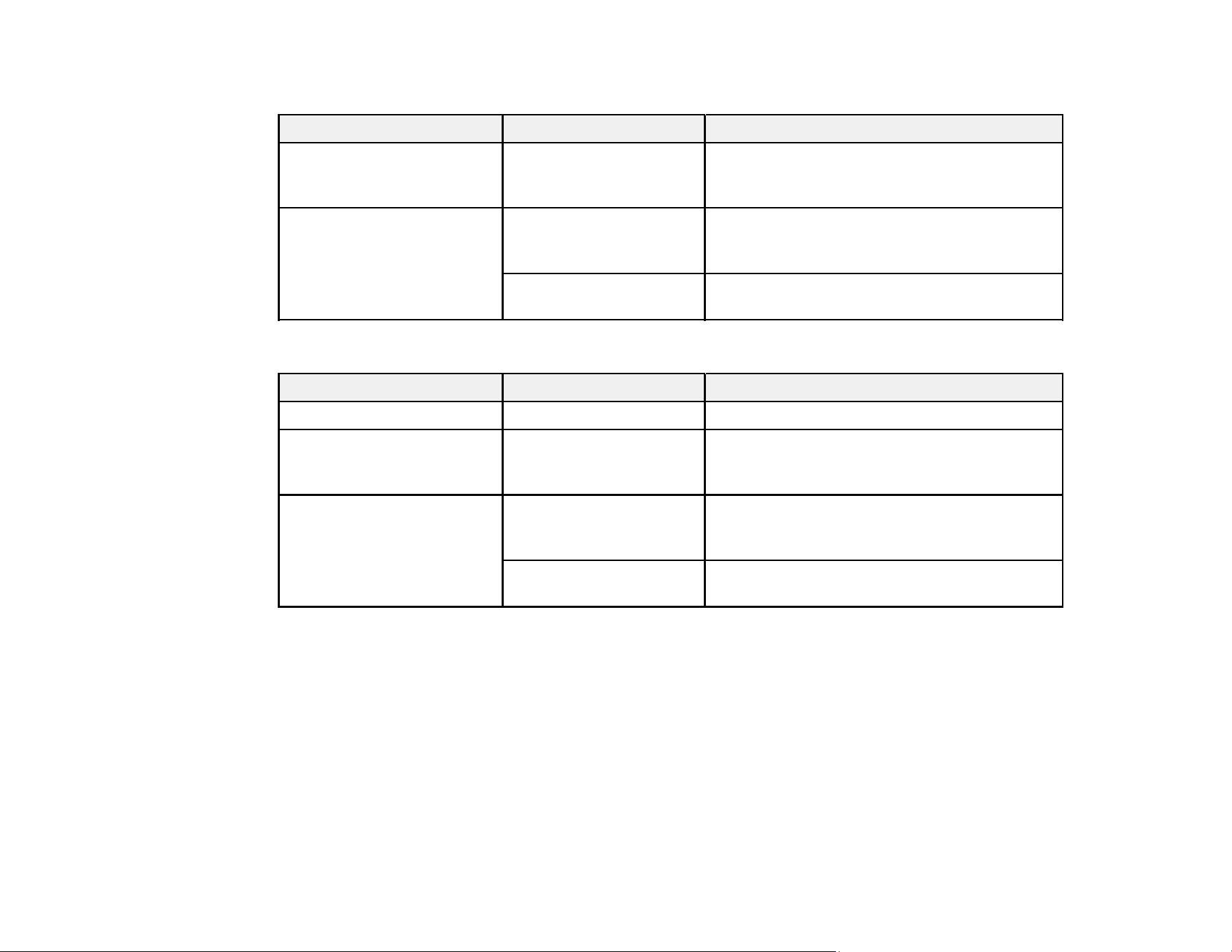
169
Auto Sheet Feeder menu
Setting Options Description
Media Adjust Start Prints an adjustment pattern to check and
adjust print quality or custom paper settings;
follow the on-screen instructions
Change Paper Type/Paper
Size
Paper Type Select Plain Paper, Coated Paper (Generic),
or Premium Glossy Sheet. Select Others to
choose another paper type.
Paper Size Select a paper size or select User-Defined if
your desired size is not listed
Cut Sheet (1 sheet) menu
Setting Options Description
Remove — Ejects the loaded cut sheet
Media Adjust Start Prints an adjustment pattern to check and
adjust print quality or custom paper settings;
follow the on-screen instructions
Change Paper Type/Paper
Size
Paper Type Select Plain Paper, Coated Paper (Generic),
or Premium Glossy Sheet. Select Others to
choose another paper type.
Paper Size Select a paper size or select User-Defined if
your desired size is not listed
Parent topic: Using the Control Panel Menus
Related tasks
Loading Roll Paper
Creating Custom Paper Configurations
Selecting the Paper Settings for Each Source - Control Panel
Related topics
Cutting Roll Paper
Loading ...
Loading ...
Loading ...
