Loading ...
Loading ...
Loading ...
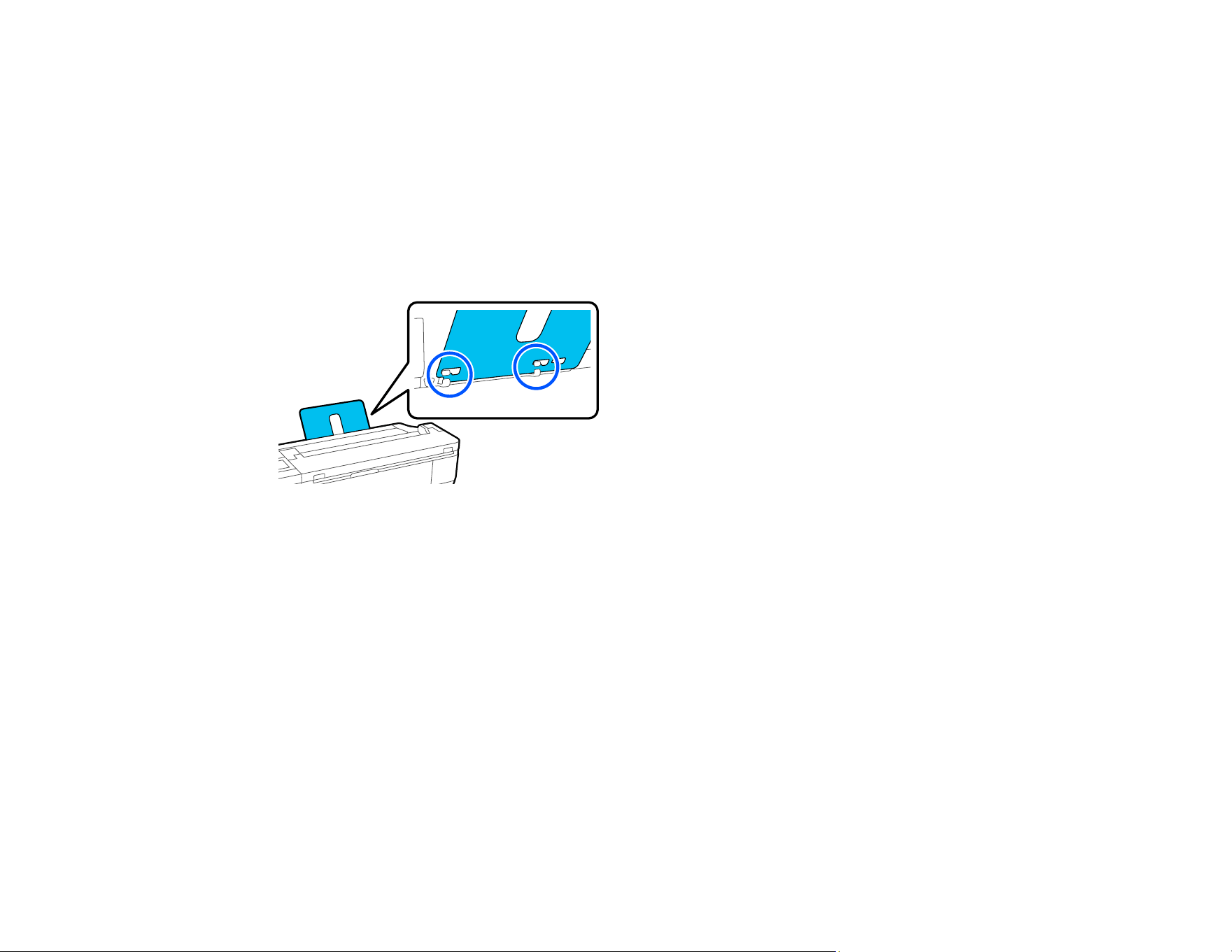
143
3. Support the original with both hands and insert the top edge into the scanner slot until it is
automatically moved to the scanning position. You will hear a beep when loading is complete.
Note: When the automatic loading process begins, let go of the original and do not resist the loading
process.
The original is loaded and ready to be scanned.
If necessary, attach the document support to the rear of the printer to prevent the original from falling. If
you have routed the power cord through the cable holders, you will have to remove the cord to install the
document support.
Parent topic: Using the Integrated Scanner
Related references
Supported Document Sizes and Types
Using a Carrier Sheet
You can load thin or fragile originals in the scanner using a carrier sheet (not included). Make sure the
original meets the loading specifications before scanning it.
Note: If you are using a carrier sheet, the product cannot automatically detect the size of the original. If
you are copying the original, set the Original Size setting to the size of your original. If you are scanning
the original, set the Scan Size and Top Offset settings.
Loading ...
Loading ...
Loading ...
