Loading ...
Loading ...
Loading ...
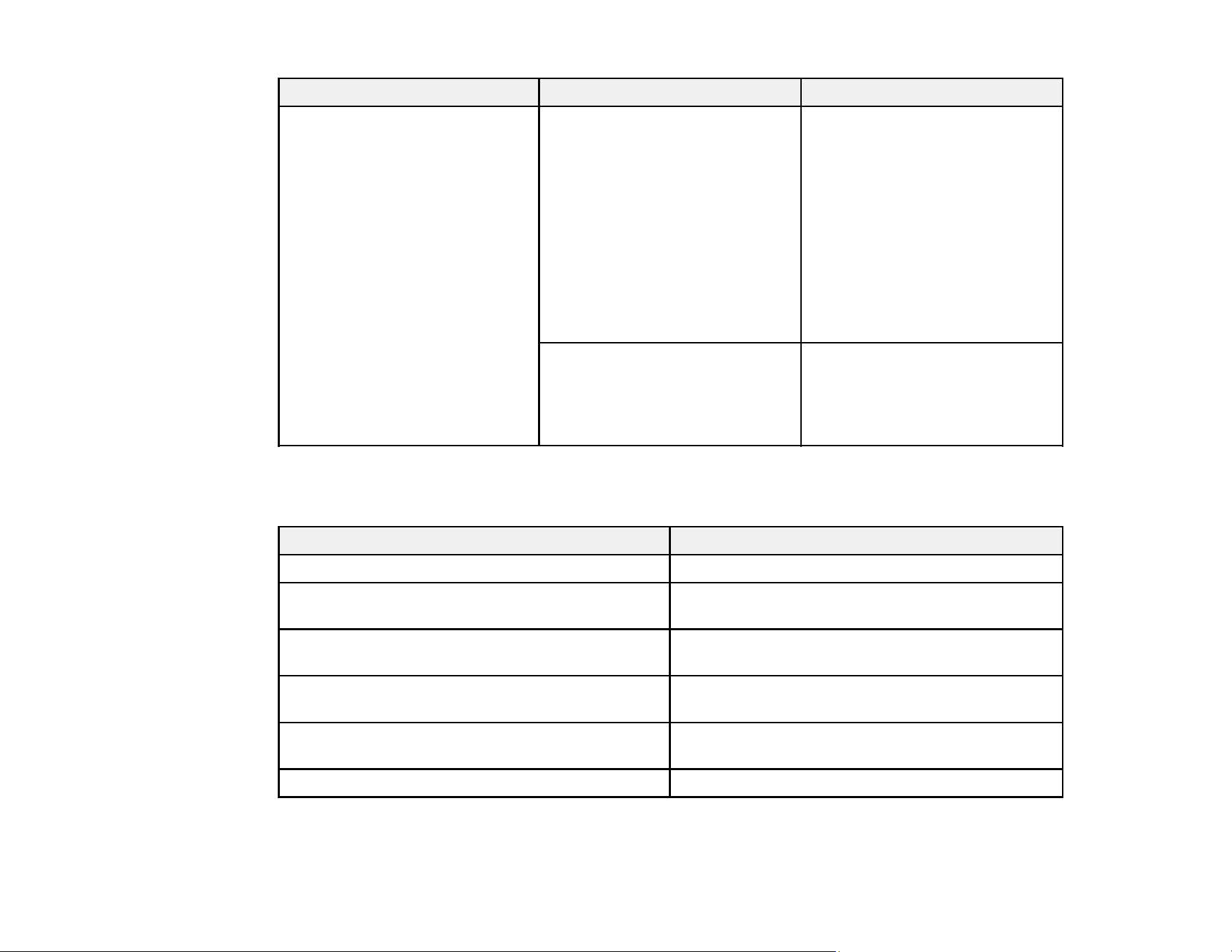
183
Setting Options Description
Firmware Update Update Select Start Checking to access
the Epson website and search for
a firmware update. The printer
must be connected to the
internet. Follow the prompts to
update the firmware, which can
take up to 5 minutes or more.
Caution: Do not turn off or
unplug the printer during a
firmware update or you may
damage the printer.
Notification Select On to allow the printer to
automatically check for new
firmware; a message is displayed
on the LCD screen if new
firmware is found
Restrictions
When Lock Setting is enabled, the following settings can be enabled or disabled individually.
Setting Options
Job log access Allow users to view the job log.
Access to Register/Delete Contacts Allows users to register new contacts or edit and
delete existing contacts.
Access to Recent of Scan to Email Controls the display of the recent Scan to Email
entries.
Access to Show Sent History of Scan to Email Controls the display of the Scan to Email history
list of entries.
Access to Language Allows users to change the display language on
the control panel.
Access to Thick Paper Allows users to access the Thick Paper settings.
Loading ...
Loading ...
Loading ...
