Loading ...
Loading ...
Loading ...
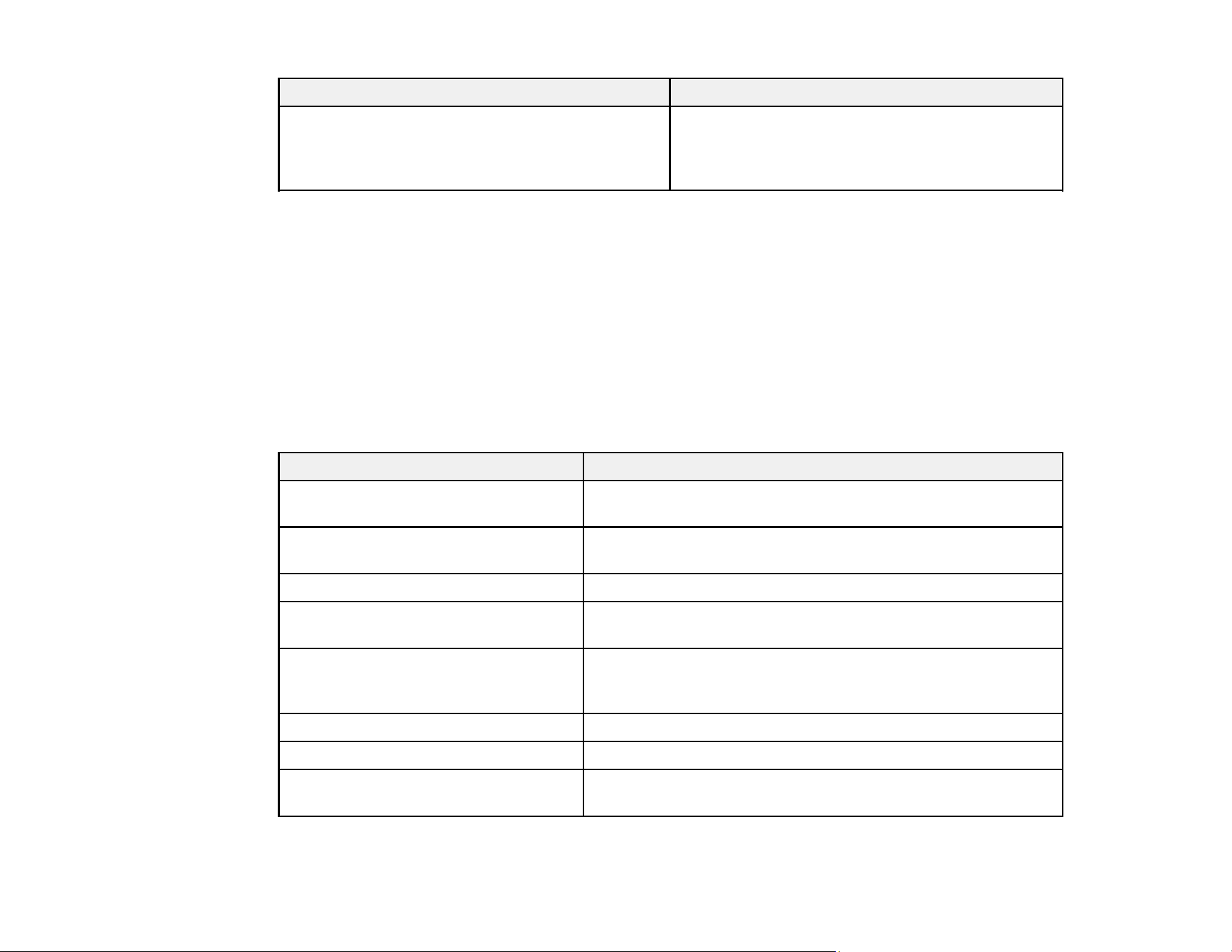
184
Setting Options
Protection of Personal Data Controls the display of potentially sensitive contact
information (such as IP addresses) for non-
administrators. When enabled, displays hidden
information as ****.
Parent topic: Using the Control Panel Menus
Related tasks
Setting a Password and Locking the Control Panel
Accessing the Web Config Utility
Maintenance Menu
Select Settings > Maintenance to run nozzle checks, cleaning cycles, and other maintenance
operations.
Caution: Follow the instructions in the topic links below the table to use these menu settings correctly.
Setting Description
Print Quality Adjustment Perform when there are streaks in printouts, ruled lines are
duplicated, or text is blurred
Print Head Nozzle Check Prints a nozzle check pattern so you can check for clogged
nozzles
Head Cleaning Perform if the nozzle check pattern has faint or missing areas
Paper Guide Cleaning Perform if printouts are smeared when printing from the auto
sheet feeder
Ink Cartridge(s) Replacement Moves the print head to the correct position so you can
replace ink cartridges. Displays the ink cartridge replacement
procedure.
Replace Maintenance Box Displays the maintenance box replacement procedure
Replace Cutter Displays the cutter replacement procedure
Powerful Cleaning* Perform if the nozzle check pattern still has faint or missing
areas after performing a head cleaning three times in a row
Loading ...
Loading ...
Loading ...
