Loading ...
Loading ...
Loading ...
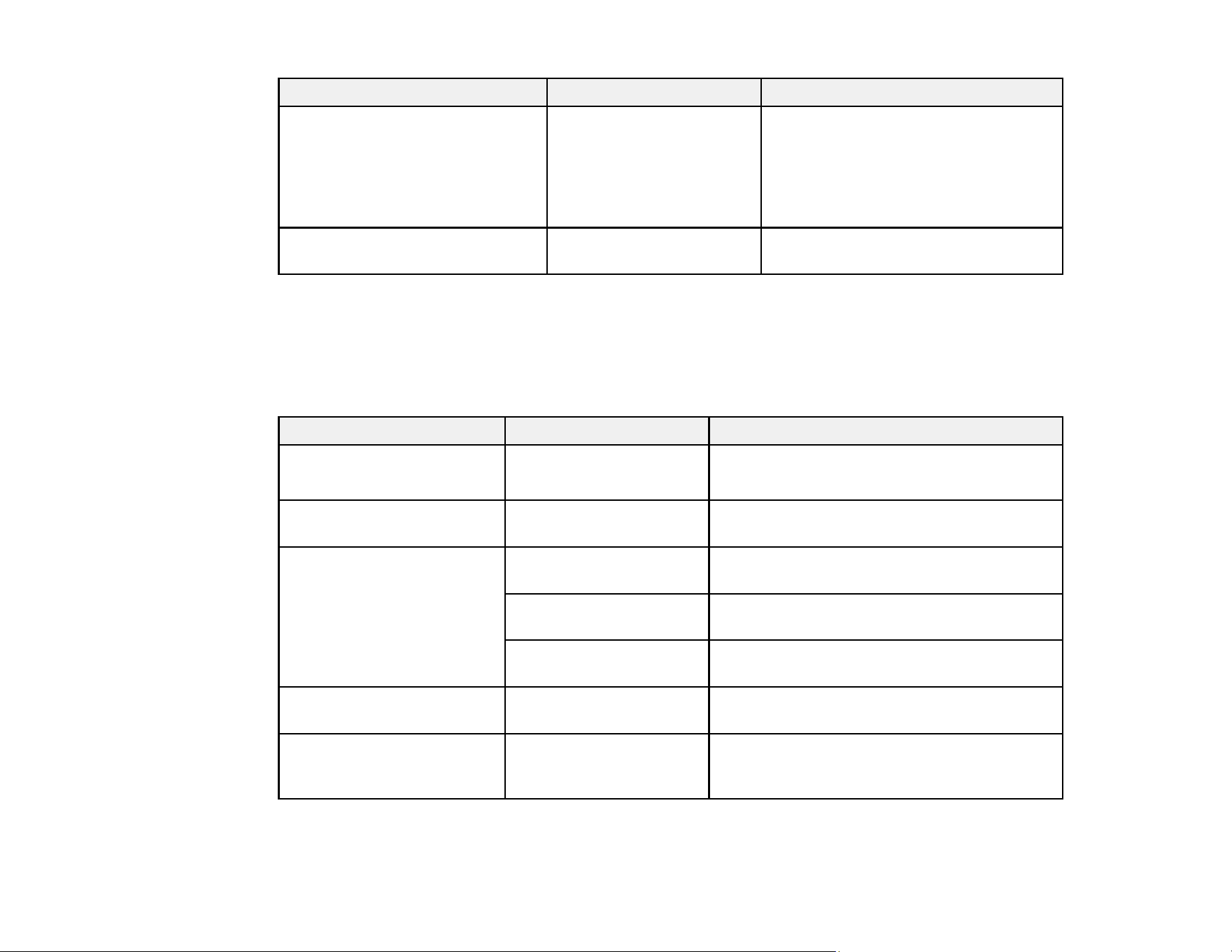
180
Setting Options Description
Image Stitching Smoother On
Off
Corrects color differences between
stitched images. May cause blurred
details on the border of stitched scan
images. To correct blurriness, use the
Image Stitching Adjustment setting
and/or turn this setting off.
Image Stitching Adjustment -5 to 5 Corrects misalignment in prints of
scanned images
Parent topic: Using the Control Panel Menus
Network Settings Menu
Select Settings > General Settings > Network Settings to configure your printer's network settings.
Setting Options Description
Wi-Fi Setup Router
Wi-Fi Direct
See the link below for more information
Wired LAN Setup Start Setup Select Start Setup to switch from a wireless
network to a wired network.
Network Status Wired LAN/Wi-Fi Status Displays current communication status and
connection settings
Wi-Fi Direct Status Displays the number of connected devices
and connection settings
Print Status Sheet Prints the current network connection
information
Connection Check — Confirms the network status. You can also
print a connection check report.
Advanced — Displays advanced information, such as
TCP/IP settings. You can enable or disable
other network settings.
Parent topic: Using the Control Panel Menus
Loading ...
Loading ...
Loading ...
