Loading ...
Loading ...
Loading ...
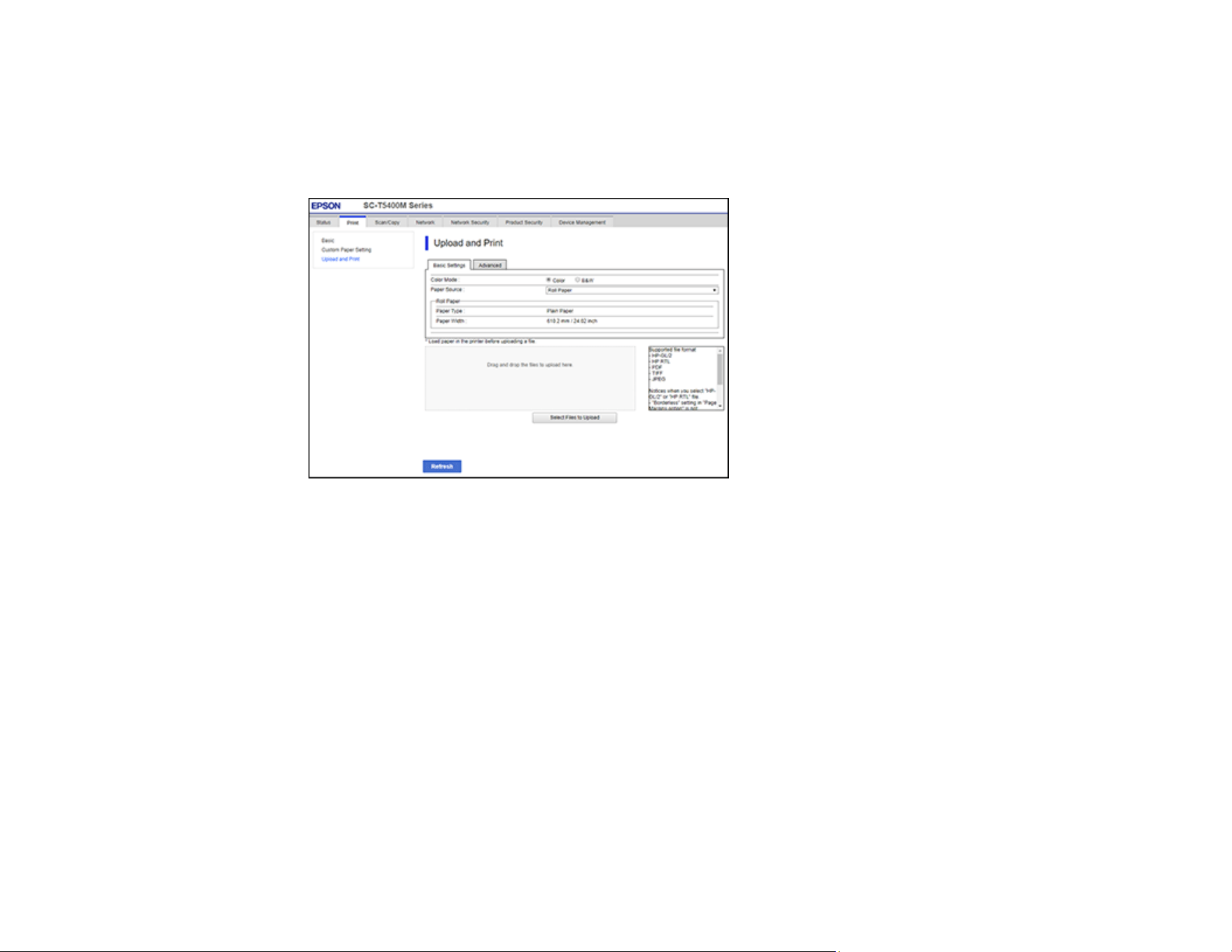
134
3. Select Upload and Print on the Print tab.
Note: If the Print tab is not present, check with your system administrator.
You see this screen:
4. Select your print settings from the basic and advanced settings tab.
Note: As soon as you select a file to print, printing will begin. Make sure you select all necessary
settings before selecting a file.
5. After you are done selecting print settings, drag and drop your file onto the appropriate area to start
printing, or click Select Files to Upload and browse to the files you want to print.
You can print the following file types from the Web Config interface:
• JPEG
• HP-GL/2
• TIFF
• PDF files scanned on the product
Parent topic: Printing from a Computer
Loading ...
Loading ...
Loading ...
