Loading ...
Loading ...
Loading ...
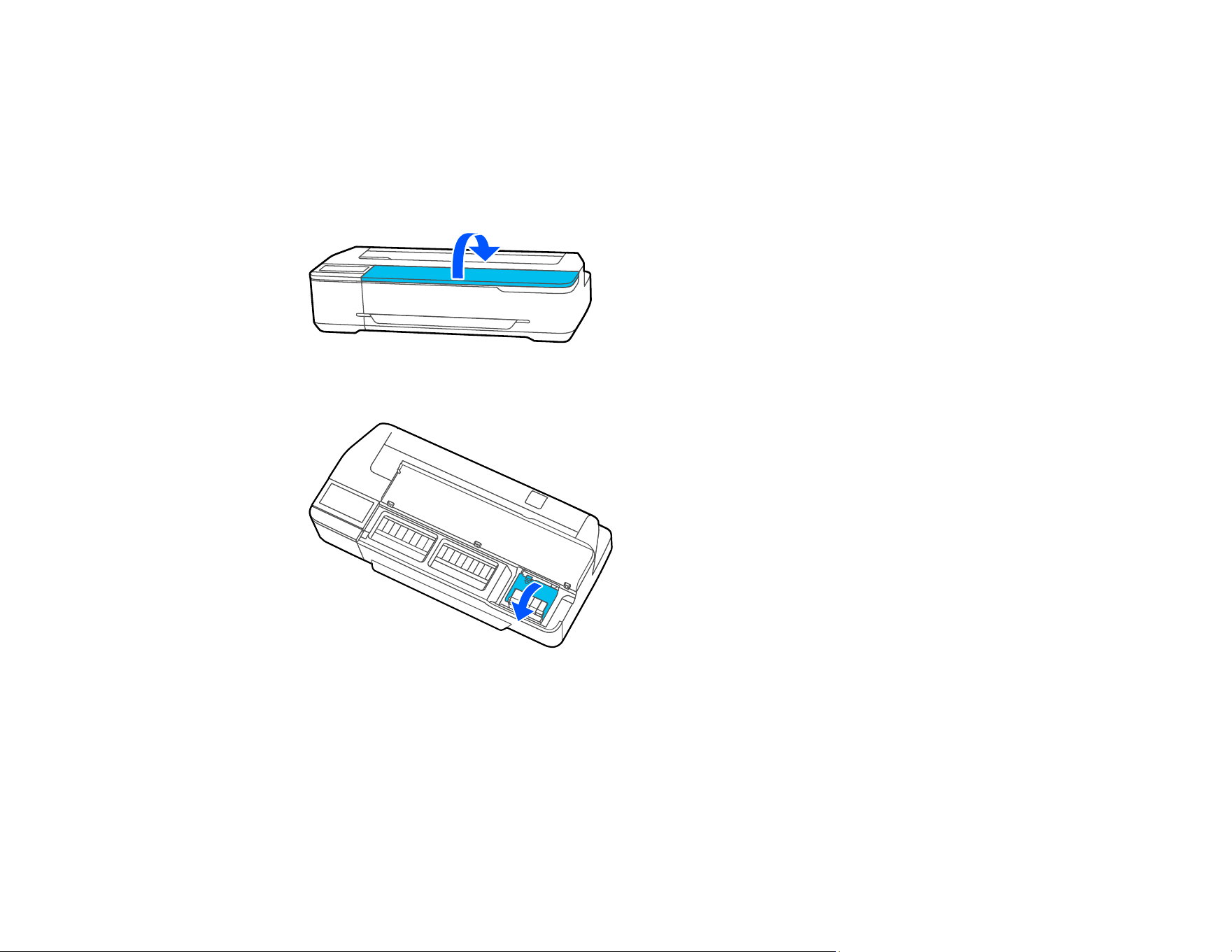
192
Note: Replace all expended ink cartridges. You cannot print if any of the ink cartridges are expended or
any ink slots are empty.
1. Turn on your product.
2. Select Settings > Maintenance > Ink Cartridge(s) Replacement > Start.
3. Open the front cover.
4. Press the tab on the ink cartridge cover and lift to open the cover.
Loading ...
Loading ...
Loading ...
