Loading ...
Loading ...
Loading ...
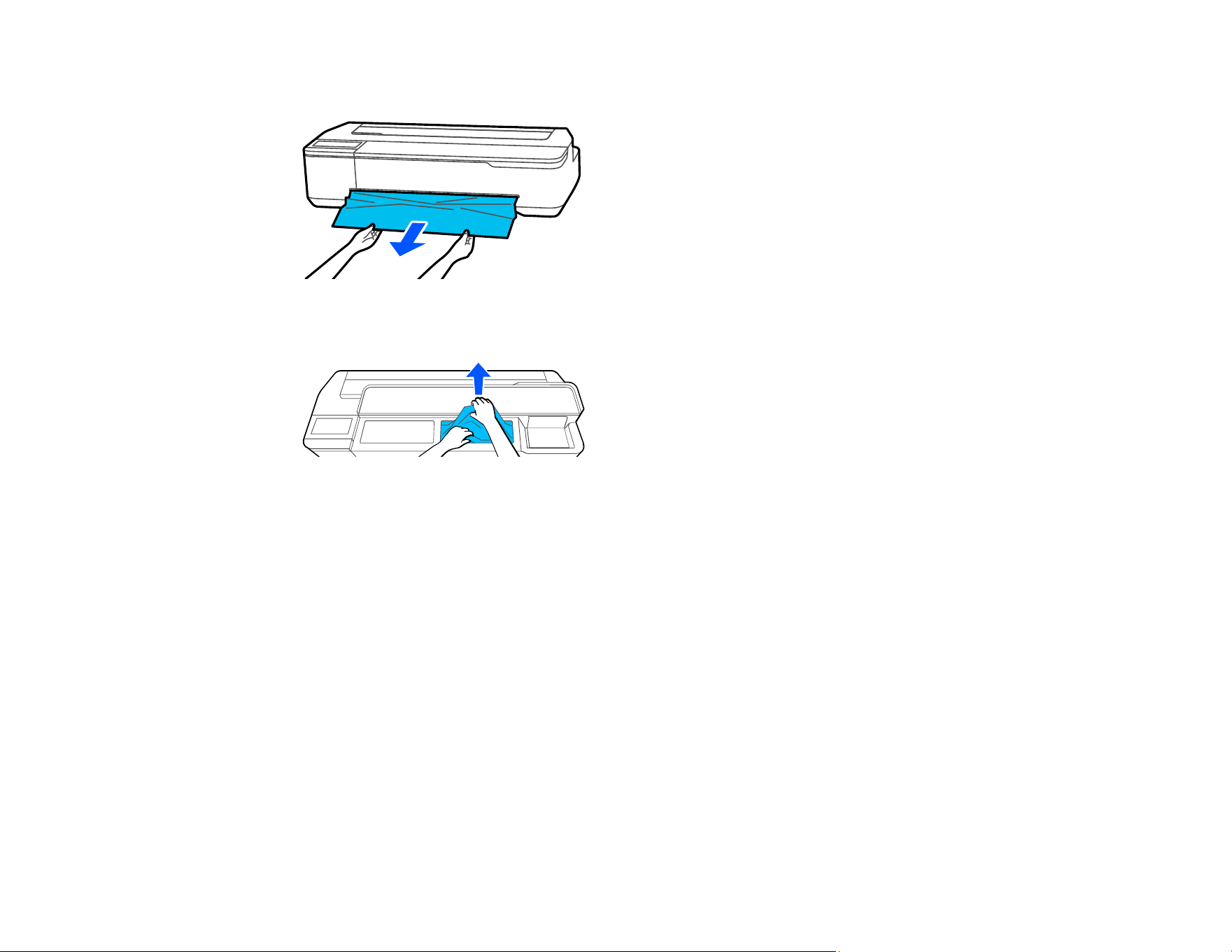
236
5. Remove the jammed paper from the front of the product.
6. Open the front cover and remove any other jammed paper as necessary.
Note: Do not touch the print head.
7. Close the front cover.
8. Turn the printer off and on.
9. Cut the edge of the roll paper straight horizontally, and reload the roll paper.
Note: Make sure to cut off any jagged or folded sections of paper.
Parent topic: Solving Paper Problems
Related tasks
Loading Roll Paper
Cutting Roll Paper Manually
Loading ...
Loading ...
Loading ...
