Loading ...
Loading ...
Loading ...
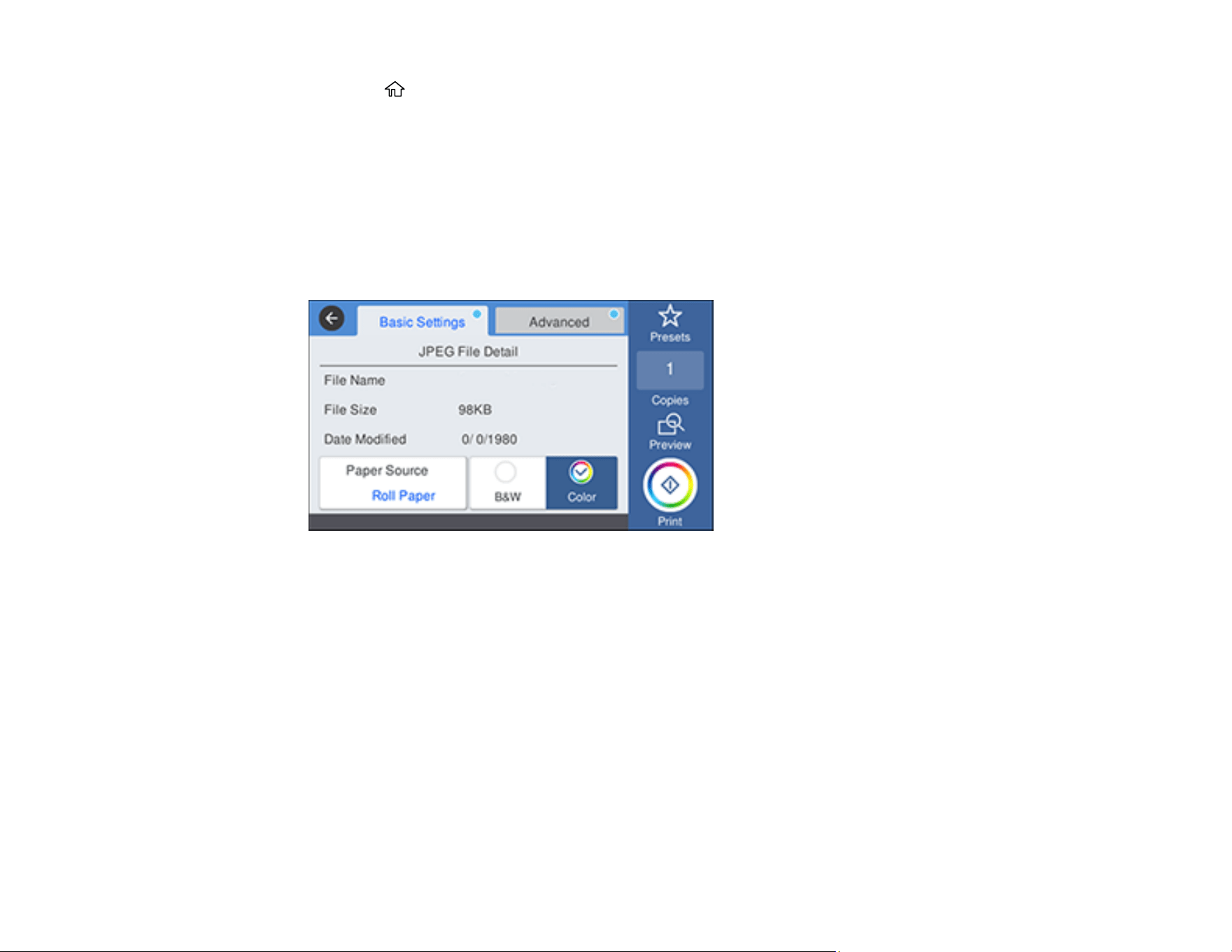
136
2. Press the home button, if necessary.
3. Select Memory Device.
4. Select the menu option that matches the format of the file you want to print.
5. Do one of the following to select a single image to print:
• For JPEG: Select an image and select Proceed to Print. Select Single View to view each image
individually.
• For other options, select the file name.
You see a screen like this:
6. Select the paper source and either B&W or Color.
7. Select the Advanced tab and select any necessary settings.
Note: You can select Presets to use a previously saved group of settings.
8. Select the number of copies and use the on-screen keyboard to enter the amount, if necessary.
9. Select Print to begin printing.
Memory Device Settings Menu
Parent topic: Printing from a USB Memory Device
Memory Device Settings Menu
Basic Settings
Loading ...
Loading ...
Loading ...
