Loading ...
Loading ...
Loading ...
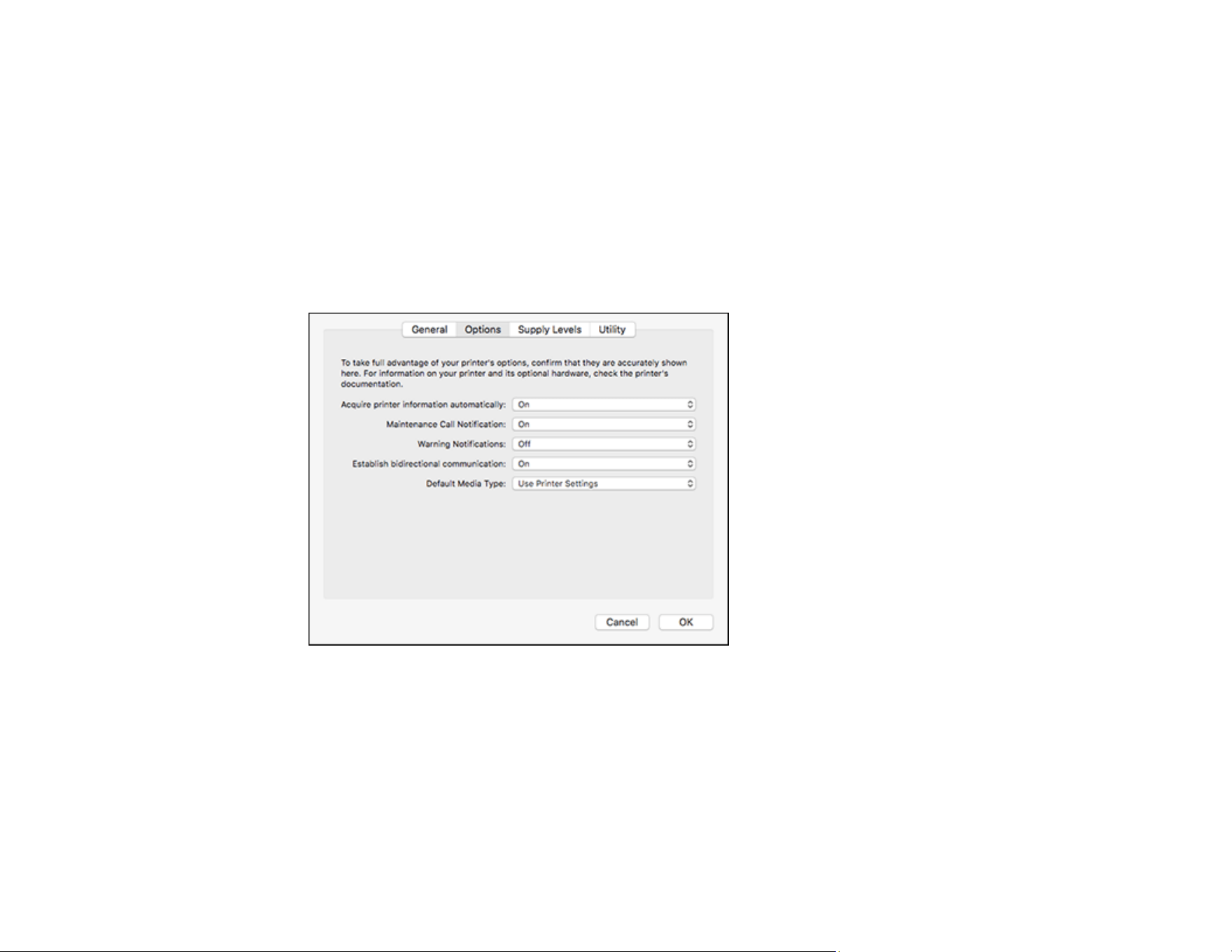
122
Parent topic: Printing on a Mac
Selecting Printing Preferences - Mac
You can select printing preferences that apply to all the print jobs you send to your product.
1. In the Apple menu or the Dock, select System Preferences.
2. Select Print & Fax, Print & Scan, or Printers & Scanners, select your product, and select Options
& Supplies.
3. Select Options.
You see a screen like this:
4. Select any of the available printing options.
5. Click OK.
Printing Preferences - Mac
Parent topic: Printing on a Mac
Printing Preferences - Mac
You can select from these settings on the Options tab.
Loading ...
Loading ...
Loading ...
