Loading ...
Loading ...
Loading ...
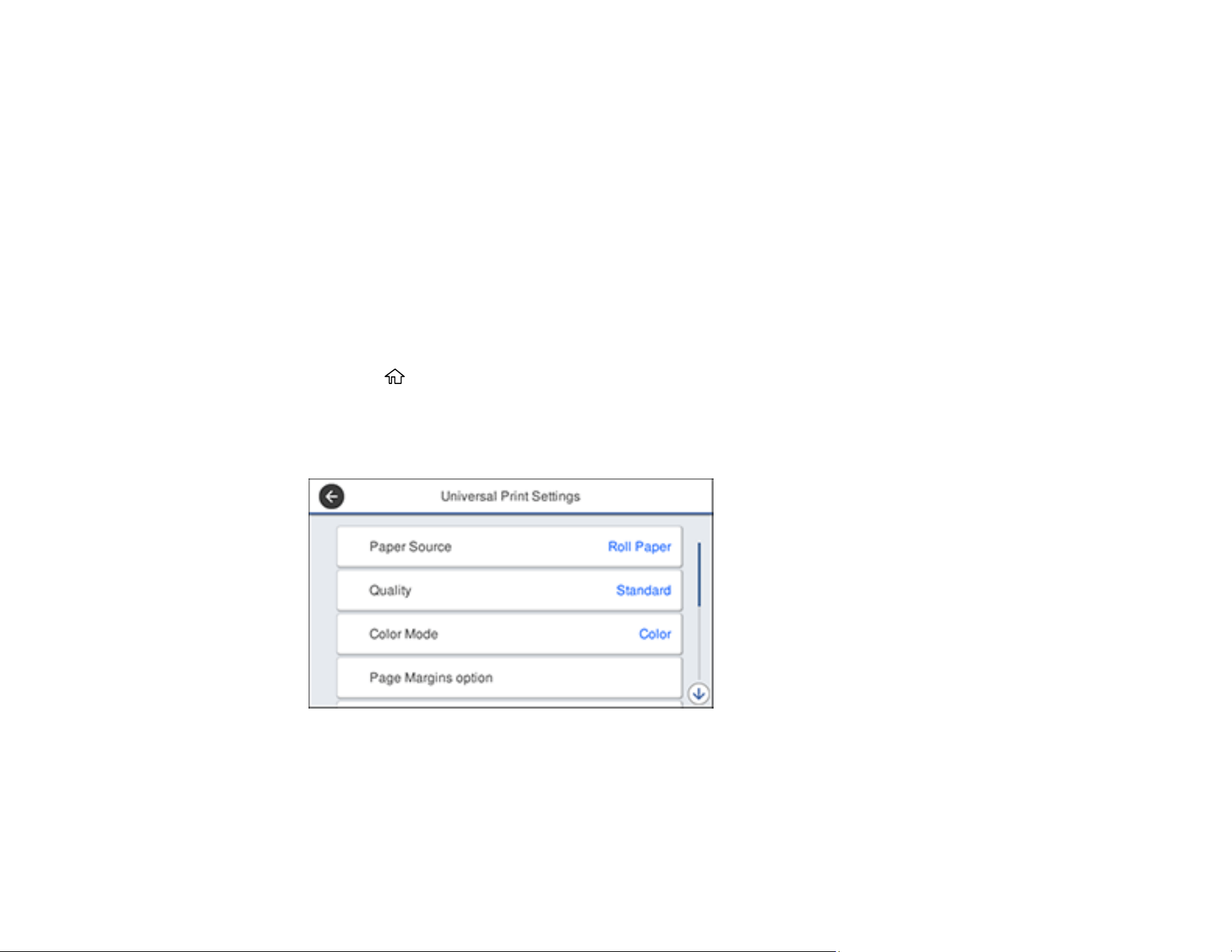
127
8. Choose one of the CAD/Line Drawing options as the Select Target setting.
9. Select any other printing settings as necessary and click OK.
10. Start printing your drawing from the CAD software.
Parent topic: Printing CAD Drawings
Printing CAD Drawings in HP-GL/2 or HP RTL Mode
You can change settings in your product's control panel to print CAD drawings using HP-GL/2
(compatible with the HP Designjet 750C) or HP RTL mode. This printing method is best for maps and
blueprints, or when lines need to be emphasized.
Note: The product emulates HP-GL/2 or HP RTL commands. Not all HP-GL/2 and HP RTL features are
supported on the product.
1. Press the home button on your product, if necessary.
2. On the LCD screen, select Settings > General Settings > Printer Settings > Universal Print
Settings.
You see this screen:
3. Make sure the Paper Source setting is set to Roll Paper.
Note: If roll paper is not selected when HP-GL2 or HP RTL print data is sent, an error occurs.
4. Select any other settings as necessary.
Loading ...
Loading ...
Loading ...
