Loading ...
Loading ...
Loading ...
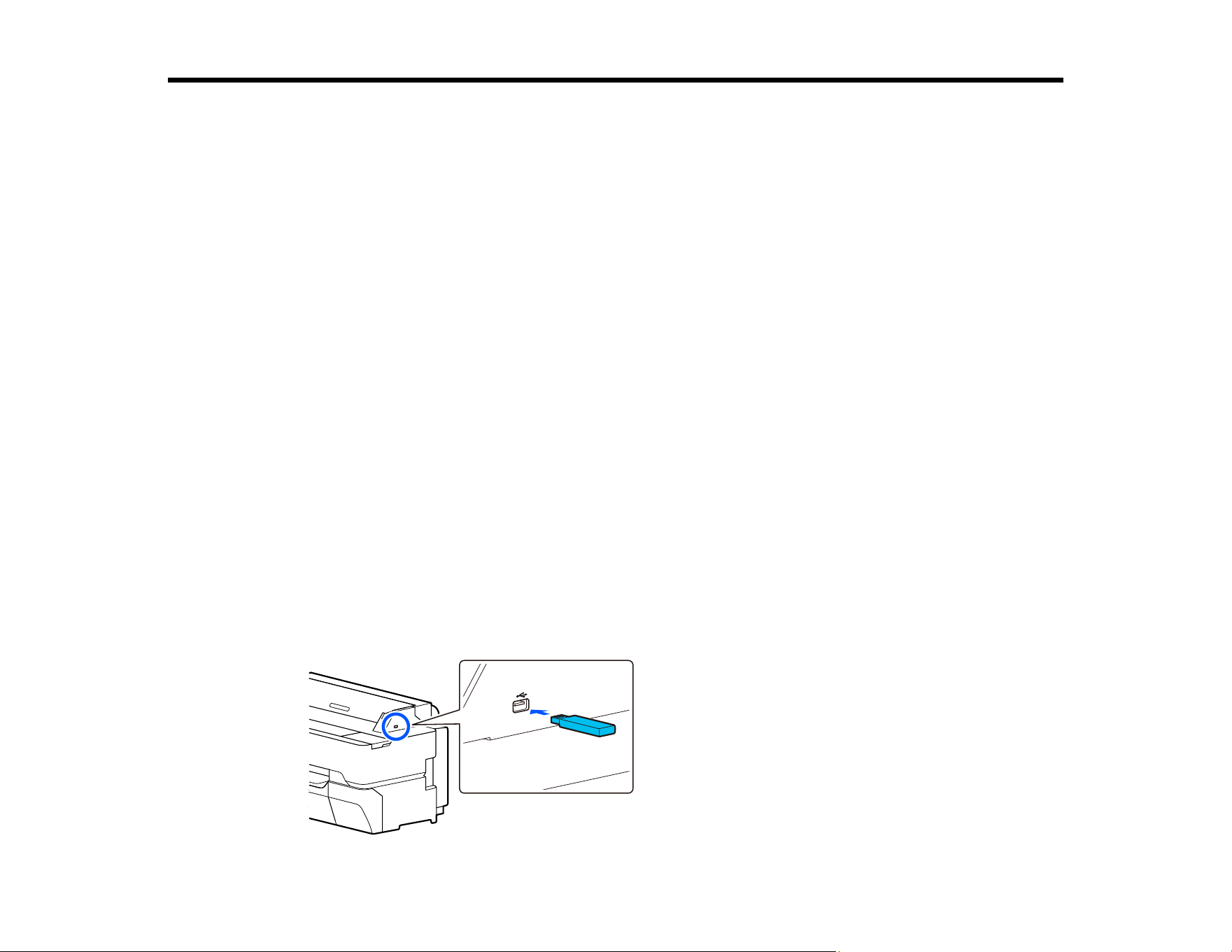
135
Printing from a USB Memory Device
You can save JPG, TIFF, HP-GL/2, or PDF files on a USB memory device and then connect the device
to the printer for printing.
Note: USB memory devices with security settings (such as password protection) are not supported. PDF
files must be created using the scan function of an Epson inkjet printer, but cannot be created using
Epson Scan or Epson Scan 2, and must not contain multiple pages with different orientations or sizes.
USB Memory Device Requirements
Connecting and Printing from a USB Memory Device
USB Memory Device Requirements
Make sure your USB memory device meets these requirements.
Note: Connections that use an extension cable, a USB hub, or a card reader cannot be guaranteed.
• Format type: FAT32, FAT, or exFAT
• No security functions such as encryption or passwords
Parent topic: Printing from a USB Memory Device
Connecting and Printing from a USB Memory Device
You can print from a USB memory device connected to your printer.
1. Connect the USB memory device containing the saved data to the USB memory device port on the
control panel.
Loading ...
Loading ...
Loading ...
